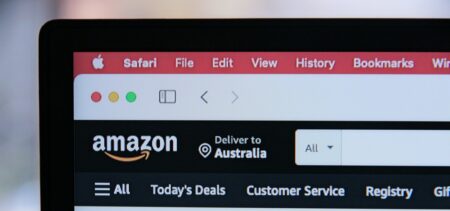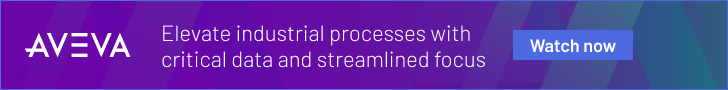Visualizing complex data is important when you are trying to present a lot of information. And a simple way to do this is to use a bar graph in Google sheets.
How to Create a Bar Graph in Google Sheets
But how do you create a simple bar graph in Google sheets? Luckily, the process is simple and takes very little time. Let’s take a look at the steps to make a bar chart in Google sheets.
1.Open your spreadsheet
The first thing you need to do is go to sheets.google.com and open the spreadsheet for visualizing data. If you want to create a new spreadsheet, go to sheets.new and insert your data.