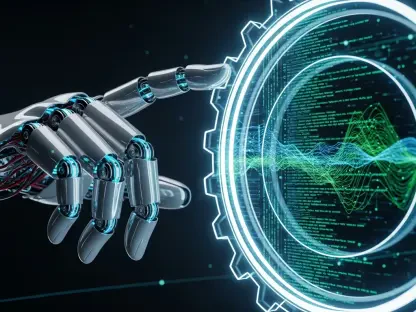I’m thrilled to sit down with Anand Naidu, our resident development expert, whose mastery of both frontend and backend technologies offers unparalleled insights into the ever-evolving world of coding. With a deep understanding of various programming languages and a finger on the pulse of industry trends, Anand is the perfect person to unpack the findings of JetBrains’ State of the Developer Ecosystem Report 2025. In this conversation, we dive into the widespread adoption of AI tools among developers, the growing expectation of AI proficiency as a job requirement, the mixed emotions surrounding AI’s role in coding, the popularity of specific AI tools, and the concerns and benefits developers associate with this technology. Let’s explore how AI is reshaping the development landscape through Anand’s expert lens.
How do you interpret the trend that 85% of developers are now regularly using AI tools in their work?
Honestly, I’m not surprised by this number. AI tools have become incredibly accessible and useful for a wide range of tasks, from writing boilerplate code to debugging complex issues. This high adoption rate reflects how much developers value efficiency and productivity. In my own experience, AI has shaved off hours of repetitive work, letting me focus on more creative problem-solving. It’s almost like having a super-smart assistant that’s always ready to help.
What are your thoughts on the 15% of developers who haven’t yet adopted AI tools? Are there valid reasons for their hesitation?
I think there are definitely valid reasons for some developers to hold back. For one, there’s a learning curve with AI tools, and not everyone has the time or resources to get comfortable with them. Others might be concerned about privacy and security, especially if they’re working on sensitive projects. I’ve also heard from peers who worry about over-relying on AI and losing their edge in fundamental coding skills. It’s a personal choice, and I respect those who are cautious about jumping on the bandwagon.
With 62% of developers using AI-powered coding assistants or editors, have you seen a noticeable change in how coding tasks are approached in your own projects or team dynamics?
Absolutely, there’s been a big shift. In my team, we’re using AI assistants to handle mundane tasks like generating unit tests or suggesting code optimizations. This frees us up to tackle bigger architectural challenges or brainstorm innovative features. I’ve noticed that collaboration has also changed—team members are more likely to iterate quickly on ideas since AI can provide instant feedback or alternatives. It’s made our workflow more agile, though we still double-check AI suggestions to ensure quality.
The report highlights that 68% of developers believe AI proficiency will become a job requirement. Do you think this prediction holds true?
I do. AI is becoming so integrated into development tools and workflows that it’s hard to imagine a future where it’s not a core skill. Just like knowing version control or cloud platforms became essential over the past decade, AI proficiency is likely the next big thing. Employers will want developers who can leverage these tools to boost productivity and stay competitive. It’s not just about using AI—it’s about knowing how to use it effectively and critically.
How do you envision this expectation of AI proficiency changing the hiring or training process for developers in the near future?
I think hiring will start to include assessments of AI tool usage, like how candidates integrate AI into their problem-solving process during interviews. We might see job descriptions explicitly listing familiarity with tools like GitHub Copilot as a plus. On the training side, I expect more bootcamps and online courses to include modules on AI-driven development. Companies might also invest in upskilling their current workforce through workshops, ensuring everyone is on the same page with this tech.
Are there particular AI skills you believe developers should prioritize learning to stay ahead of the curve?
Definitely. First, understanding how to craft effective prompts for AI tools is key—vague inputs lead to poor outputs. Developers should also learn how to interpret and refine AI-generated code, since it’s not always perfect. Another skill is knowing the limitations of AI, like when it struggles with complex logic or context, so you don’t blindly trust its suggestions. Finally, staying updated on privacy and security best practices when using AI tools is crucial, especially in regulated industries.
The survey shows mixed feelings about AI—29% are hopeful, 22% are excited, but 17% feel anxious, and 6% are fearful. How do you personally feel about AI’s expanding role in development?
I’m in the excited camp. AI has already transformed how I approach coding, making me more productive and helping me learn new concepts faster. I see it as a powerful tool that amplifies human creativity rather than replacing it. That said, I get why some feel anxious—it’s a rapid change, and there’s uncertainty about how far it will go. But for me, the potential to solve bigger problems with AI’s help outweighs any doubts.
What do you think contributes to the anxiety or fear some developers have about AI’s role in their field?
A big factor is the fear of job displacement. Some developers worry that AI might automate so much of their work that their roles could shrink or disappear. There’s also concern about skill erosion—if you lean too heavily on AI, will you still be sharp enough to code from scratch? Privacy and security issues add to the unease, especially when proprietary code is involved. I think these fears are natural during any tech disruption, but they can be addressed with education and transparency.
Conversely, what aspects of AI in coding spark hope or excitement for you or others in the industry?
The biggest draw is the productivity boost. AI helps with repetitive tasks, like writing documentation or refactoring code, so developers can focus on innovation. I’m also excited about how it democratizes coding—beginners can learn faster with AI guidance, lowering the barrier to entry. Plus, the ability to quickly prototype ideas or explore new frameworks with AI’s help is a game-changer. It’s like having a mentor available 24/7, and that’s incredibly empowering for the community.
ChatGPT and GitHub Copilot are leading the pack with 41% and 30% of developers using them. Do you use either of these tools, and if so, how have they impacted your workflow?
I use both, and they’ve been transformative. GitHub Copilot is fantastic for autocompleting code snippets and suggesting entire functions based on context—it’s saved me tons of time on frontend tasks like crafting React components. ChatGPT, on the other hand, is my go-to for brainstorming solutions or explaining tricky concepts when I’m stuck. Together, they’ve made my coding faster and less mentally draining, though I always review their outputs to avoid subtle bugs.
Are there any other AI tools you’ve found valuable that weren’t mentioned in the report?
One tool I’ve been experimenting with is a lesser-known AI-powered code review assistant that helps spot potential issues in pull requests before they’re merged. It’s not as mainstream as ChatGPT or Copilot, but it’s been a lifesaver for maintaining code quality in larger projects. I’ve also dabbled with AI-driven documentation generators that turn code comments into polished guides. These niche tools fill specific gaps and show how diverse AI applications are becoming in development.
How do you go about choosing the right AI tool for a particular coding task?
It depends on the task’s nature and complexity. For quick code generation or autocomplete, I lean on something integrated into my IDE, like GitHub Copilot. If I need to brainstorm or debug a complex issue, I turn to a conversational tool like ChatGPT for a broader perspective. I also consider the project’s security needs—if it’s sensitive, I might avoid cloud-based AI tools altogether. Ultimately, it’s about matching the tool’s strengths to the problem at hand and ensuring I’m not overcomplicating things.
The survey lists concerns like code quality and privacy as top issues with AI. What’s your biggest concern about using AI in development, and how do you address it?
My main concern is code quality. AI can churn out functional code, but it’s not always optimized or maintainable, and sometimes it introduces subtle errors. To tackle this, I treat AI output as a rough draft—I always review and test it thoroughly before integrating it into a project. I also make sure to understand the logic behind the suggestions, so I’m not just copying and pasting blindly. This approach keeps the quality high while still benefiting from AI’s speed.
What is your forecast for the role of AI in software development over the next five years?
I think AI will become even more deeply embedded in every stage of development, from planning to deployment. We’ll likely see smarter tools that understand project context better and offer more tailored solutions. I also predict AI will play a bigger role in collaboration, maybe even mediating between team members by suggesting compromises during design debates. On the flip side, I expect more focus on ethical guidelines and regulations to address privacy and bias concerns. Overall, AI will be less of a novelty and more of a fundamental part of how we build software.