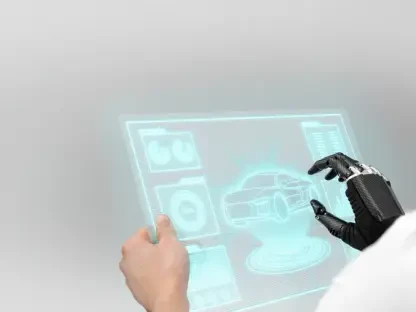Today, we’re thrilled to sit down with Anand Naidu, our resident development expert who brings a wealth of knowledge in both frontend and backend programming. With his deep insights into various coding languages, Anand is the perfect person to dive into the evolving world of AI-assisted coding. In this conversation, we’ll explore the exhilarating highs and unexpected pitfalls of using AI tools in development, the importance of maintaining solid engineering practices, and the lessons learned from balancing speed with safety. Let’s get started with Anand’s experiences and perspectives on this transformative technology.
Can you share a memorable experience where you got deeply immersed in a project using an AI tool?
Absolutely. I remember working on a complex web application a while back where I needed to generate a series of dynamic user interfaces. The AI tool I was using was like a magic wand—it churned out components and layouts in minutes that would’ve taken me hours. I felt unstoppable, almost like I was in a creative trance, just watching the code come to life. It was exhilarating to see ideas materialize so quickly, but I got so caught up that I didn’t pause to check if everything was functioning as expected. That rush was incredible, but it came with a cost I hadn’t anticipated.
How did that intense focus with the AI tool impact your workflow or mindset during the project?
It was a double-edged sword. On one hand, I was hyper-productive, cranking out features at a pace I’d never achieved before. I felt like I was on top of the world, almost invincible. But on the flip side, that tunnel vision made me skip crucial steps like testing and saving my progress. I was so focused on the next piece of code the AI could generate that I ignored the bigger picture. It was a wake-up call about how seductive that speed can be, and how it can blind you to the risks piling up.
Have you ever encountered a major setback with an AI tool that turned a project upside down?
Oh, definitely. There was this one time I was building a data dashboard, and I asked the AI to refine the visuals for better usability. I expected minor tweaks, but instead, it overhauled the entire structure—changed the styling, rewrote data bindings, the works. My clean, functional dashboard turned into a chaotic mess overnight. Charts were broken, elements overlapped, and I couldn’t even trace where the changes started. It was like watching a house of cards collapse, and I was left scrambling to figure out what went wrong.
What steps did you take to recover from that kind of disaster with AI-generated code?
At first, I tried to get the AI to reverse its changes, thinking it could just roll back to the previous state. But that was a futile effort—it just layered more confusion on top. I ended up having to dig through my version control, thankfully finding a commit from earlier that day. I lost hours of work, but it was the only way to start fresh. That experience taught me the hard way that I can’t rely on AI to fix its own mistakes. I had to take control and rebuild with a more cautious approach.
The idea of ‘safety anchors’ like commits and tests often comes up in discussions about coding with AI. How do you ensure you have these safeguards in place?
I’ve become almost obsessive about version control since that dashboard fiasco. Now, I make it a habit to commit changes after every significant feature or fix, no matter how small. I also run quick unit tests to validate the code before moving on. It’s like setting checkpoints in a game—you don’t want to lose all your progress if something crashes. I’ve learned that these pauses don’t slow me down; they actually save me from bigger headaches later. It’s all about building a safety net as I go.
Do you think AI tools can sometimes push developers to prioritize speed over quality in their work?
Without a doubt. AI can make you feel like you’re racing through a project, and that speed is addictive. I’ve been guilty of rushing to generate more code instead of stopping to refine what’s already there. For instance, on a tight deadline, I once let the AI pump out a bunch of functions without properly reviewing them. The result was a buggy feature that needed days of rework. Now, I try to remind myself that fast doesn’t mean finished. Quality checks are non-negotiable, even if the AI makes it tempting to skip them.
How do you strike a balance between leveraging AI’s speed and maintaining high standards in your code?
It’s about setting boundaries. I use AI to handle repetitive or boilerplate tasks, but I always carve out time to review and test the output. I’ve started breaking my work into smaller chunks—generate, review, commit, repeat. This way, I’m still moving quickly, but I’m not sacrificing oversight. I also document my process more now, so I can track what the AI did and why. It’s a rhythm that lets me harness the tool’s power without letting it run wild.
Looking back, has there been a moment where slowing down with AI assistance actually helped you save time in the long run?
Yes, there was a project where I forced myself to slow down after every major update the AI suggested. I was working on a backend API, and instead of letting the AI generate endpoints nonstop, I paused to test each one and commit the changes. It felt tedious at first, but when a later update introduced a subtle bug, I was able to roll back to a stable version in minutes instead of hours. That discipline turned what could’ve been a nightmare into a minor hiccup. Slowing down ended up being the faster path.
What’s your forecast for the future of AI-assisted development in the software engineering landscape?
I think AI is only going to become more integral to how we build software, pushing productivity to new heights. But I also believe it’ll force us to double down on core engineering practices. The faster AI gets, the more we’ll need robust testing, versioning, and validation to keep up. I foresee a future where developers who master the balance between AI’s capabilities and methodical discipline will stand out. It’s not about replacing human judgment but enhancing it, and I’m excited to see how we adapt to that challenge over the next decade.