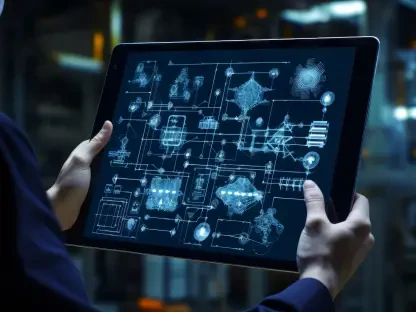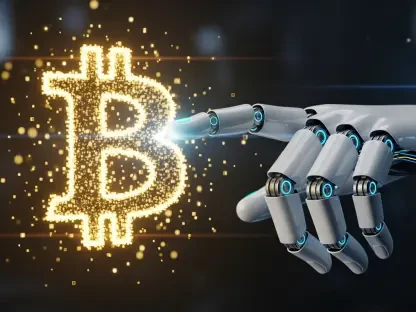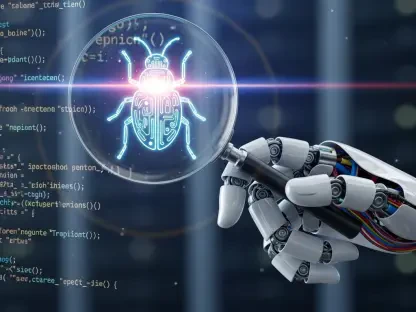Anand Naidu, our resident Development expert with deep expertise in both frontend and backend coding languages, provides us with valuable insights into AI integration and browser technologies. Anand shares his knowledge on the distinctions between large and small language models, and the innovative ways companies like Microsoft are leveraging the power of small language models right within browsers.
Could you explain why large language models (LLMs) might be considered overkill for basic tasks like summarizing text or responding to chatbot prompts?
LLMs are designed for a broad range of complex tasks, necessitating significant computational resources and energy, which isn’t always justified for simpler tasks like text summarization or basic chat responses. These routine tasks can be efficiently handled by smaller models, which are much less resource-intensive.
What are small language models (SLMs), and how do they differ from large language models?
Small language models, or SLMs, are designed to perform efficiently with fewer parameters and less computational power than LLMs. They are optimized for performing specific tasks with sufficient accuracy, making them ideal for deployment in environments with limited resources, such as end-user hardware.
How does Microsoft’s Phi-4-mini-instruct model exemplify the capabilities of an SLM?
The Phi-4-mini-instruct model is a perfect example of an SLM, as it operates with 3.5 billion parameters and is trained on a substantial data set, yet it can run effectively on edge devices like PCs and small servers. This ability transforms everyday computing tasks without the overhead associated with LLMs.
What are some benefits of running AI models locally on edge hardware, like PCs and small servers, as opposed to using cloud-based services?
Running AI models locally offers significant cost savings, as there’s no need for expensive cloud services. It also enhances user data privacy since all inferencing is done locally, eliminating the need to transmit sensitive data over the network.
What challenges are associated with downloading and installing SLMs on user PCs, and how does Microsoft address these challenges?
The primary challenges include the time it takes to download the models and ensure that the right model is available on every user’s PC. Microsoft addresses these by integrating AI models directly into the browser, allowing automatic downloads and updates as needed, simplifying the process for users.
Why is the browser an ideal platform for hosting AI functions and models?
Browsers are ubiquitous in daily digital interactions, making them a practical platform for AI integration. They provide a secure, controlled environment where AI functions can be consistently applied across different devices and applications.
Can you describe the new AI APIs being trialed in Microsoft Edge’s Dev and Canary builds?
These new APIs facilitate tasks like text summarizing, rewriting, and basic prompt evaluation directly within the browser. The APIs are designed to operate seamlessly without requiring users to manage complex setups or security permissions, streamlining the user experience.
What advantages does running models locally in the browser pose in terms of cost and data privacy?
Locally running models eliminate the need for costly cloud subscriptions and ensure that user data remains private, as it doesn’t leave the device. This approach reduces the risk of data breaches and misuse.
How does the Edge browser manage the downloading and updating of the AI model?
The Edge browser automates the process, downloading necessary models when required and updating them transparently. This ensures that users have access to the latest capabilities without manual intervention.
What are the current AI services available in the preview APIs for Microsoft Edge?
Currently, Edge’s preview APIs offer four main services: text summarization, text writing and rewriting, and basic prompt evaluation. These services are designed to improve productivity by streamlining common text-based tasks.
How can users get started with the Phi model in Edge, and what steps are involved?
Users need to enable feature flags in the Edge Canary or Dev builds for the services they want to use and restart the browser. After this setup, they can utilize a sample web app to download the Phi model and experiment with the capabilities.
What are some known issues or bugs with the current stage of development for these AI features in Edge?
As it’s still in development, users might experience bugs such as incorrect download progress updates. However, these glitches generally do not impact the usage of the model’s functionalities once installed.
How do constraints enhance the reliability and trustworthiness of in-browser AI applications?
Constraints help ensure that model outputs adhere to specified formats and limits, reducing errors and maintaining accuracy. This is especially important in maintaining user trust and ensuring the AI’s responses remain relevant and safe.
In what ways can developers utilize constraints when using the Prompt API in Edge?
Developers can define constraints through JSON schemas or regular expressions to control the output format. This allows applications to generate consistent and predictable results, which is particularly useful in maintaining a user-friendly interface.
What challenges might developers face when using Edge’s experimental AI APIs?
The APIs are experimental and likely to change, which could affect long-term stability. Developers must be prepared to adapt to any API modifications and ensure compatibility with future iterations of the Edge platform.
How do Edge’s AI APIs ensure compatibility across different environments, particularly if they become part of the Chromium platform?
Edge ensures compatibility by using standardized API calls and implementing a robust checking mechanism for model availability, allowing developers to adapt their code for different environments seamlessly.
What steps should your code perform to check for API and model availability before using Edge’s AI features?
Code should first check for API support, ensuring that the necessary model is present or downloading if absent. Monitoring the download status and verifying model readiness is key before initiating any AI processing.
How do you define a session and system prompt for an inference in Edge?
A session is created asynchronously, establishing a system prompt to set the context for interactions. This ensures that all inferences are consistent and aligned with the specified task requirements.
What is “N-shot prompting,” and how does it help structure outputs in AI applications?
N-shot prompting involves providing the model with a set of defined examples or prompts to guide the response structure, making the outputs more predictable and aligned with user needs.
What should developers remember regarding session management when using Edge’s AI APIs?
Developers should ensure to properly close sessions when a host page is closed and utilize session cloning when prompts need to be reused without redundant initialization, optimizing resource usage.
How does using the Writing Assistant APIs in Edge differ from the Prompt API in terms of setup and options?
While both require checking feature flags, Writing Assistant APIs offer distinct options like setting the tone or type of text, adapting to a broader spectrum of writing tasks beyond mere prompt evaluation.
What is Edge’s current approach to using hardware for running the Phi model, and why?
Edge currently utilizes GPUs for running the Phi model, leveraging the widespread availability of GPU support in PCs, while still exploring future enhancements like NPU support as more devices gain these capabilities.
How might Microsoft’s approach to using GPU and NPU inference evolve as more PCs add inferencing accelerators?
Microsoft’s strategy will likely expand to fully support both GPU and NPU inference as hardware capabilities increase, supported by Windows ML APIs, ensuring flexible deployments across diverse device ecosystems.
How do Windows ML APIs benefit the deployment of AI applications within Edge?
These APIs facilitate the use of optimized models suitable for various hardware configurations, allowing Edge to dynamically adapt to user systems and maximize AI application performance without manual intervention from developers.
Do you have any advice for our readers?
Embrace the integration of AI technologies and experiment with them to understand their potential. Stay informed about ongoing developments to leverage these tools effectively in both personal and professional contexts, enhancing efficiency and innovation.