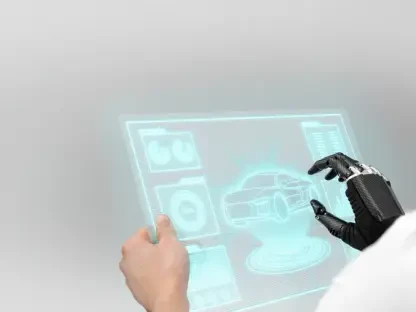I’m thrilled to sit down with Anand Naidu, our resident development expert, whose proficiency in both frontend and backend development, along with his deep knowledge of various coding languages, makes him a go-to authority on cloud-native technologies. Today, we’re diving into the world of Valkey, an open-source fork of Redis, and exploring its integration with Microsoft’s platforms like Azure Kubernetes Service (AKS) and .NET Aspire. Our conversation touches on the origins and evolution of Valkey, its practical implementation in Azure environments, and how it fits into modern development workflows for building scalable, distributed applications.
How did Valkey come about as a fork of Redis, and what was the driving force behind its creation?
Valkey emerged as a fork of Redis in March 2024 due to significant changes in Redis’s licensing model, which prompted a segment of the open-source community to seek an alternative. The goal was to maintain a truly open-source key/value store that prioritizes community-driven development. Since the split, Valkey has focused on enhancing performance, with recent updates targeting memory efficiency and throughput, setting it apart from Redis while retaining core similarities.
What are some of the standout differences between Valkey and Redis in their current states?
Right now, the differences are more about direction than core functionality. Valkey’s team has been laser-focused on low-level optimizations, redesigning aspects to cut down on memory usage and boost speed. While both still serve as robust key/value stores, Valkey’s emphasis on performance tweaks makes it appealing for specific use cases, especially in high-throughput cloud-native apps. Over time, as the projects diverge further, we’ll likely see more distinct feature sets.
What might motivate a developer to pick Valkey over Redis for a new project?
Developers might lean toward Valkey for its commitment to open-source principles, especially if licensing costs or restrictions with Redis are a concern. Additionally, Valkey’s performance improvements could be a draw for applications where efficiency is critical, like caching in Kubernetes environments or managing state in scaled-out systems. It’s also gaining traction with platforms like Azure, which offers a sense of future-proofing for cloud-native projects.
Can you share some insights on the upcoming Version 9.0 release of Valkey and what we can expect from it?
Version 9.0 is just around the corner, and it promises to build on the performance gains we’ve seen in recent updates. The focus seems to be on further refining memory management and scalability features, which are crucial for distributed systems. The roadmap on GitHub shows only a few remaining tasks, so it’s close to general release. This update could solidify Valkey as a serious contender in the key/value store space.
Since Microsoft doesn’t offer a managed Valkey service on Azure, how does this impact developers, and what are their options?
Without a managed service, developers have to take on the responsibility of setting up and maintaining Valkey themselves on Azure. This means more control over configuration but also more overhead in terms of security updates and scalability management. The upside is that Microsoft provides detailed guidance for deploying Valkey on Azure Kubernetes Service (AKS), leveraging AKS’s native capabilities to ensure high availability, which helps bridge the gap.
Could you walk us through the essential steps to deploy a Valkey cluster in AKS?
Sure, it starts with setting up an AKS cluster and securing secrets in Azure KeyVault. From there, you pull a Valkey image from a repository like Docker Hub, store it in Azure Container Registry for privacy and customization, and deploy it as a node pool using Standard D4 VM hosts. You then create a Kubernetes namespace, define configurations for main and replica pods, and ensure they’re spread across different zones for resilience. Finally, you assign hash slots to main nodes and link replicas using tools like kubectl to verify everything’s running smoothly.
Why is a Linux host required for Valkey, and how can developers manage this during local development on Windows?
Valkey doesn’t have a native Windows version, so it relies on Linux for both production and development environments. For local development on Windows, tools like Windows Subsystem for Linux (WSL) make this a non-issue. WSL lets you run a Linux environment directly on Windows, so you can test and debug Valkey setups without needing a separate machine, aligning closely with how it’ll run on Azure’s Linux-based infrastructure.
How does Microsoft’s guidance for Valkey on AKS differ from the standard Valkey Kubernetes documentation?
Microsoft’s approach is tailored to AKS’s architecture, focusing on integration with Azure-specific features like regional availability zones for high availability. Unlike the generic Valkey Kubernetes docs, Microsoft’s guidance emphasizes using Azure Container Registry for image management and provides specific configurations for node pools and pod affinities to optimize performance and failover within the Azure ecosystem.
What’s the significance of testing a Valkey cluster in AKS with a tool like Locust?
Locust, a Python-based load-testing framework, is recommended by Microsoft to simulate real-world traffic on a Valkey cluster. It helps developers understand how the cluster behaves under stress by ramping up simulated client requests over time. This is critical for validating scalability, failover mechanisms, and overall performance, ensuring the cache can handle peak loads without compromising user experience in a production setting.
How does .NET Aspire facilitate working with Valkey, and what makes this integration seamless?
.NET Aspire supports Valkey through the Redis Serialization Protocol (RESP), which allows it to interact with Valkey just as it would with Redis. By installing the Aspire.Hosting.Valkey package, developers can easily pull in a containerized Valkey instance and configure it as a cache. Aspire’s focus on cloud-native development means it abstracts much of the complexity, offering built-in observability tools and health checks to monitor the cache alongside the application.
What advice do you have for our readers who are considering experimenting with Valkey in their projects?
I’d encourage readers to dive in and give Valkey a try, especially if you’re building cloud-native applications on Azure or using .NET Aspire. Start small by setting up a test cluster in AKS or integrating it into a .NET project to get a feel for its performance benefits. Keep an eye on the project’s roadmap on GitHub for updates like Version 9.0, and don’t hesitate to leverage community resources or Microsoft’s documentation. Experimenting now can position you well as Valkey continues to evolve and gain broader adoption.