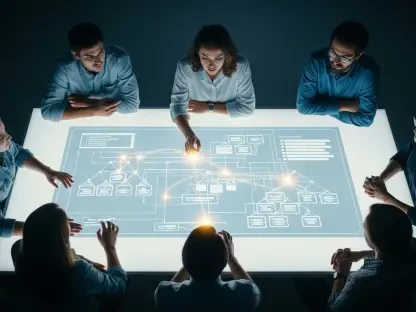Anand Naidu, a highly respected software development expert proficient in both frontend and backend coding languages, joins us for an insightful discussion on Gemini CLI — a new AI coding tool that has intrigued many in the tech community. Its open-source nature and capabilities have created a buzz, despite the competition from more established CLI tools. Let’s dive deeper into the technical and practical aspects of using Gemini CLI.
What is Gemini CLI, and when was it released?
Gemini CLI is an interactive command-line interface agent designed for software engineering. Released on June 25, 2025, this tool aims to assist developers by writing code, fixing bugs, and understanding projects through safe interactions with files and commands. While it’s mostly free and open-source, it connects efficiently with your tools to accelerate workflows.
How does Gemini CLI compare to other CLI-based AI tools like Claude Code and Solver?
Gemini CLI offers a compelling solution without the need for subscription fees, unlike some competitors like Claude Code and Solver. Although it may not match their high levels of performance completely, Gemini’s free access and robust model capabilities, such as a one-million-token context window, provide a strong alternative for many users.
What are the installation prerequisites for Gemini CLI?
The primary prerequisite for installing Gemini CLI is to ensure you have the latest Node.js version. It’s essential to have at least version v20, although the current LTS version is v22.17.0. Having the correct Node version installed helps in avoiding potential problems during the installation process.
What methods can be used to run or install Gemini CLI, and are there any platform-specific considerations?
You can either run Gemini CLI directly from the repository using npx or install it globally with the npm command. However, it’s important to note that on macOS, global installations typically require the use of sudo. On some systems, like Debian-based Linux, the npx method has been reported to fail, so users might need alternative installation methods.
How does Gemini CLI handle authentication and what are the limitations of the free-tier usage?
Authentication begins with a free Google account, allowing up to 60 model requests per minute and 1,000 requests per day. These should suffice for initial usage. Should your needs grow, there are paid options that provide higher rate limits and more flexibility in model selection.
Why is sandboxing an important feature for Gemini CLI, and how can it be enabled on different systems?
Sandboxing ensures that operations remain isolated from the host system, preventing accidental overwrites or damages to files. On macOS, this can be achieved using the native Seatbelt sandbox, while Linux users might prefer container-based sandboxes like Docker or Podman. The sandboxing option is crucial as it significantly enhances the security and stability of the tool.
Can you explain the concept of checkpointing and its benefits in Gemini CLI?
Checkpointing in Gemini CLI involves saving a snapshot of your project’s state before any modifications, allowing a safe rollback if needed. It’s enabled with a --checkpointing flag or through your settings file. This feature is incredibly beneficial for experimenting with code without the fear of irreversible changes.
What models does Gemini CLI use, and what are the differences between them?
By default, Gemini CLI uses the gemini-2.5-pro model, known for its extensive context window and reliable results. During peak times, it may switch to the gemini-2.5-flash model, which is quicker but less capable. Users can choose models based on their specific use cases and performance requirements.
How can you select a different model in Gemini CLI?
Selecting a different model is as simple as using the -m or --model flags within the CLI, or by setting the GEMINI_MODEL environment variable. This flexibility allows developers to tailor their experience based on the project demands and processing power needed.
What commands and tools are available in Gemini CLI, and how frequently do new versions include updates?
Gemini CLI offers around 17 commands and 11 tools with updates regularly adding more. Commands range from clearing the screen, changing themes, authenticating, to handling memory and sessions. Tools include file reading and editing, web fetching, and shell commands, providing a comprehensive development toolkit.
How does Gemini CLI interact with MCP servers, and what should be considered when configuring them?
Gemini CLI uses the mcpServers configuration to connect to MCP servers, requiring a proper setup in the settings.json file. Although flexible, its configuration can be complex, warranting careful consideration to ensure proper communication and functionality of MCP capabilities.
Can you describe an experiment conducted using Gemini CLI and what the results were?
One experiment involved using Gemini CLI to fix gcloud installation issues by providing error messages, which the tool successfully resolved. However, when generating complex code such as a C++ CLI app for calculating pi, its initial attempts fell short, requiring several iterations for accurate results. These trials showcase Gemini’s potential and limitations as a versatile yet learning-in-progress tool.
What conclusions can be drawn about the effectiveness of Gemini CLI from the provided use cases?
While Gemini CLI is useful and capable, it occasionally produces erroneous results. These drawbacks highlight the importance of continuous improvement and the necessity for users to approach with a mindset ready for experimentation and patience.
How does Gemini CLI rank on the automation scale, and what does this imply about its capabilities?
On a scale from 0 (no automation) to 5 (full automation), Gemini CLI ranks at about 3.5. This implies that while it offers significant automation capabilities, it still requires human supervision and intervention, particularly in complex scenarios.
What are the main advantages and disadvantages of using Gemini CLI?
The main advantages are its free access, capable automation, and open-source status. However, its recent release means it is still debugging some issues, such as occasional failures in complex tasks and potential data security concerns due to its hosted model design.
Could you describe any potential security concerns when using Gemini CLI?
A key security concern involves the hosted model, which might lead to potential code leaks. Users should remain cautious and manage sensitive data carefully when working with Gemini CLI to prevent accidental exposure.
What platforms can Gemini CLI be used on, and what are the requirements for each?
Gemini CLI runs on command-line interfaces for Windows, macOS, and Linux systems. A fundamental requirement is having Node.js version 18 or later, making it accessible to those who can fulfill this need.
How does the cost structure of Gemini CLI work, especially regarding its free and paid options?
The free tier accommodates up to 60 requests per minute and 1,000 requests daily, completely cost-free. For larger usage or expanded capabilities, subscription options are available, allowing users to tailor the tool to their needs.
In what ways is the open-source nature of Gemini CLI beneficial for users?
As an open-source project, Gemini CLI invites collaborative input from its community, fostering rapid development and problem-solving. Users benefit from evolving features and the ability to contribute improvements or new functionalities.
What are some of the challenges that users might face when using Gemini CLI in its current state?
Challenges include dealing with occasional bugs, navigating complex configurations, and managing security concerns. Additionally, as a rapidly evolving tool, frequent updates can introduce new changes that users must adapt to, demanding continuous learning and adjustment.
Do you have any advice for our readers?
Stay curious and adaptive. The field of AI-driven coding tools is rapidly evolving, offering immense potential for innovation and efficiency. Embrace these tools with an experimental mindset, and remember that while automation can greatly aid productivity, human expertise and oversight remain invaluable.