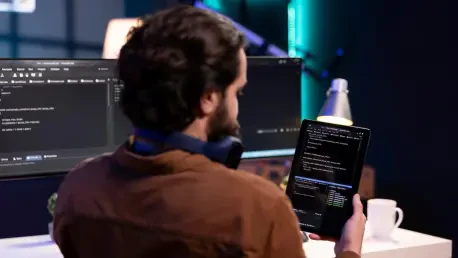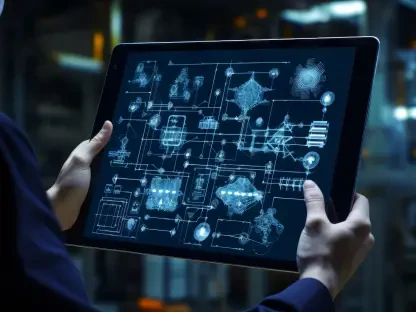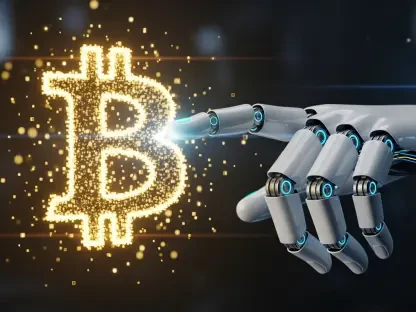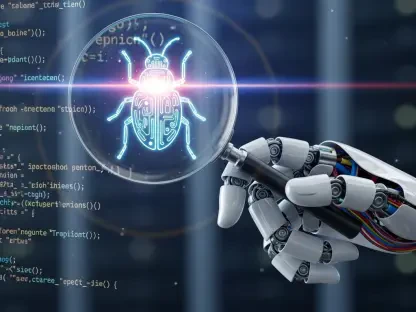Introducing Anand Naidu, our expert in development, specializing in both frontend and backend technologies. Today, he shares insights into the latest advancements in AI-assisted software development and the intriguing tools recently unveiled in Google’s Firebase Studio.
Can you provide an overview of the new AI-assisted development tools introduced in Firebase Studio?
Firebase Studio now includes a suite of AI-powered tools designed to enhance the development process. The primary focus of these additions is on integrating AI into the developer’s workspace seamlessly. Core features like the new autonomous agent modes, foundational support for Model Context Protocol (MCP), and the integration of Gemini CLI mark a significant upgrade. These innovations aim to streamline workflows, allowing developers to engage with AI in planning, coding, and execution phases fluidly.
What are the three distinct modes available for interacting with Google’s Gemini AI model?
The three modes offer diverse ways to leverage AI capabilities. The “Ask” mode is primarily for collaborative discussions, brainstorming, and complex problem-solving with AI assistance. “Agent” mode lets Gemini suggest changes, allowing developers to decide on implementation. In contrast, the “Agent (Auto run)” mode takes autonomy a step further, enabling Gemini to generate full applications and enhancements, with certain critical actions still requiring developer approval.
How does the “Ask” mode facilitate discussion and planning with the Gemini AI model?
“Ask” mode is particularly valuable for its collaborative nature. It’s geared towards scenarios where developers need to extensively discuss and plan out sections of their code. This mode effectively channels AI’s ability to brainstorm and tackle complex issues, transforming it into a partner during the early stages of development, where conceptualization and strategy are key.
Can you explain what happens in the “Agent” mode?
In “Agent” mode, Gemini acts as an intelligent assistant that proposes changes, enhancements, or new features for an application. However, it maintains a safeguard: all proposed changes are vetted by the developer. This mode bolsters decision-making processes with AI insights while ensuring the developer retains control over substantial modifications.
How does the “Agent (Auto run)” mode differ from the “Agent” mode?
While “Agent” mode relies on human approval for executing changes, “Agent (Auto run)” grants greater autonomy to Gemini. It can independently progress toward generating entire applications or augmenting existing applications. Despite this autonomy, critical actions like file deletion, terminal commands, or engaging external tools still prompt the developer for confirmation, safeguarding against unintended disruptions.
What personalized guidance does the Agent mode use to ensure adherence to design patterns and preferences?
The personalized guidance in Agent mode leverages project-level rule files. These files contain specific instructions and guidelines, enabling Gemini to align with the project’s design patterns and developer preferences. As a result, code consistency and adherence to best practices are maintained across different AI-assisted projects.
How does Gemini automatically detect and load instructions from project-level rule files?
Gemini employs an automated detection system to identify and apply relevant instructions from designated rule files at the project’s root. Files like .idx/airules.md, GEMINI.md, and .cursorrules provide critical directives that tailor the AI’s response and proposal strategy, enhancing its ability to integrate seamlessly with the existing development framework.
What are some examples of the rule files mentioned for guiding the Agent mode?
Examples of these rule files include .idx/airules.md, which might specify coding standards or design templates. GEMINI.md could address broader architectural guidelines or integration techniques specific to the project. These files act as customizable templates that extend AI capabilities while ensuring compliance with the project’s unique requirements.
What is MCP, and how does it integrate with Firebase Studio?
Model Context Protocol (MCP) is an innovative feature that extends Firebase Studio’s ability to connect with external tools and data sources. By integrating MCP, developers can supercharge their workflows, allowing pieces of information from Cloud Firestore or other data repositories to seamlessly interact with their applications through a natural language interface. This integration opens up new horizons for building and debugging applications.
How can developers use MCP servers in their workspace within Firebase Studio?
Developers introduce MCP servers directly into their workspace, creating a bridge between Firebase Studio and external platforms. This connection enables fetching data and performing operations using natural language commands, facilitating a streamlined and powerful interaction method that transcends traditional coding paradigms.
Can you give an example of how MCP could be used with the Firebase MCP server?
A practical application of MCP in Firebase Studio could involve a developer querying a Cloud Firestore database. By using natural language through the Firebase MCP server, they can efficiently retrieve, manipulate, and analyze data within their app, turning the process of debugging and data exploration into a more intuitive and accessible task.
What features does the Gemini CLI offer now that it’s integrated into Firebase Studio?
The integration of Gemini CLI enriches Firebase Studio with capabilities beyond mere coding. It includes tools for content generation, research, and process automation. By offering various usage tiers and advanced AI features, the Gemini CLI empowers developers to harness AI for diverse tasks within their development environments.
How does the integration of Gemini CLI enhance tasks beyond coding?
Gemini CLI’s integration into Firebase Studio extends its utility to non-coding operations, like generating detailed content, performing research duties, or automating mundane processes. This enhancement allows developers to embrace AI’s broad potential, optimizing productivity and creativity in their daily responsibilities.
What are some of the advanced AI features or usage tiers offered by the Gemini CLI?
Gemini CLI’s advanced features include customizable usage tiers that accommodate different project needs, such as enhanced data processing capabilities or tailored output generation. It also integrates Google Search, which immediately amplifies its research capabilities by fetching and analyzing web-based information.
How does Google envision the combination of the Agent modes, MCP support, and Gemini CLI redefining AI-assisted development?
Google aims to redefine AI-assisted development by seamlessly embedding AI’s transformative potential into every facet of a developer’s workflow. The combination of the Agent modes, MCP support, and Gemini CLI promises to empower developers with robust, adaptive AI tools capable of supporting a wide array of tasks—from the mundane to the imaginative—contributing to more efficient and creative application development processes.
What steps must a developer take when the “Agent (Auto run)” mode proposes deleting files, running terminal commands, or using external tools?
When “Agent (Auto run)” proposes such critical actions, the developer must assess and approve these changes manually. Despite the mode’s autonomy, these operations present potential risks to the project environment, thus reinforcing the need for vigilant oversight from the developer to ensure safe and sensible execution.
How are workflows expected to be “supercharged” with the use of MCP and Gemini in Firebase Studio?
The inclusion of MCP and Gemini allows developers to engage in an enriched workflow that maximizes resource access and interaction capabilities. This enhancement fosters a more dynamic development environment where tasks can be completed swiftly and more effectively, given the AI’s prowess in automating and optimizing various functions.
Are there any specific scenarios or use cases where these new tools and integrations would be particularly beneficial for developers?
These tools excel in complex scenarios requiring extensive data manipulation or applications needing rapid iterative testing and deployment. For instance, in app development environments that demand frequent updates or in situations where integrating external data sources is crucial, these features provide unparalleled advantages in accelerating development timelines and ensuring high-quality output.
How does the integration of Google Search into the Gemini CLI enhance its functionality?
By incorporating Google Search, the Gemini CLI gains the ability to access vast troves of information. This integration enables developers to leverage AI for deeper, on-the-fly research directly within their development environment, thereby streamlining the process of gaining insights and making informed decisions based on the latest data and trends.
Do you have any advice for our readers?
For any developer embarking on the AI-assisted development journey, I would advise staying open to experimenting with these new tools. Embrace the learning curve, understand the nuances of automation, and leverage AI to its fullest potential to not only enhance efficiency but also spark creativity and innovation in your projects.