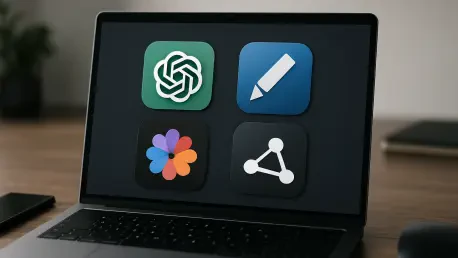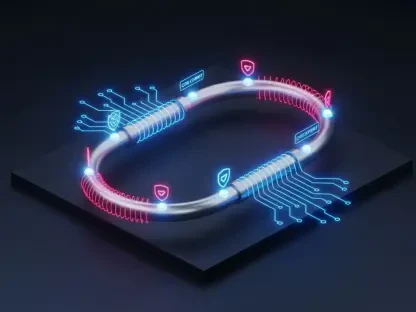In an era where deadlines loom larger and workloads grow heavier, professionals across industries are grappling with the challenge of accomplishing more in less time, often feeling stretched thin by repetitive tasks and endless meetings. Artificial Intelligence (AI) tools have emerged as a transformative force, promising to alleviate these pressures by automating mundane activities and enhancing overall efficiency. From software engineers buried in code reviews to designers iterating on visual concepts, AI offers tailored solutions that allow focus to shift toward high-value, creative work. This technology isn’t just a futuristic concept—it’s a practical ally for today’s workforce, cutting through the noise of the daily grind with smart, actionable support. This exploration dives deep into how AI can revolutionize workplace productivity, addressing real pain points like documentation overload and fragmented communication. By examining specific tools and their applications, the potential to save time and amplify output becomes clear. Prepare to discover how integrating AI into daily routines can lighten the load, streamline processes, and pave the way for smarter, more impactful work across diverse roles and sectors.
Unpacking AI’s Power to Enhance Efficiency
Artificial Intelligence tools represent a new breed of software, driven by sophisticated algorithms that analyze data patterns to deliver valuable outputs such as drafts, recommendations, or automated decisions based on user inputs. These tools act as intelligent assistants, capable of generating code snippets from a simple comment or condensing hour-long discussions into concise summaries within moments. Their primary strength lies in accelerating workflows, making tasks quicker and more intuitive for professionals in fast-paced environments. Whether drafting a report or debugging a program, AI provides a foundation that reduces manual effort significantly. The promise of such technology is not just in speed but in transforming how time is allocated, pushing mundane chores to the background and foregrounding strategic thinking. As adoption grows, the measurable impact of AI on workplace dynamics becomes undeniable, offering a glimpse into a future where efficiency is no longer a struggle but a standard.
Beyond mere automation, the broader implications of AI in productivity are backed by compelling data that highlight its potential to reshape labor trends. Research indicates that AI could contribute an annual boost to labor productivity growth by 0.5 to 3.4 percentage points, a statistic that underscores its economic significance. This isn’t about replacing human expertise but rather enhancing it, enabling better decision-making and minimizing errors through intelligent support. A 2024 survey revealed that 75% of global knowledge workers already incorporate AI into their routines, signaling a shift from novelty to necessity. The emphasis remains on tangible outcomes—less time spent on repetitive tasks translates to more capacity for innovation and problem-solving. For tech professionals and beyond, AI serves as a catalyst, amplifying inherent skills and allowing focus on what truly drives value in complex projects and collaborative efforts.
Streamlining Repetitive Tasks with Automation
One of the most immediate benefits of AI tools lies in their ability to take over repetitive, time-intensive tasks that often bog down daily schedules. For developers, solutions like GitHub Copilot offer context-aware code suggestions, turning hours of drafting boilerplate scripts into mere minutes of review and refinement. Similarly, Zapier AI connects disparate applications to automate workflows, such as sending alerts for critical issues or compiling reports without manual input. This kind of automation extends beyond technical roles—administrative burdens like scheduling or data entry can also be offloaded, freeing up mental space for more pressing priorities. The result is a noticeable reduction in the grind of routine work, allowing professionals to channel energy into areas that demand human insight and creativity. By handling the predictable, AI ensures that time is spent on outcomes rather than processes.
In other domains, AI proves equally transformative by simplifying tasks that typically consume disproportionate effort. Tools like Otter AI excel at transcribing and summarizing meetings, eliminating the need for dedicated note-takers and ensuring key points are captured even in back-to-back sessions. Meanwhile, Notion AI assists in organizing fragmented notes into structured documentation, cutting down on the hours spent polishing rough drafts. This efficiency isn’t limited to individual tasks; it ripples through teams, reducing bottlenecks in communication and project updates. The shift from manual to automated handling of such activities means quicker transitions from planning to execution, a critical advantage in high-pressure environments. As these tools handle the mundane, the focus can pivot to strategic goals, ensuring that every minute invested yields maximum impact across various professional landscapes.
Leveraging Context-Aware Assistance for Precision
A standout feature of many AI tools is their ability to adapt to the specific context of a user’s work, delivering suggestions and outputs that feel remarkably relevant. Microsoft 365 Copilot, for instance, integrates across office applications to summarize email threads or draft responses based on prior correspondence, effectively acting as a digital aide that understands ongoing conversations. In coding environments, GitHub Copilot analyzes surrounding lines of code to propose logical continuations, saving developers from starting from scratch on complex functions. This contextual intelligence mimics the support of a knowledgeable colleague, anticipating needs and offering starting points that align with the task at hand. Such tailored assistance can drastically cut down on trial and error, enabling a smoother, more focused workflow that prioritizes precision over guesswork.
Yet, the sophistication of context-aware AI comes with certain boundaries that users must navigate. While tools like GitHub Copilot can grasp nearby code, their scope is often limited to a narrow window, sometimes missing broader project nuances and leading to suggestions that require adjustment. Similarly, Microsoft 365 Copilot may occasionally pull from outdated or irrelevant data if internal records aren’t well-organized, necessitating a final human check. Despite these constraints, the value of a solid starting point cannot be overstated—having a draft or suggestion to refine is often faster than building from nothing. This balance of intelligent support and necessary oversight ensures that AI enhances rather than dictates outcomes, maintaining quality while accelerating the pace of work in dynamic, detail-oriented settings.
Ensuring Seamless Integration Across Platforms
Accessibility forms a cornerstone of AI tool adoption, with many designed to operate fluidly across multiple platforms, accommodating the diverse setups of modern professionals. Notion AI, for example, functions consistently whether accessed via web, desktop, or mobile, ensuring that updates to project plans or documentation can happen anytime, anywhere. Otter AI complements this flexibility with mobile apps that transcribe meetings on the go, capturing insights without tethering users to a specific device. Such cross-platform compatibility means that AI support isn’t confined to a single environment, allowing integration into varied workstyles and schedules. This adaptability is crucial for maintaining productivity, especially for those juggling tasks across locations or tools, as it minimizes friction and keeps workflows uninterrupted.
For teams, the integration of AI tools often extends to enterprise-ready features that facilitate collective adoption without cumbersome onboarding. Solutions like Slack AI and Microsoft 365 Copilot offer capabilities such as single sign-on and administrative controls, ensuring secure and scalable use within larger organizations. This design prioritizes ease of deployment, allowing entire departments to benefit from AI without grappling with complex configurations. The seamless embedding of these tools into familiar ecosystems—think Slack channels or Office suites—reduces the learning curve, making the transition to AI-enhanced workflows intuitive. As a result, productivity gains are not just individual but communal, fostering collaboration and consistency across groups, regardless of whether team members are in the same office or spread across time zones.
Navigating the Challenges and Limitations of AI
Despite the undeniable advantages, AI tools are not without their hurdles, and understanding these limitations is key to maximizing their utility. Accuracy remains a frequent concern—Otter AI, for instance, can struggle with heavy accents or specialized jargon during transcriptions, leading to incomplete or erroneous summaries. Design-focused tools like Canva Magic Studio may produce visuals that require significant tweaking to meet professional standards, highlighting the need for a critical eye. Additionally, privacy risks loom large; certain platforms, such as Notion AI, process data through external servers, which could be problematic for handling confidential information. These challenges underscore that while AI can accelerate tasks, it isn’t a standalone solution and must be paired with careful monitoring to avoid pitfalls.
Another layer of complexity arises from the structure of AI tool offerings, particularly with free tiers that often impose restrictions on functionality. Many solutions, like Canva Magic Studio, watermark outputs or limit usage in unpaid versions, nudging users toward premium plans for full access. This can pose budgetary considerations for individuals or smaller teams testing the waters. Moreover, even paid versions don’t guarantee flawless performance—tools may still misinterpret inputs or deliver suboptimal results in edge cases, as seen with some coding assistants generating inefficient scripts. The takeaway is clear: human oversight remains indispensable. By reviewing and refining AI outputs, professionals can harness the speed of automation while ensuring that quality and security standards are upheld, striking a balance between innovation and reliability.
Charting the Path Forward with AI Adoption
Reflecting on the journey of integrating AI into workplace routines, it’s evident that these tools deliver substantial relief from repetitive burdens, allowing professionals to redirect focus toward impactful, creative endeavors. Automation of coding drafts through GitHub Copilot or meeting summaries via Otter AI proved to be a lifeline during crunch times, trimming hours off overloaded schedules. Context-aware support, as seen with Microsoft 365 Copilot, added a layer of precision to daily tasks, even if occasional refinements were needed. The accessibility of cross-platform solutions ensured that productivity gains weren’t confined to specific setups, while enterprise features fostered team-wide efficiency. Despite challenges like accuracy hiccups and privacy concerns, the overall impact was a net positive when paired with diligent oversight.
Looking ahead, the next steps involve a strategic, measured approach to scaling AI use in professional settings. Starting with small pilots—perhaps targeting a single repetitive task for a short trial period—can help gauge impact through concrete metrics like time saved or error rates reduced. Experimenting with free tiers before committing to paid plans offers a low-risk way to assess return on investment. Additionally, establishing clear guidelines around data input and output validation will mitigate privacy and quality risks, ensuring compliance with organizational standards. As AI continues to evolve, staying adaptable and open to iterating on integration strategies will be crucial. By building on past successes and learning from limitations, the potential to further transform workplace efficiency remains vast, promising a future where technology and human expertise collaborate seamlessly for optimal results.