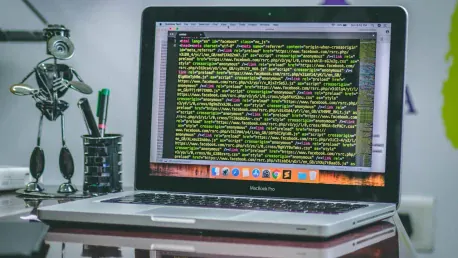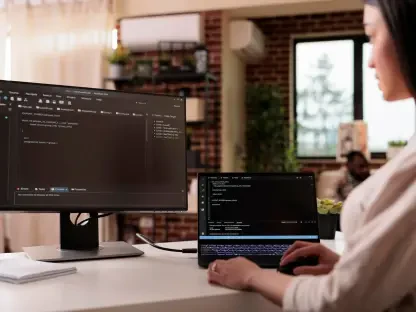The latest version of Cursor AI Code Editor, v0.41, brings a host of new features and improvements designed to enhance developer productivity. By focusing on streamlining the coding process, improving efficiency, and providing an intuitive user experience, this update aims to make coding more enjoyable and efficient. Let’s dive into the specifics of how v0.41 achieves this.
Introducing New Features to Transform Coding
Composer Feature: Simplifying Complex Tasks
The Composer feature is a standout addition in version 0.41. It allows developers to provide high-level instructions for creating applications or making multi-file changes. This is a game-changer for handling complex tasks efficiently. The feature includes checkpoints, offering greater control and flexibility in project management. Developers can now break down complicated processes into manageable steps, making it easier to maintain oversight and streamline the workflow. Whether one is building a new application from the ground up or tweaking multiple files across a project, Composer ensures that each step is clear, actionable, and easy to manage.
Furthermore, the introduction of Composer significantly reduces the cognitive load placed on developers. Instead of juggling multiple tasks mentally or with an assortment of tools, developers can centralize their activities within Cursor AI Code Editor. Composer’s ability to handle high-level instructions simplifies the coding experience, allowing developers to concentrate on creative and innovative aspects of their work. This feature’s incorporation of checkpoints also provides a safety net, ensuring each phase of development is meticulously controlled and executed. Collectively, these functionalities make Composer a revolutionary tool, simplifying complex coding tasks that traditionally required extensive effort and coordination.
Enhanced Code Organization with Notepads
Notepads replace the previous “projects” feature, bringing superior code organization to the table. This upgrade allows developers to tag and reference files more effectively, making navigation through projects smoother. With Notepads, managing large codebases becomes significantly less cumbersome, enabling developers to focus more on writing code rather than searching for files. This feature provides a more intuitive way of handling project files, letting developers create custom tags and references that align with their workflow and preferences.
The introduction of Notepads is particularly beneficial for developers who deal with extensive projects involving numerous files and directories. By offering a streamlined method of tagging and organizing, Notepads facilitate quicker file retrieval and better project structuring. This efficiency not only reduces time spent on administrative tasks but also minimizes errors associated with poor file management. Developers can now invest more time in writing and refining code, confident that they can quickly locate and reference any file as needed. Enhanced code organization essentially transforms the way developers interact with their projects, promoting a cleaner, more efficient coding environment.
AI Panel Integration for Seamless Access
The AI Panel, integrated into the right-hand section of the editor, ensures that essential tools are always within reach. This minimizes interruptions and distractions, allowing developers to maintain focus on their tasks. The easily accessible tools within the AI Panel streamline various coding aspects, from debugging to code suggestions, enhancing overall productivity. For developers accustomed to switching tabs or programs to access different tools, this integration is a significant time-saver, enabling a more cohesive and uninterrupted coding experience.
By housing essential tools within the AI Panel, Cursor AI Code Editor reduces the friction commonly associated with multitasking during development. Developers no longer need to break their concentration to fetch tools or resources scattered across multiple interfaces. Instead, they can seamlessly access everything they need in one place, thereby maintaining their flow and maximizing efficiency. Whether it’s for real-time debugging, code formatting, or accessing libraries, the AI Panel ensures a smoother and more efficient coding process. This cohesive environment not only accelerates project timelines but also contributes to a more enjoyable and less stressful development experience.
Elevating User Experience
Customizable Workspace for Personalized Setup
Version 0.41 prioritizes user experience by introducing workspace customization options. Developers can now move the Composer panel to another window, allowing for a more personalized setup. This flexibility in arranging the workspace to fit individual preferences can significantly enhance workflow efficiency and comfort. The ability to personalize workspace layouts means developers can optimize their environment to match their unique coding style and habits, resulting in a more productive and satisfying experience.
By offering customization options, Cursor AI Code Editor acknowledges the diverse needs of developers. Some might prefer a minimalistic setup with essential tools within immediate reach, while others might need a more spread-out arrangement to manage multiple aspects of their projects. The freedom to tailor the workspace ensures that each developer can create an environment that fosters their best work. Furthermore, this flexibility can help reduce the cognitive strain caused by rigid and unaccommodating interfaces. Personalized setups contribute to a more relaxed, yet highly productive, coding atmosphere where developers can focus on what they do best.
Simplified Update Process
For existing users, updating to the new version has been made simpler. This ensures that developers can quickly benefit from the latest features without dealing with a cumbersome update process. The ease of upgrading encourages users to stay current with the latest enhancements, ensuring they always have access to the best tools available. Simplified updates mean developers spend less time on maintenance and more time leveraging the new capabilities that version 0.41 offers.
The streamlined update process also signifies a commitment to user convenience and satisfaction. In an industry where time is of the essence, the ability to quickly upgrade without hassle ensures minimal disruption to the workflow. This seamless transition process allows developers to incorporate new tools and enhancements more readily, perpetuating a forward-thinking development environment. By facilitating easy updates, Cursor AI Code Editor promotes a culture of continuous improvement and innovation, empowering developers to always work with the most advanced and efficient tools at their disposal.
Improved Performance and Efficiency
Speed Enhancements for Faster Coding
One of the key performance improvements in version 0.41 is the increased speed in both code generation and application processes. This allows developers to complete coding tasks more quickly, reducing downtime and accelerating project timelines. Faster performance means more time spent coding and less time waiting. These speed enhancements are particularly critical in fast-paced development environments where quick iterations and rapid deployment are paramount.
Improved speeds in code generation and application processes directly translate to higher productivity levels. When the tools developers rely on can keep up with their pace, it minimizes frustrations and maximizes output. This efficiency not only benefits individual developers but also teams working on collaborative projects. By reducing the time needed for tasks like compiling and deploying code, Cursor AI Code Editor enables faster feedback loops and more dynamic development cycles. Ultimately, these performance gains help developers meet tight deadlines and deliver high-quality software more efficiently.
Intuitive Prompt Styling and Structure
Enhanced prompt styling and structure in the new version contribute to a more intuitive user experience. This makes navigating through the editor and interpreting suggestions or errors smoother. The attention to detail in prompt design helps developers quickly understand and act on feedback, further boosting efficiency. Clear and well-organized prompts are invaluable in preventing misunderstandings and reducing the cognitive load during coding.
Intuitive prompt styling and structure streamline the interaction between the developer and the editor, promoting a more natural and responsive coding experience. By presenting information in a clear, concise, and visually accessible manner, Cursor AI Code Editor ensures that developers can swiftly decipher and implement feedback. This acceleration in response time enhances overall workflow efficiency and reduces the likelihood of errors. Moreover, well-structured prompts aid in quicker troubleshooting, allowing developers to resolve issues without extensive disruption to their coding activities. Collectively, these improvements foster a more user-friendly environment conducive to productive and stress-free development.
Supporting Versatile Work Environments
Python Auto Import: Reducing Errors and Saving Time
For Python developers, the new Python Auto Import feature is a significant time-saver. It automatically imports symbols into Python files, reducing the likelihood of errors and saving developers from the tedious task of manual imports. This feature ensures that developers can focus more on coding logic and less on boilerplate tasks. Automatic imports streamline the development process, allowing developers to maintain their flow and minimize disruptions caused by missing imports.
The Python Auto Import feature eliminates a common pain point for Python developers. By automating the import process, it reduces the repetitive and error-prone task of manually importing symbols. This not only saves time but also enhances code quality by minimizing the risk of import-related errors. Developers can now dedicate more attention to writing and refining their code, confident that necessary imports are correctly handled. This feature is particularly beneficial for large projects with numerous dependencies where manual imports can become cumbersome. By alleviating this burden, Python Auto Import contributes to a more efficient and error-free development process.
Remote SSH Flexibility
For developers working on remote servers, version 0.41 introduces Remote SSH flexibility. This feature enables developers to seamlessly connect and work on remote machines within the Cursor AI Code Editor interface, facilitating a more integrated and efficient workflow. Remote SSH integration means that developers no longer need to switch between different terminals or interfaces to manage remote work, thus streamlining their coding experience. By keeping all development activities within a single, cohesive environment, this feature enhances productivity and reduces the complexity associated with managing remote connections. The ability to effortlessly transition between local and remote development setups ensures that developers can maintain their momentum, regardless of where their code resides.