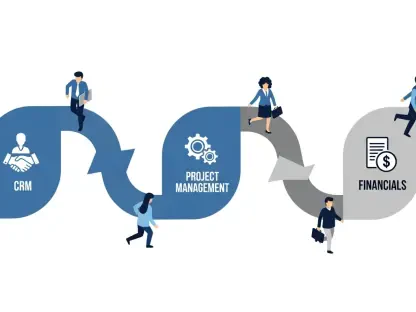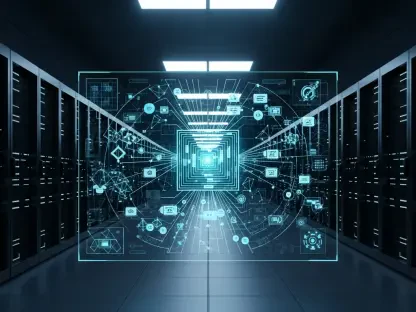Generative AI is transforming various industries, enabling the creation of new content such as text, images, music, and code. However, deploying these applications can be complex due to the need for scalable, reliable, and efficient infrastructure. Containers, Kubernetes, and Docker provide a robust framework for deploying and managing generative AI applications, ensuring they run smoothly and efficiently. This article explores how to leverage containers to simplify the deployment process for generative AI applications, making use of modern open-source technologies.
Containers offer numerous benefits for generative AI applications, including portability, scalability, and reliability. By isolating the application from the host system and bundling dependencies, containers ensure a consistent runtime environment across different stages of the development lifecycle. Containers can run on any system that supports containerization, making it easy to move applications between development, testing, and production environments. This portability simplifies collaboration among teams and reduces the “it works on my machine” syndrome. Let’s dive into the steps to effectively deploy generative AI applications using containers, Docker, and Kubernetes.
1. Containerize the Application
The first step in deploying a generative AI application using containers is to create a Docker image. This involves writing a Dockerfile, a configuration file that outlines the application’s dependencies and setup. The Dockerfile is a simple text file that contains a series of instructions on how to build the Docker image. It specifies the base image, application dependencies, and any additional configuration required to run the application.
For instance, a Dockerfile for a Python-based generative AI application might start from a Python base image, install necessary libraries such as PyTorch or TensorFlow, and copy the application code into the container. The Dockerfile ensures that all dependencies are bundled with the application, providing a consistent environment regardless of where the container is deployed. Once the Dockerfile is written, the docker build command is used to create the container image, packaging the application and its dependencies into a portable unit.
Using Docker to containerize the application offers several advantages. Isolation prevents conflicts between dependencies, ensuring that the application runs as expected. Additionally, the containerized application can be easily shared with other team members or deployed to different environments without worrying about compatibility issues. By containerizing the application, developers can ensure that the code runs identically in development, testing, and production environments.
2. Upload the Image to a Registry
After creating the Docker image, the next step is to upload it to a container registry. A container registry is a repository where Docker images are stored and made available for use. Popular container registries include Docker Hub, Google Container Registry, and Amazon Elastic Container Registry. These registries allow developers to store and share Docker images, making them accessible to Kubernetes for deployment.
To upload the Docker image to a registry, developers first need to tag the image with the appropriate registry URL. The docker tag command is used to associate the image with a specific registry and repository. Once the image is tagged, the docker push command is used to upload the image to the registry. This makes the Docker image available to Kubernetes, enabling seamless deployment to a Kubernetes cluster.
Using a container registry simplifies the management and distribution of Docker images. It allows developers to version control their images, ensuring that the correct version is used in production. Additionally, container registries provide security features such as image scanning and vulnerability detection, helping to maintain the integrity of the application. By storing Docker images in a registry, teams can ensure that their generative AI applications are readily available for deployment.
3. Draft Kubernetes Manifests
Once the Docker image is uploaded to a registry, the next step is to create Kubernetes manifests. Kubernetes manifests are YAML files that describe the desired state of the application, including deployments, services, and configurations. These manifests define how the application should be deployed, specifying details such as the number of replicas, resource limits, and network settings.
The deployment manifest is a key component of the Kubernetes setup. It defines the container image to use, the number of replicas to run, and any environment variables or volume mounts required by the application. The service manifest, on the other hand, describes how the application should be exposed to external traffic. It specifies the type of service, such as a load balancer or NodePort, and defines the ports to be used.
Creating Kubernetes manifests requires a good understanding of the application’s architecture and requirements. By defining the desired state of the application in YAML files, developers can ensure that the application is deployed consistently across different environments. Kubernetes takes care of the orchestration, managing the deployment and scaling of the application based on the specified configuration.
4. Deploy to Kubernetes
With the Kubernetes manifests in place, the next step is to deploy the application to a Kubernetes cluster. The kubectl command-line tool is used to interact with the Kubernetes API, allowing developers to deploy, manage, and troubleshoot their applications. The kubectl apply command is used to create or update resources defined in the manifests, launching the application on the Kubernetes cluster.
Kubernetes manages the orchestration of containerized applications, ensuring that they run as specified in the manifests. It handles tasks such as container scheduling, load balancing, and health monitoring, providing a robust and scalable platform for running generative AI applications. By deploying the application to Kubernetes, developers can take advantage of its powerful features to ensure high availability and reliability.
One of the key benefits of using Kubernetes is its ability to automatically scale applications based on demand. Kubernetes can adjust the number of replicas and allocate resources as needed to handle varying workloads. This dynamic scaling is particularly beneficial for AI/ML applications that often require extensive computational resources. Kubernetes also supports rolling updates and rollbacks, allowing teams to deploy new versions of the application with minimal downtime.
5. Monitor and Adjust
Monitoring and adjusting the application after deployment is a critical step to ensure optimal performance and resource utilization. Kubernetes offers built-in tools such as Prometheus and Grafana for monitoring application performance, resource usage, and system health. These tools provide valuable insights and allow developers to set up alerts, track metrics, and visualize data in real-time. By continuously monitoring the application, teams can identify and resolve issues promptly, ensuring the application runs smoothly.
In conclusion, leveraging containers simplifies the deployment process for generative AI applications by providing a portable, scalable, and reliable infrastructure. Docker and Kubernetes offer powerful tools for managing the lifecycle of these applications, from development to production. By following the steps outlined in this article, teams can effectively deploy and manage their generative AI applications, taking advantage of modern open-source technologies to achieve high performance and efficiency.