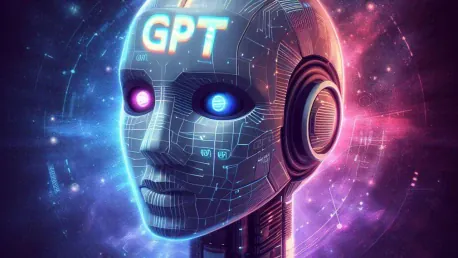In the fast-paced, ever-evolving world of software development, one of the primary goals is to optimize coding efficiency without sacrificing quality. The emergence of AI tools like ChatGPT has significantly impacted the coding landscape by serving as powerful aids in the coding process. Engineers and developers can harness such tools to streamline certain tasks and automate repetitive processes. This article explores how to utilize ChatGPT effectively to enhance your coding practice, from defining your objectives to integrating AI-generated code into your projects successfully.
1. Define Your Objective
Before you dive into using ChatGPT to write code, start by clearly defining what you hope to achieve. Think about the function or routine you need, or identify a new concept you’re integrating into your codebase. You must understand why you’re using the AI tool and outline the parameters you’ll pass into your code along with the expected output. This way, you’re establishing a clear roadmap for the coding task at hand. Once you have a firm grasp on the project’s objective, it’s time to frame how you’ll communicate this to ChatGPT. Think of it as briefing a professional coder; your instructions must be detailed, leaving no significant questions unanswered. If you’re vague, the AI may generate results that don’t meet your needs, leading to additional iterations and reduced productivity.
2. Frame Your Inquiry Clearly
Imagine you’re hiring a professional coder to complete a task for you. Would your instructions be detailed enough for them to carry out the work without needing further clarification? This same principle applies when interacting with ChatGPT. Clear, concise instructions are paramount in getting AI to produce the desired output efficiently. For instance, if you aim to generate a summary of any webpage, you need to specify the input (URL) and the expected output (a text summary). By setting these clear parameters, you are, in effect, minimizing room for misinterpretation. The more detail you give, the better the AI will perform in generating useful code snippets.
3. Example Task Definition
Let’s take a scenario where you want to generate a summary of any webpage. Here, your goal is to provide a URL as an input and get a well-crafted text block as the output that summarizes the source content. This task might seem simple initially but requires planned execution to get optimal results. Consider traditional methods where you find web page content between HTML paragraph tags. However, with AI tools, you can employ libraries for intelligent extraction and summarization tasks, making the process more efficient and accurate. This approach helps capture the key content while ignoring non-essential elements like advertisements.
4. Library Identification
To proceed, you need to identify suitable libraries for the task. A library is essentially a pre-written body of code that you can use to perform specific tasks, such as summarizing web page content. The choice of the right library can make a significant difference in the efficiency and effectiveness of your code. Start by constructing an initial prompt to ask ChatGPT for a list of suitable libraries. For example, you could ask: “List ten open-source AI libraries and their compatible languages that can summarize the main content of any webpage while ignoring ads and embedded materials.” This query helps you identify potential tools that can be integrated into your project.
5. Initial Prompt Construction
Once you have identified the basic requirements, it’s time to ask ChatGPT to help you find the right tools. Begin by inquiring about available libraries that suit your needs. An example prompt could be: “List ten open-source AI libraries and their compatible languages that can summarize the main content of any webpage while ignoring ads and embedded materials.” This sort of comprehensive question will guide ChatGPT to provide a well-rounded list of libraries, specifying which programming languages they support, thus laying the foundation for the subsequent steps. By being explicit in your prompt, you drive the AI to fetch relevant information that directly aids your coding project.
6. Narrow Down Free Options
After obtaining an initial list of libraries, your next step is to identify which ones are completely free to use. If you want to avoid transaction fees or additional costs, you must ask targeted questions to narrow down your options effectively. Refining your query could look something like this: “Which of these are completely free of usage limits and extra costs?” This helps you identify the libraries that suit your budget constraints while ensuring they fit your project’s requirements. Knowing if a library is free or involves hidden costs is crucial for long-term project planning.
7. Language Compatibility Check
Now that you have a list of potential libraries, it’s essential to ensure they are compatible with your chosen programming language. If you plan to code in PHP, for instance, you’ll need libraries that support PHP. Ask ChatGPT this clarifying question: “Of the free options, which can be used with PHP?” This step ensures you aren’t wasting time on libraries that won’t integrate with your development environment. Compatibility checks save you time and effort, making sure you’re only focusing on viable options.
8. Library Comparison
To make an informed decision, you need to compare the libraries on your list. Ask ChatGPT to detail the pros and cons of each library so that you can understand their strengths and limitations in the context of your project. A good question to ask is: “What differentiates Sumy, Gensim, and NLTK?” This request helps you gain valuable insights into the functionalities and specific use cases of each library, guiding you towards the best choice. Understanding the nuances between these libraries will help you make the optimal selection for your project requirements.
9. Specific Use Case Inquiry
Once you have narrowed down your library choices, tailor your queries to get more specific advice suited to your project needs. For instance, if you’re summarizing news articles, ask: “For summarizing news articles from web pages, which library is better?” These targeted questions help zero in on the most appropriate library for your specific use case, refining the focus from a broader set of options down to the best fit for your needs. This approach ensures the AI provides highly relevant outputs, streamlining your coding process.
10. Integration Instructions
Once you’ve chosen the most suitable library, the next step is to get detailed instructions on how to integrate it into your project. Instructional prompts like: “How do I use Sumy with PHP?” are effective. This stage involves the AI providing step-by-step integration instructions, guiding you through the setup and initial coding process. Such detailed guidance can save you significant time and help you avoid common pitfalls, ensuring a smoother transition from planning to implementation.
11. Transition to Coding
With all preparations in place, you’re ready to transition to writing the code itself. Begin this process by outlining the basic structure for the coding prompt. Specify the programming language and the input that the function will take, for instance: “Write a PHP function called summarize_article that takes a URL.” This instruction is the foundation upon which the AI will build the code. By clearly defining what you need, you set a solid starting point for ChatGPT to generate functional and relevant code snippets that meet your precise requirements.
12. Detail the Task Execution
After outlining the basic structure, it’s important to provide detailed instructions on the function’s process. Include information on the libraries being used and the output requirements. For example: “Inside summarize_article, retrieve the webpage content, use Sumy to extract the main text and summarize it in approximately 50 words.” Clear, detailed task execution instructions ensure that ChatGPT generates precise and functional code. The richness in detail helps the AI understand the specific requirements and implement them correctly, reducing the need for extensive revisions later on.
13. Result Specification
The final step in this process is to define how the function should return the results. Specify the output format and any additional requirements clearly. For instance: “After processing, return the summary as plain text.” Providing clear output specifications ensures that the code not only performs the desired operations but also presents the results in the expected format. This foresight helps in seamless integration with other parts of your project, maintaining continuity and consistency.
14. Review and Refine
Once ChatGPT generates the code, review and verify the output carefully. It’s advisable to use different AI sessions or even different AI tools to cross-check the generated code. Ask questions like: “What’s wrong with this code?” to identify any potential issues or areas for improvement. The review and refinement process is crucial as it helps catch mistakes, optimizes the code, and ensures you get a robust and efficient final product. This iterative process might take time but is essential for maintaining the high quality of your code.
15. Iterative Debugging
If the initial code isn’t perfect — which is likely — you’ll need to go through iterative debugging. Continue asking ChatGPT to revise the code: “That didn’t work. Please try again.” This can involve several iterations until the code meets all your requirements satisfactorily. Iterative debugging is a standard part of the coding process. Each revision not only improves the code but also adds to your understanding of how ChatGPT can best be leveraged for your specific project needs.
16. Broad Testing
After generating what seems to be the final code, perform thorough testing across various scenarios. This includes testing edge cases and potential error conditions: “Test comprehensively, including edge cases and error conditions.” Broad testing helps ensure the code is robust, reliable, and ready for deployment. The goal is to catch any issues before they become problematic in a production environment. Continuous testing is key to maintaining software quality and ensuring the final product operates as intended in all expected usage scenarios.
17. Ownership Clarifications
In the dynamic and swiftly changing world of software development, optimizing coding efficiency without compromising quality is a primary objective. The rise of AI tools like ChatGPT has drastically transformed the coding landscape, acting as instrumental aids in the development process. These advanced tools enable engineers and developers to streamline various tasks and automate repetitive actions, thereby boosting productivity. To fully leverage ChatGPT in your coding practices, it’s crucial to start by clearly defining your objectives. Understanding what you aim to achieve with AI assistance can guide the integration process. For instance, if you need help with debugging, brainstorming, or writing boilerplate code, ChatGPT can provide substantial support. Once your goals are set, it’s essential to integrate AI-generated code into your projects effectively. This involves verifying the AI-produced code to ensure it meets your quality standards and fits well with your project’s architecture. Embracing AI tools like ChatGPT can lead to more efficient workflows, allowing developers to focus on more complex and creative aspects of software development. By harnessing these tools, engineers can enhance their productivity without compromising the quality of their work, ultimately staying competitive in an ever-evolving industry.