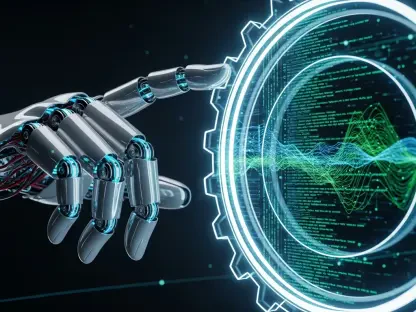Anand Naidu has cemented his reputation as a master in both frontend and backend development, offering invaluable perspectives on various coding languages. Today, we delve into the Google Agent Development Kit (ADK), exploring its capabilities and how it simplifies the intricate task of developing AI agents. With Anand’s expertise, we’ll unpack the workings of this toolkit and its applications across different AI-driven workflows, including the setup processes, programming support, and multi-agent architecture.
What is the Google Agent Development Kit and what are its primary purposes?
The Google Agent Development Kit, often referred to as ADK, is designed to streamline the creation of AI-powered agents. Its main purpose is to manage many of the repetitive and tedious aspects of building AI agents, allowing developers to focus on specific tasks and complex workflows. ADK supports a range of applications from simple tasks to intricate, multi-step processes and integrates effortlessly with Google’s AI models, though it’s also adaptable to various models accessible via API.
How does the Google Agent Development Kit simplify the creation of AI agents?
The ADK simplifies agent development by providing a structured framework that handles the foundational elements automatically. This significantly reduces the code developers need to write from scratch and allows them to leverage pre-built components, focusing their efforts on customizing and enhancing their agents’ functionality. The ease with which it integrates with model APIs and tools also means developers can create sophisticated agents without dealing with extensive boilerplate code.
What languages does the Google Agent Development Kit support, and which version are you focusing on here?
The ADK supports Python and Java, but we’re specifically focusing on the Python version for this discussion. Python is highly favored due to its readability and widespread use in AI development, which makes it a natural choice for creating AI agents with this toolkit. This version taps into Python’s strengths in handling AI workloads and its extensive library support, which is crucial for implementing diverse workflows.
Describe the setup process for the Google Agent Development Kit.
Setting up the ADK involves creating a virtual environment to house your project and its dependencies. Installing ADK with pip introduces a substantial number of these dependencies, which can require significant disk space and careful management to ensure compatibility across systems. The virtual environment isolates the project, keeping dependencies organized and facilitating a smooth development process.
What is the role of the virtual environment in this setup?
Virtual environments are critical in isolating the project dependencies, ensuring that one project’s configuration doesn’t interfere with others on the same system. It allows developers to maintain consistent project setups across different machines and environments, which is vital in avoiding conflicts and ensuring reproducibility of results.
Why is it necessary to install a significant number of dependencies?
The many dependencies installed with ADK are crucial for providing the libraries and components necessary for developing AI agents. Each serves a specific purpose, whether it’s facilitating model integration, handling data serialization, or ensuring secure interactions with APIs. While it requires some overhead, these dependencies are essential for the toolkit to operate effectively and offer comprehensive functionalities.
How is the .env file utilized in this context?
The .env file is used to store configuration parameters, such as API keys, securely within your project. ADK can automatically read this file, which simplifies the process of integrating external services by abstracting the configuration details. This means you won’t need to write extra code for managing sensitive information, and it supports a cleaner, more organized project structure.
How can one develop a basic AI agent using the Google Agent Development Kit?
Developing a basic AI agent involves structuring the project with subdirectories to organize components neatly. Within these directories, the init.py file designates the directory as containing agent-related code, while the agent.py file defines the agent’s characteristics—such as the model used, instructions, and tools applied to enhance its capabilities. This methodical separation aids scalability and modularity.
What is the purpose of organizing project files into subdirectories when creating agents?
Organizing files into subdirectories helps manage and maintain clarity especially as the complexity of the project grows. It allows multiple agents to coexist within a single project, facilitating both independent operations and interoperability between agents. This structure supports modular development, which is crucial in various agent configurations.
What are the roles of the init.py and agent.py files in building this agent?
The init.py file establishes the directory as an agent package by importing necessary modules, ensuring that Python recognizes the directory’s contents. The agent.py file is the main script where the agent’s behavior and interactions are defined. It specifies the model used, initial instructions for interactions, and any tools that the agent will draw upon for functionality enhancement, setting the foundation for how the agent will behave.
Explain the components of the Agent object within the ADK.
The Agent object is central in defining the AI agent’s characteristics and operations. It includes the model API, which facilitates interaction with the specified AI model, and instructions that guide the agent’s responses to user input. Additionally, the tools section enhances the agent’s capabilities by integrating with external services or processes, allowing the agent to offer more comprehensive and informed outputs.
How does the model API function in the Agent object?
The model API acts as a bridge between the agent and the AI model it uses. It defines how the agent communicates with the model, enabling it to send inputs and receive outputs based on specific needs. This component is crucial for customization, allowing developers to tailor how the agent applies its reasoning processes and interacts with users.
What kind of instructions can be provided to an agent?
Instructions can range from basic operational commands to complex sets of guidelines detailing how the agent should process inputs and formulate outputs. They serve as the foundational dialogue rules for the agent, dictating how it should react, augment its results with additional queries or data, and perform tasks in line with the objectives set by the developer.
How does the tools section enhance agent capabilities?
The tools section allows the integration of various processes or functions that boost the agent’s capabilities beyond what is possible with just AI models. These tools can include web searches, data fetching from APIs, or running additional computations. By providing an array of tools, developers can create agents that are not only smarter but also far more versatile in handling complex tasks.
How can one run the AI agent locally and interact with it using a web interface?
Running the agent locally involves setting up the development environment and launching the ADK web interface, typically through command-line commands. Once running, you can interact with the agent via a browser, entering queries directly and observing the agent’s responses in real-time. This interactive setup is vital for testing and refining the agent’s operations before deployment.
What types of debugging information can the ADK’s web UI provide during agent interaction?
The ADK’s web UI offers critical debugging insights, such as backend communication details, metadata regarding agent activity, and conversation logs to help understand how the agent processes and responds to inputs. This information is invaluable for diagnosing issues, optimizing agent performance, and ensuring the accuracy of its responses.
Describe the features of the multi-agent architecture offered by the ADK.
ADK’s multi-agent architecture enables complex interactions between different agents, using workflow agents to dictate task execution. Workflow agents manage these interactions with specific coordination strategies—such as sequential, loop, or parallel approaches—each serving unique functions like refining outputs, handling repetitive tasks, or executing concurrent activities.
What functions do workflow agents serve in this architecture?
Workflow agents are designed to orchestrate tasks systematically, ensuring that interactions between multiple agents occur in a coordinated manner. Unlike AI agents, they are simple programs that navigate system workflows and manage agent tasks, greatly expanding the operational breadth and depth of individual AI agents through structured processes.
How do sequential agents operate within ADK?
Sequential agents process inputs through a prescribed sequence, passing results through predefined workflows to further refine or transform them. They are instrumental in scenarios requiring a step-by-step approach to achieving complex outputs, often enhancing the initial results with subsequent interventions or modifications based on additional inputs.
What roles do loop agents play in refining outputs?
Loop agents keep repeating their processes under certain conditions, continually refining outputs until specific criteria are met. They are particularly useful where iterative refinement is needed, such as in generating concise summaries without omitting crucial details or to improve upon initial outputs until they meet predefined standards.
How do parallel agents manage tasks compared to conventional programs?
Parallel agents handle multiple tasks simultaneously, executing them side-by-side and aggregating results once all processes are complete. Unlike conventional programs, they don’t share states during execution, ensuring tasks are independent and results can be integrated post-processing, which is essential for efficiency in complex, data-intensive workflows.
What are the limitations of a parallel agent when considering remote services?
A parallel agent may be constrained by external factors, particularly when interfacing with remote services that limit parallel operations via specific API restrictions. If a service does not permit simultaneous tasks from a single API key, then the parallel nature of the agent effectively becomes sequential, negating its benefits.
Discuss the role of Tools within the ADK.
The Tools section in ADK assists agents by providing non-LLM components that enhance their functionality. These tools can wrap existing functions, include built-ins for common processes, or integrate third-party solutions, thus expanding what agents can achieve without becoming bogged down in complex code routines.
How do function tools work and what are their limitations regarding data types?
Function tools encapsulate existing language functions, allowing them to run within the agent’s workflow. They must return JSON-serializable data types, which limits usable types to those compatible with JSON formatting. While powerful, this necessitates careful consideration in designing data outputs and integrating functions.
What are built-in tools and how do they simplify agent tasks?
Built-in tools are readily accessible, pre-defined components providing basic functionalities like web searches or AI service integrations. They simplify agent tasks by eliminating the need to code common functions from scratch, enabling rapid development cycles and fostering creative dependencies on existing Google services.
How can third-party tools be integrated into an ADK workflow?
Third-party tools can be connected to ADK workflows via interfaces that transform external modules into operational components within the agent’s framework. This facilitates collaboration with external developers, enriches the toolkit’s capabilities, and opens up possibilities for innovative solutions leveraging non-native services.
Why is it preferable to connect existing business logic through Tools rather than embedding directly into agent code?
Utilizing Tools for connecting business logic allows for better code management and reliability. They provide a clear, modular path for integration without overwriting the core agent functionality, keeping the project organized and flexible in a way that supports scalability and maintains maintainability over time.
What can example projects from the ADK reveal about potential applications?
Example projects serve as valuable templates showcasing potential applications and interfacing strategies using ADK. They demonstrate various architectures, like sequential or loop systems, paving the way for custom designs by offering proven frameworks to emulate, adapt, and expand upon for novel agent endeavors.
Do you have any advice for our readers?
For anyone interested in developing AI agents with the ADK, start by exploring its example projects and existing tools to familiarize yourself with its capabilities. Always consider modularity and scalability when structuring your projects, and don’t shy away from leveraging third-party tools—these can significantly enhance your agent’s functionality and performance.