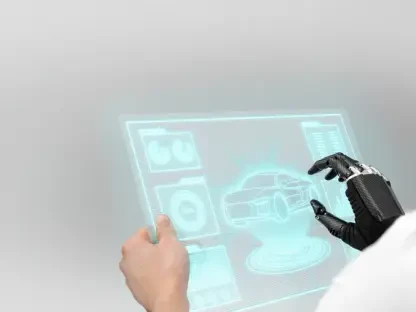In an era where software development demands ever-increasing speed and precision, developers face mounting pressure to resolve complex issues like merge conflicts while maintaining seamless collaboration across teams, and Visual Studio Code (VS Code) version 1.105 is here to help. Released in September and announced on October 9, this update promises to redefine coding efficiency through cutting-edge artificial intelligence (AI) integration. This update, available across Windows, Mac, and Linux platforms, positions itself as a pivotal tool in addressing modern development challenges. This review explores the transformative features of this latest iteration, delving into its potential to streamline workflows and enhance productivity for developers worldwide.
Key Innovations in the Latest Release
AI-Driven Merge Conflict Resolution
One of the most striking advancements in VS Code 1.105 is the AI-assisted merge conflict resolution feature. When developers encounter Git merge conflict markers, a discreet action in the editor’s lower right-hand corner enables activation of an AI-powered resolution process. This tool analyzes the merge base alongside changes from each branch, providing contextual suggestions that minimize manual intervention and reduce errors.
This functionality integrates smoothly into the user interface, opening a Chat view to present solutions tailored to the specific conflict. By automating a traditionally tedious task, it saves significant time, allowing developers to focus on core coding activities. The precision of this feature underscores a shift toward intelligent tools that anticipate user needs with minimal input.
Model Context Protocol (MCP) Marketplace Integration
Another noteworthy addition is the Model Context Protocol (MCP) marketplace, now embedded within the Extensions view. Supported by the GitHub MCP Registry, this feature simplifies the discovery and installation of AI models directly in the editor, streamlining customization of development environments. It addresses a critical need for accessible, compatible tools in an increasingly complex ecosystem.
The update also introduces fully qualified tool names in prompt files and chat modes to avoid naming conflicts between built-in tools and those from MCP servers or extensions. A dedicated code action assists users in adapting to this naming convention, ensuring clarity. This enhancement fosters a more organized and efficient setup for developers leveraging AI capabilities.
Upgraded Chat Features and Accessibility
Chat functionality receives a substantial boost in this release, with options to resume recent sessions and navigate prompts using keyboard shortcuts. These improvements enhance the fluidity of interactions between developers and AI assistants. Additionally, a new setting named accessibility.verboseChatProgressUpdates offers detailed announcements for screen reader users, promoting inclusivity across diverse user bases.
Integration of thinking tokens with GPT-5-Codex further enriches the experience by displaying the AI’s reasoning process in expandable chat response sections. This transparency aids in debugging and understanding suggestions. For repositories with the Copilot coding agent enabled, a default “Delegate to coding agent” button in the Chat view ensures immediate access to AI support, making assistance more intuitive than ever.
Broader Implications of AI in Development Tools
The integration of AI in VS Code 1.105 exemplifies a larger trend sweeping through the software development landscape, where automation of repetitive tasks becomes standard. Building on enhancements from the prior update, such as improved agent security, this release reflects a growing reliance on intelligent systems to handle intricate processes. Developers now expect tools that not only perform tasks but also anticipate challenges before they arise.
This shift influences how platforms like VS Code evolve, pushing toward deeper personalization and efficiency. As AI becomes more embedded in coding environments, the balance between automation and manual control emerges as a key consideration. The trajectory suggests a future where developers collaborate seamlessly with AI, reshaping traditional workflows over the coming years, from now through 2027 and beyond.
Practical Benefits Across Development Scenarios
In real-world applications, the features of VS Code 1.105 prove invaluable, particularly in collaborative coding settings. The AI-driven merge conflict resolution tool stands out in team environments, where multiple contributors often face overlapping changes. By offering automated solutions, it reduces friction and accelerates project timelines, fostering smoother cooperation.
Accessibility enhancements cater to a broader audience, ensuring that developers with varying needs can engage with the platform effectively. Unique use cases, such as integration with custom Bring Your Own Key (BYOK) models and test coverage reporting via the runTests tool, demonstrate versatility. These capabilities empower users to tailor AI assistance to specific project demands, enhancing overall code quality.
Challenges in Adoption and Implementation
Despite its innovations, adopting VS Code 1.105 may present certain hurdles for some users. The technical complexity of integrating AI models could pose challenges for those unfamiliar with advanced configurations, potentially slowing initial setup. Compatibility with existing workflows or extensions might also require adjustments, creating a learning curve for teams accustomed to older versions.
Microsoft continues to address these issues through ongoing refinements and comprehensive documentation to ease the transition. Privacy and regulatory concerns surrounding AI usage remain a point of discussion, particularly with data handling in chat interactions. Ensuring user trust through transparent practices will be crucial as adoption widens across diverse sectors.
Looking Ahead: The Future of AI in Coding
Speculating on the path forward, VS Code appears poised for even deeper AI integration based on the foundation laid by this update. Potential breakthroughs could include more sophisticated predictive coding assistance or tighter connections with broader development ecosystems. Such advancements might redefine how software is built, emphasizing efficiency without sacrificing developer autonomy.
Over the next few years, striking a balance between automation and user oversight will likely remain a focal point. Innovations could emerge that allow developers to customize AI behaviors to an unprecedented degree, tailoring tools to individual preferences. This evolution promises to shape not just VS Code, but the entire landscape of programming environments.
Final Thoughts on the Update
Reflecting on the rollout of VS Code 1.105, the update delivered a robust set of tools that significantly advanced developer productivity and accessibility. Its AI-driven features, from merge conflict resolution to enhanced chat interactions, tackled longstanding pain points with precision. The release also laid a strong groundwork for future enhancements in the coding sphere.
Moving forward, developers should consider exploring the full range of AI capabilities offered by this version to optimize their workflows. Keeping abreast of Microsoft’s ongoing updates and community feedback will be essential to navigate any lingering compatibility or privacy concerns. As the industry progresses, leveraging such tools could provide a competitive edge, ensuring teams remain agile in an ever-evolving technological landscape.