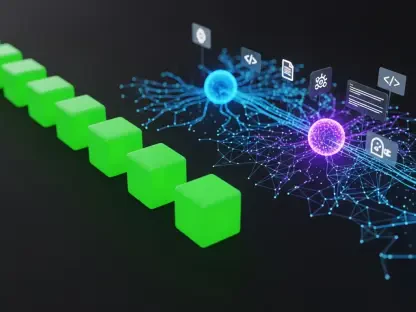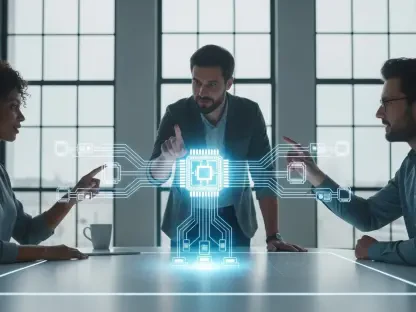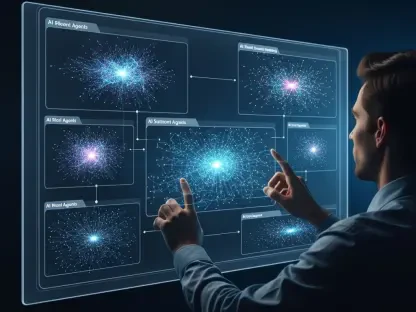In the fast-evolving landscape of cloud-native development, achieving seamless automation while maintaining stringent security standards remains a top priority for many organizations, especially when running critical applications on Red Hat OpenShift Service on AWS (ROSA) in private subnets to safeguard sensitive data. Consider a scenario where a company faces significant hurdles in enabling continuous integration and continuous deployment (CI/CD) pipelines because external triggers like GitHub webhooks cannot reach the private cluster, stalling automation and slowing down delivery. This guide offers a comprehensive solution to this pressing challenge, detailing how to implement an automated Tekton CI/CD pipeline for private ROSA deployments. It aims to empower DevOps teams to bridge the gap between security and efficiency with actionable steps.
The purpose of this guide is to provide a clear roadmap for setting up a secure, automated CI/CD workflow tailored for private ROSA clusters. By leveraging Tekton pipelines, GitHub webhooks, and a Bastion reverse proxy setup, organizations can ensure rapid code deployment without compromising the isolation of their infrastructure. This approach addresses common pain points such as manual processes and delayed feedback loops, transforming deployment workflows into streamlined, scalable operations.
The significance of this solution extends beyond mere convenience. In environments where data protection is paramount, private ROSA deployments are often the norm, yet they introduce complexities in integrating external systems for automation. This guide not only solves these technical barriers but also enhances developer productivity by allowing teams to focus on innovation rather than operational overhead. Readers will gain insights into a proven method that balances security with modern DevOps practices.
Revolutionizing Deployments: Why Tekton CI/CD on Private ROSA Matters
Automation has become the backbone of efficient software delivery in cloud-native ecosystems, yet the need for robust security often complicates the adoption of CI/CD tools. Private ROSA clusters, hosted on AWS with no public internet exposure, exemplify this tension by offering enhanced protection at the cost of accessibility for external services. Many organizations struggle to maintain agile development cycles under these constraints, often resorting to cumbersome manual processes that hinder progress.
This guide draws inspiration from a real-world case study where a secure CI/CD pipeline was successfully implemented on a private ROSA cluster using Tekton, GitHub webhooks, and a Bastion reverse proxy. The solution enabled automated workflows triggered by code changes, ensuring that deployments occurred swiftly and securely without exposing the cluster. This approach not only resolved immediate operational bottlenecks but also set a precedent for scalable DevOps practices in restricted environments.
The benefits of such a setup are manifold, ranging from accelerated delivery timelines to uncompromised security postures. By following the steps outlined in this guide, teams can expect to eliminate manual interventions, reduce deployment cycles to minutes, and integrate new applications with ease. Key takeaways include the power of Tekton for pipeline automation and the innovative use of proxy mechanisms to maintain privacy, offering a blueprint for transforming deployment strategies in secure cloud environments.
The Challenge of Private ROSA Clusters in Modern DevOps
Running ROSA clusters in private subnets is a strategic choice for many enterprises aiming to shield critical workloads from external threats. This configuration ensures that no part of the cluster is directly accessible via the internet, aligning with strict compliance and security requirements. However, this isolation creates significant obstacles for DevOps teams tasked with maintaining efficient development and deployment cycles.
Common pain points in such setups include the inability of GitHub webhooks to reach internal services like Tekton EventListeners, forcing teams to rely on manual deployment commands. This not only slows down the feedback loop between code commits and production updates but also introduces human error into the process. Additionally, scaling operations becomes a daunting task as each new application demands extensive manual configuration, draining resources and delaying time-to-market for new features.
These challenges are not isolated incidents but rather systemic issues in secure environments where automation is often sacrificed for safety. Without a robust CI/CD solution, businesses risk falling behind competitors who can iterate faster. Addressing these hurdles is crucial for maintaining operational agility while upholding the security standards that private ROSA clusters are designed to enforce, making the need for an integrated, automated pipeline more pressing than ever.
Building the Solution: Step-by-Step Tekton CI/CD Implementation
The process of establishing an automated CI/CD pipeline for a private ROSA cluster requires careful planning and execution. This section provides a detailed, step-by-step approach to designing and deploying such a system using Tekton, ensuring that readers can replicate or adapt the methodology to their specific needs. Each phase is broken down into manageable components with practical insights for implementation.
The following steps cover everything from infrastructure setup to secure webhook integration, addressing the unique constraints of private environments. By following this guide, teams can create a repeatable workflow that automates code delivery while preserving the integrity of their ROSA clusters. The focus remains on modularity and security, ensuring long-term scalability.
Beyond the technical setup, this guide emphasizes best practices for verifying configurations and troubleshooting potential issues. The goal is to equip DevOps professionals with a comprehensive toolkit for navigating the complexities of private cluster automation, ultimately enabling faster and safer application deployments.
Step 1: Establishing the Core Infrastructure
Begin by deploying a ROSA cluster entirely within private subnets on AWS to ensure maximum security isolation. This foundational step involves configuring the cluster using standard AWS and Red Hat guidelines, verifying that no public endpoints are exposed. Access to the cluster should be restricted to internal networks or secure VPN connections for administrative tasks.
Next, install Tekton Pipelines and Tekton Triggers through the OpenShift OperatorHub, a centralized platform for managing operators on ROSA. This installation provides the necessary components for creating and triggering CI/CD pipelines within the private environment. Additionally, set up a sample Node.js application in a GitHub repository to serve as the source code base for testing the pipeline, ensuring that the repository is accessible to authorized users.
Finally, validate the initial setup by confirming that the ROSA cluster and Tekton components are operational. This involves checking network policies to ensure internal communication is unimpeded while external access remains blocked. A thorough verification at this stage prevents downstream issues and establishes a solid base for pipeline development.
Key Configuration Tip: Ensuring Tekton Readiness
To guarantee Tekton’s compatibility with a private ROSA setup, conduct a series of diagnostic checks post-installation. Verify that the Tekton controller and webhook services are running correctly by inspecting their status in the OpenShift console. Ensure that necessary permissions are assigned to Tekton service accounts to interact with cluster resources without requiring elevated privileges.
Another best practice is to test internal connectivity by running a simple pipeline manually within the cluster. This helps identify any misconfigurations in network routing or security policies that might block Tekton tasks. Documenting these checks provides a reference for future troubleshooting and ensures consistency across different environments or team members.
Step 2: Crafting a Modular Tekton Pipeline
Design a Tekton pipeline as a structured, repeatable workflow to handle the entire CI/CD process from code retrieval to deployment. Start with a git-clone task to fetch the latest code from the configured GitHub repository into the pipeline workspace. This task ensures that the most recent changes are always the basis for subsequent steps.
Proceed to build a container image using Kaniko, a tool specifically chosen for its ability to operate without privileged access, followed by pushing the image to Amazon Elastic Container Registry (ECR) with a unique tag based on the commit SHA. The final step updates the OpenShift Deployment resource to reference the newly built image, ensuring that applications reflect the latest code changes. This modular design allows each stage to be independently tested and modified as needed.
Validate the pipeline by triggering a manual run and monitoring each task’s execution through the Tekton dashboard or CLI. Ensure that logs are accessible for debugging and that notifications are set up to alert teams of failures. This structured flow not only automates deployments but also provides transparency into the process, facilitating rapid issue resolution.
Insight: Why Kaniko for Secure Builds?
Kaniko stands out as an ideal choice for building container images in a private ROSA cluster due to its non-privileged operation mode. Unlike traditional build tools that require root access, Kaniko executes builds in user space, significantly reducing security risks associated with escalated permissions. This alignment with security best practices is critical in environments where vulnerabilities must be minimized.
Additionally, Kaniko supports direct integration with container registries like Amazon ECR, streamlining the image push process without additional dependencies. Its lightweight nature ensures efficient resource usage, which is particularly beneficial in constrained private cluster setups. Choosing Kaniko reflects a commitment to balancing automation efficiency with stringent security requirements.
Step 3: Bridging GitHub with Private ROSA via Secure Webhooks
To enable GitHub webhooks to trigger Tekton pipelines in a private ROSA cluster, deploy a Bastion EC2 instance in a public subnet of the AWS VPC. This instance acts as an intermediary, receiving webhook events from GitHub over the internet. Configure the instance with minimal permissions and secure access controls to limit exposure to potential threats.
Install and configure an Nginx reverse proxy on the Bastion instance to forward incoming webhook requests to the Tekton EventListener service running inside the private ROSA cluster. Set up secure communication channels, such as TLS, between the Bastion and the cluster to encrypt data in transit. This setup ensures that GitHub events can initiate pipelines without requiring direct cluster exposure to the public internet.
Test the webhook integration by pushing a code change to the GitHub repository and verifying that the corresponding Tekton pipeline is triggered. Monitor the Bastion instance logs and Nginx access records to confirm that requests are being routed correctly. This innovative bridging mechanism resolves the core challenge of private cluster automation while maintaining a robust security posture.
Security Focus: Protecting the Cluster with Nginx Proxy
The Nginx reverse proxy plays a pivotal role in safeguarding the ROSA cluster by acting as a controlled gateway for external traffic. Configure Nginx to validate incoming requests, ensuring that only legitimate GitHub webhook events are forwarded to the internal EventListener. Implement rate limiting and IP whitelisting to further reduce the risk of unauthorized access or denial-of-service attacks.
Additionally, ensure that Nginx logs are regularly reviewed for suspicious activity and that the proxy configuration adheres to security best practices, such as disabling unnecessary modules. This setup prevents direct exposure of internal services, preserving the private nature of the cluster while enabling essential automation triggers. A well-configured proxy is a cornerstone of secure CI/CD in isolated environments.
Key Outcomes: Summarizing the Impact of the CI/CD Solution
The implementation of this Tekton-based CI/CD solution for private ROSA clusters delivers transformative results across multiple dimensions. Full automation stands as a primary achievement, with code changes instantly triggering pipelines, thereby eliminating the need for manual intervention at any stage of the deployment process.
Rapid delivery is another significant outcome, as the build, push, and deploy cycles are condensed into mere minutes, enabling faster iteration and response to market demands. Uncompromised security ensures that the private ROSA cluster remains shielded from internet exposure, maintaining compliance with organizational policies.
Effortless scalability allows new applications to be integrated with minimal setup effort, while enhanced productivity frees developers to focus on coding rather than deployment logistics. These outcomes collectively redefine operational efficiency, setting a high standard for secure automation in cloud-native environments.
Broader Implications: Tekton and ROSA in the Future of DevOps
The lessons derived from this CI/CD implementation extend far beyond a single use case, reflecting broader trends in DevOps toward secure automation in cloud-native architectures. As organizations increasingly adopt private cluster configurations to protect sensitive workloads, the demand for solutions that integrate external systems without compromising isolation will continue to grow. Tekton and ROSA provide a flexible framework to meet these needs.
Looking ahead, evolving security threats and the rise of multi-cloud strategies present new challenges for private CI/CD workflows. Adapting Tekton pipelines to support cross-platform deployments or incorporating advanced threat detection mechanisms will be critical. The modular nature of this solution offers a starting point for addressing such complexities, ensuring adaptability to future requirements.
This approach also holds relevance for diverse industries, from financial services requiring strict data privacy to healthcare sectors managing regulated information. By tailoring the pipeline and proxy configurations to specific compliance needs, organizations can leverage Tekton and ROSA to drive innovation while upholding security standards. The potential applications of this methodology underscore its value in shaping the future of secure DevOps practices.
Final Thoughts: Embracing Secure Automation with ROSA and Tekton
Reflecting on the journey, the deployment of automated Tekton CI/CD pipelines on private ROSA clusters proved that security and efficiency could coexist seamlessly. The strategic use of a Bastion proxy with Nginx ensured that external triggers like GitHub webhooks reached internal services without breaching the cluster’s isolation. Each step, from infrastructure setup to pipeline design, contributed to a robust solution that transformed deployment workflows.
For teams considering similar implementations, the next step involves thorough testing of the pipeline across varied application scenarios to validate its resilience. Exploring advanced Tekton features, such as custom tasks or pipeline resources, offers opportunities to further optimize automation. Engaging with community resources or consulting experts helps address environment-specific challenges and enhances the setup’s effectiveness.
As a forward-looking consideration, integrating monitoring tools to track pipeline performance and security metrics becomes essential for maintaining long-term reliability. Experimenting with this pattern in non-production environments before scaling to critical workloads minimizes risks. This approach lays a strong foundation for organizations aiming to modernize their DevOps practices with confidence in both security and speed.