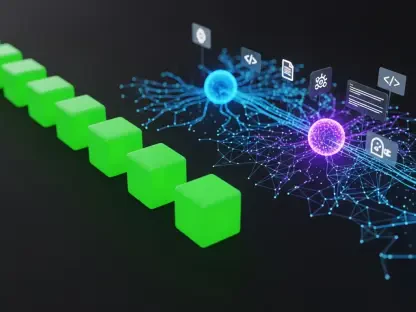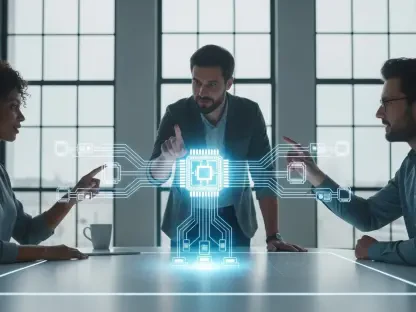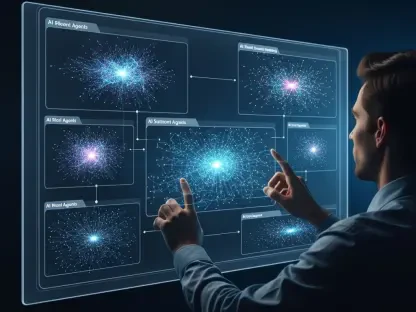Setting the Stage for On-Premises Solutions
In an era where data breaches and regulatory penalties dominate headlines, organizations across industries are grappling with a pressing challenge: how to adopt modern software development practices while maintaining strict control over sensitive data, a concern that is particularly acute for enterprises in finance and healthcare. A staggering number of these organizations face the dilemma of balancing innovation with compliance, often finding cloud solutions incompatible with their stringent privacy needs. This review dives into Azure DevOps Server On-Premises, a self-hosted platform designed to empower teams with cutting-edge continuous integration and continuous delivery (CI/CD) tools without sacrificing data sovereignty, setting the stage for a detailed exploration of its capabilities and relevance in today’s hybrid IT landscape.
The significance of on-premises solutions cannot be overstated for sectors where data must remain within organizational boundaries. Unlike its cloud-based counterpart, Azure DevOps Services, this platform offers a tailored environment for companies wary of external dependencies, ensuring that code, builds, and deployments stay behind corporate firewalls. This analysis aims to unpack the technical strengths, deployment intricacies, and real-world applications of this server-based solution, providing clarity on its role in modern development workflows.
Unpacking the Core Features and Functionality
Project Management and Collaboration Tools
Azure DevOps Server On-Premises stands out with its robust project management capabilities, organizing development efforts into centralized hubs that streamline workflows. These hubs integrate task tracking through Kanban boards, backlog management, and code repositories, creating a cohesive environment for teams to plan and execute projects. The platform’s design draws inspiration from social coding ecosystems, fostering collaboration through features like pull requests and discussion threads, all while keeping data securely in-house.
Beyond basic organization, the collaboration tools enhance team synergy by allowing seamless communication and visibility into project progress. Administrators can define roles and permissions with precision, ensuring that sensitive operations are restricted to authorized personnel. This level of control, combined with an intuitive interface, makes it a practical choice for organizations aiming to maintain efficiency without compromising on security protocols.
CI/CD Automation with YAML-Based Pipelines
A cornerstone of modern development, the CI/CD pipelines in Azure DevOps Server automate critical processes like building, testing, and deploying code, reducing manual errors and accelerating delivery. The shift to YAML-based configurations marks a significant evolution, offering developers greater flexibility to define pipelines as code, which can be versioned and reused across projects. This approach aligns with industry trends toward automation and repeatability, even in a self-hosted setup.
Supporting this functionality is a browser-based editor equipped with IntelliSense and task assistants, simplifying the creation and management of complex pipeline scripts. While the automation capabilities are powerful, attention must be paid to securing pipeline variables and secrets manually, as the on-premises nature of the platform places the responsibility of safeguarding sensitive data squarely on the organization. This balance of innovation and accountability defines the pipeline experience.
Deployment Flexibility and System Demands
Azure DevOps Server On-Premises offers scalable deployment options to suit a range of organizational sizes, from single-server setups for small teams to multi-server clusters for large enterprises. A basic configuration for up to 250 users requires at least 8 CPU cores, 16 GB of RAM, and SSD storage, with demands increasing for larger teams—such as 24 GB of RAM for 500 users. Compatibility with SQL Server 2019 or later ensures robust database support, critical for maintaining performance under heavy workloads.
The installation process is streamlined through a wizard-driven Configuration Center, which verifies system readiness and guides administrators through setup. Post-installation, the Administration Console provides a centralized interface for managing servers, collections, and updates, striking a balance between user-friendliness and the inherent complexities of self-hosted infrastructure. Organizations must, however, prepare for the ongoing responsibility of hardware maintenance and scalability planning.
This flexibility in deployment comes with a caveat: the need for meticulous resource allocation. For enterprises opting for multi-server environments, separating components like storage, build agents, and search functionalities via tools like Elastic Search can enhance reliability. Such configurations underscore the platform’s adaptability but also highlight the importance of skilled IT staff to manage these intricate setups effectively.
Industry Applications and Practical Impact
Across regulated industries such as finance, healthcare, and government, Azure DevOps Server On-Premises proves its worth by enabling secure development practices within controlled environments. Financial institutions, for instance, leverage the platform to manage proprietary trading algorithms, ensuring that intellectual property never leaves their data centers while still benefiting from automated deployment pipelines. This capability aligns directly with compliance mandates like GDPR or HIPAA, which demand strict data residency.
In healthcare, organizations use the server to develop patient management systems, where data privacy is paramount. The ability to customize access controls through integration with Active Directory ensures that only authorized developers interact with sensitive codebases, mitigating risks of unauthorized access. These examples illustrate how the platform supports critical missions without exposing data to external vulnerabilities.
Unique use cases further demonstrate its versatility, such as government agencies employing it for secure software updates to critical infrastructure systems. By hosting all development activities internally, these entities maintain operational independence while adopting modern methodologies. The platform’s adaptability to diverse needs cements its position as a strategic asset for sectors with non-negotiable security requirements.
Challenges of On-Premises Management
Despite its strengths, running Azure DevOps Server On-Premises presents notable challenges, particularly the administrative burden of managing infrastructure compared to cloud alternatives. Organizations must allocate resources for server upkeep, patch management, and hardware upgrades, tasks that cloud providers typically handle. This overhead can strain IT teams, especially in smaller setups with limited staff.
Scalability poses another hurdle, as increasing user counts or project complexity demands additional hardware investments and configuration adjustments. Missteps in capacity planning can lead to performance bottlenecks, disrupting development workflows. Furthermore, while Microsoft’s modern lifecycle policy ensures alignment with cloud updates, staying current requires diligent system administration to apply patches and enhancements.
Security risks also loom if configurations are not meticulously managed. Unlike cloud solutions with built-in redundancies, on-premises deployments rely on internal policies to protect against vulnerabilities, such as improperly secured pipeline secrets or outdated software. Addressing these challenges necessitates a proactive approach to system governance, emphasizing the trade-off between control and operational complexity.
Future Trajectory and Evolving Capabilities
Looking ahead, Azure DevOps Server On-Premises is poised for enhancements that could further bridge the gap between self-hosted and cloud environments. Potential integrations with emerging tools for AI-driven code analysis or advanced security scanning may bolster its appeal, offering teams deeper insights into development processes. Microsoft’s commitment to continuous updates under its lifecycle policy suggests a roadmap of consistent improvements starting from this year through at least the next two years.
The focus on automation is likely to intensify, with possible expansions in pipeline templates and pre-built tasks to simplify complex deployments. Strengthening security features, such as automated secret management tailored for on-premises setups, could address current manual pain points. These advancements would reinforce the platform’s relevance for organizations prioritizing operational autonomy.
Long-term, the impact on industries seeking independence from cloud dependencies appears promising. As hybrid IT strategies gain traction, the platform’s ability to deliver modern CI/CD capabilities within a controlled framework positions it as a cornerstone for secure innovation. Its evolution will likely reflect broader industry shifts toward balancing cutting-edge technology with stringent data governance.
Reflecting on the Verdict
Looking back, the evaluation of Azure DevOps Server On-Premises revealed a robust solution that excelled in delivering modern development tools within a tightly controlled environment. Its strengths in data sovereignty, scalable deployment options, and comprehensive CI/CD automation stood out as critical assets for regulated industries. Despite challenges like administrative overhead and scalability complexities, its adaptability to diverse organizational needs was evident.
For organizations considering this platform, the next step involves a thorough assessment of internal IT capabilities to handle infrastructure management effectively. Exploring partnerships with managed service providers could alleviate some operational burdens, ensuring focus remains on development rather than maintenance. Additionally, staying abreast of Microsoft’s update cycles proves essential to maximize the benefits of new features and security enhancements.
Ultimately, the journey with this technology highlighted a path forward for enterprises wary of cloud risks: invest in training for IT staff to master on-premises configurations and prioritize security best practices from the outset. By aligning implementation strategies with long-term compliance goals, companies can harness the full potential of this server solution, paving the way for secure, efficient software development in an increasingly regulated world.