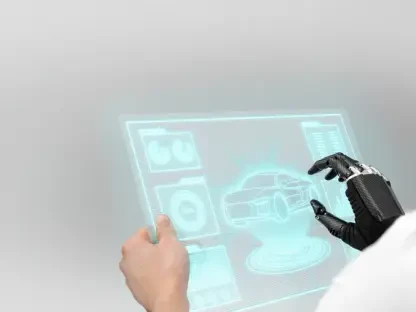In the wake of a critical Windows 11 update released in October, countless developers have found their workflows grinding to a halt due to a disruptive localhost bug, and this issue, stemming from the cumulative update KB5066835, has prevented internal communication within systems, stalling app testing and debugging processes. With Windows 10 now at end-of-life, reliance on Windows 11 is non-negotiable for many, making this glitch a pressing concern. This roundup gathers insights, opinions, and tips from various developer communities, IT professionals, and industry forums to explore the scope of the problem, diverse reactions, and potential solutions. The aim is to provide a comprehensive view of how this update has impacted the tech world and what steps can be taken to mitigate its effects.
The Localhost Crisis: Developer Reactions and Realities
Scope of the Disruption in Development Environments
The localhost issue has emerged as a significant barrier for developers, blocking internal app and service communication essential for testing and debugging on Windows 11 systems. Reports flooding Microsoft support forums and developer platforms like Stack Overflow highlight a consistent pattern of frustration, with many unable to access web apps running locally. This breakdown has halted critical workflows, leaving projects in limbo.
Differing experiences have surfaced across the community, with some developers facing total system standstills while others encounter only sporadic interruptions. Industry discussions point to variables such as internet connectivity and the timing of update installations as potential factors influencing the bug’s severity. This inconsistency has only added to the confusion surrounding the glitch.
A key concern raised in online threads is the timing of this issue, coinciding with heightened dependence on Windows 11. Community sentiment suggests that such a fundamental flaw in internal networking reflects poorly on update reliability, sparking debates about the balance between rapid patch deployment and thorough testing.
Impact on Tools and Productivity Losses
Development tools like ASP.NET and Visual Studio have not been spared, with many users reporting connection failures and HTTP/2 protocol errors after the update. These technical hiccups have disrupted essential tasks, forcing developers to spend hours troubleshooting rather than coding. Forum posts reveal a shared sense of urgency as project deadlines loom.
Economic repercussions are another hot topic, with community estimates suggesting that individual developers may lose half a day or more to this issue. When scaled across teams or organizations, the cumulative cost in time and delayed deliverables becomes staggering. This has led to broader conversations about the hidden expenses of software disruptions.
A recurring dilemma in discussions is whether to roll back updates that include vital security patches or endure productivity losses. IT professionals in various threads warn that either choice carries risks, with unpatched systems vulnerable to exploits and functional systems potentially sacrificing security. This catch-22 situation has fueled calls for better update management strategies.
Mitigation Strategies: Community Tips and Official Responses
Workarounds Shared Across Developer Networks
In response to the crisis, developers have crowdsourced a variety of temporary fixes, with uninstalling the problematic KB5066835 update being a popular first step. Some have also reverted to removing the earlier KB5065789 preview update when the primary uninstall fails. Rebooting systems and pausing automatic updates are frequently recommended to prevent reinstallation.
Alternative solutions circulating in forums include disabling specific Windows features like Hyper-V, IIS, and certain .NET Framework components. While these adjustments have worked for a segment of users, others report inconsistent results, highlighting the unpredictable nature of the bug across different setups. These shared tips reflect a community-driven effort to regain control over disrupted environments.
Despite these efforts, skepticism persists about whether such workarounds address the underlying issue or merely serve as stopgap measures. Many in the developer space argue that relying on manual fixes for a systemic flaw underscores a deeper need for robust pre-release testing, pushing for more accountability from the update rollout process.
Microsoft’s Stance and Proposed Solutions
Microsoft has officially acknowledged the localhost bug through its Windows release health page, attributing it to a mix of conditions including update timing and device restarts. The company’s initial guidance involves using Known Issue Rollback to remove offending updates, a process automated for home users but requiring Group Policy adjustments in enterprise settings. This response has been met with mixed reactions.
Additional steps suggested by Microsoft include checking for newer updates via the Windows Settings app and restarting devices even if no updates install. While promising a future resolution, the lack of a definitive timeline has frustrated many who need immediate fixes. Community forums reflect disappointment over the perceived vagueness of this approach.
Criticism in developer circles centers on the variability of the issue’s impact, with some environments unaffected while others remain crippled. This inconsistency has led to questions about the depth of Microsoft’s understanding of the problem, with many advocating for more transparent communication and faster permanent solutions.
Broader Implications: Quality Control Under Scrutiny
Parallels to Past Outages and Systemic Concerns
Comparisons to the major CrowdStrike outage earlier this year have surfaced in discussions, with industry voices suggesting that the global reach of this localhost bug could rival such events in economic impact. The parallel lies in how a single update flaw can cascade into widespread operational failures, affecting developers and enterprises alike.
Regional challenges add another layer of complexity, as IT departments in different areas grapple with varying levels of update adoption and rollback coordination. Enterprise-focused forums note a surge in service tickets, painting a picture of overworked teams struggling to maintain business continuity amid the chaos.
A growing sentiment across platforms is that automatic updates, once seen as a safety net, may no longer be inherently trustworthy. Calls for reevaluating quality assurance processes are gaining traction, especially as AI-driven vulnerabilities accelerate the need for secure, reliable patches. This issue has become a flashpoint for broader trust concerns.
Lessons for IT Teams and Developer Best Practices
Insights from IT communities emphasize the importance of staging updates in test environments before full deployment, a practice often overlooked in the rush to stay current. Testing critical business processes with each update cycle is repeatedly cited as a safeguard against similar disruptions. This proactive approach is seen as essential for minimizing risk.
Building detailed rollback runbooks is another widely endorsed tip, with contributors stressing the need to map dependencies to specific business functions. Such preparation can streamline recovery efforts when updates go awry, reducing downtime. Shared experiences underscore the value of having a clear contingency plan.
For individual developers, pausing updates temporarily and staying informed via Microsoft’s release health page are practical steps echoed across discussions. These actions, while simple, empower users to navigate ongoing issues while awaiting official fixes, reflecting a balance between caution and adaptability.
Reflections and Next Steps for the Tech Community
Looking back, the localhost bug in the Windows 11 update stirred significant unrest among developers, exposing vulnerabilities in the update deployment process. The collective voices from forums and communities painted a picture of lost productivity and eroded confidence in automated patching systems. Economic costs and project delays stood out as tangible consequences that hit hard across the industry.
Moving forward, actionable measures became a focal point of the discourse, with a strong push toward enhanced pre-release testing and transparent post-mortem analyses from Microsoft to prevent recurrence. IT teams were encouraged to adopt rigorous update staging and rollback strategies as a buffer against future disruptions. Developers, meanwhile, found value in community-driven workarounds while advocating for systemic improvements, setting a precedent for collaborative problem-solving in the face of technical setbacks.