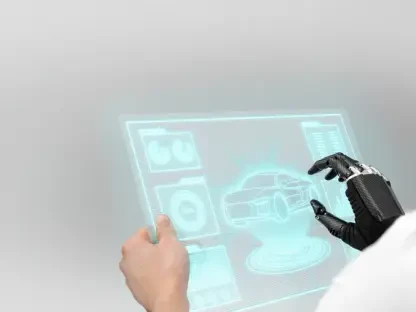In the ever-evolving landscape of programming languages, Rust has emerged as a powerful contender for developers seeking robust solutions for system-native applications and bare-metal environments, captivating those who prioritize performance and safety. Originally conceived as an experimental project within Mozilla, Rust has transformed into a go-to language for those focusing on performance, safety, and concurrency. Its unique approach to memory management and a comprehensive toolchain have positioned it as a favorite among developers tackling complex, high-performance projects. This article aims to guide newcomers and curious coders through the essential steps of getting started with Rust, offering insights into its ecosystem and practical tools. Whether exploring Rust for a future project or diving in for the first time, readers will find a clear path to harnessing its capabilities.
Rust’s appeal lies in its ability to prevent common programming errors through strict compile-time checks, making it a reliable choice for critical systems. Beyond its technical advantages, the language benefits from a supportive community and a wealth of resources that ease the learning curve. This exploration will cover everything from setting up a development environment to engaging with real-world projects, ensuring a solid foundation for any aspiring Rust developer. By delving into release channels, platform compatibility, and project management, the following sections provide a comprehensive roadmap for navigating Rust’s landscape.
1. Understanding Rust Release Channels
Rust’s development is supported by a dynamic toolchain that ensures developers can stay current with the language’s evolution. Central to this are rustup, a utility for managing Rust updates, and rustc, the Rust compiler. Given the language’s active development, staying updated is crucial, and Rust offers three distinct release channels to cater to different needs. The Stable channel, updated every six weeks with major point releases, is recommended for production environments where reliability is paramount. The Beta channel provides pre-release versions for testing software against upcoming changes, helping developers anticipate potential issues. Lastly, the Nightly channel offers access to the latest, often experimental features, though without stability guarantees, making it ideal for sandboxed testing.
Choosing the right channel depends on the project’s goals and risk tolerance. For production work, sticking to the Stable channel ensures a dependable foundation, minimizing the risk of unexpected behavior. Developers looking to future-proof their applications can leverage the Beta channel to identify compatibility issues before they become critical. Meanwhile, the Nightly channel serves as a playground for those eager to experiment with cutting-edge functionalities, though it should be confined to non-critical environments. This structured release system reflects Rust’s commitment to balancing innovation with practicality, allowing developers to tailor their approach based on project requirements and personal curiosity.
2. Selecting a Development Platform for Rust
Rust boasts compatibility with major operating systems, including Windows, Linux, and macOS, supporting both 32-bit and 64-bit architectures, as well as ARM64 processors. This broad compatibility ensures that developers can work on Rust projects across a variety of mainstream environments without significant hurdles. Beyond these primary platforms, Rust also provides official binaries for secondary targets such as ARMv6 and ARMv7 for iOS, Android, and Linux, along with MIPS architectures and WebAssembly. However, these secondary platforms receive less automated testing, which may pose challenges for projects requiring rigorous validation on less common hardware.
It’s worth noting that Rust’s development team has clarified that universal portability, especially to low-end hardware, is not a primary goal. While the language covers most common use cases with supported builds for Windows, Linux, and macOS, developers targeting niche or experimental platforms might need to rely on unofficial builds. This focus on mainstream environments ensures robust support where it matters most, but it also means that those exploring unconventional hardware should be prepared for additional configuration efforts. Understanding these platform dynamics helps in planning projects effectively, ensuring alignment with Rust’s supported ecosystems for optimal results.
3. Rust on Windows
For developers working on Windows, Rust offers tailored toolchain options to accommodate different needs and compatibility requirements. The primary choice is the Microsoft Visual C (MSVC) ABI, which aligns with the majority of C/C++ software built on Windows, making it the preferred option for most projects. Alternatively, the GNU ABI, used with the GCC linker, serves specific scenarios, particularly when integrating with third-party libraries compiled using GCC. This dual support ensures that developers can adapt to various project demands without being locked into a single toolchain.
Rust’s toolchain management system adds further flexibility by allowing both MSVC and GCC toolchains to coexist on the same installation. Developers can switch between them on a per-project basis, streamlining workflows when dealing with diverse library dependencies or build requirements. This adaptability is particularly valuable in mixed environments where compatibility with existing software or specific tools is critical. By providing such options, Rust empowers Windows developers to navigate complex development landscapes with ease, ensuring that toolchain choices do not become a bottleneck in project execution.
4. Rust and WebAssembly
Rust’s versatility extends to WebAssembly, a compilation target that enables developers to write code in Rust and deploy it directly to web browsers. This capability opens up exciting possibilities for creating high-performance web applications using Rust’s strengths in safety and speed. However, both WebAssembly and Rust’s support for it are still maturing, with some rough edges that may challenge developers new to the space. Despite these limitations, the potential to run Rust code in a browser environment is a compelling reason to explore this frontier.
For those eager to dive into WebAssembly with Rust, comprehensive resources are available, including a detailed guide authored by Rust and WebAssembly engineers. This guide covers practical scenarios such as interacting with canvas objects, managing WebSockets, and handling audio or Web Workers within a browser. These real-world examples provide a solid starting point for ambitious developers looking to push boundaries. While the technology is not yet fully polished, experimenting with WebAssembly offers a glimpse into future web development paradigms, positioning Rust as a forward-thinking choice for innovative projects.
5. Installing Rust with rustup
Setting up Rust begins with rustup, an all-in-one installer and toolchain maintenance system designed to simplify the development process. By downloading and running rustup, developers gain access to the latest versions of essential tools, including rustup itself for updates, rustc as the Rust compiler, and Cargo for package and workspace management. By default, rustup installs from the Stable release channel, ensuring a reliable foundation. For those needing Beta or Nightly channels, manual installation and configuration are required, such as running rustup install nightly and setting it as default with rustup default nightly.
Beyond standard setups, rustup supports custom toolchains for unofficial builds on unsupported platforms, often necessitating specific linkers or tools. Additionally, if storage constraints or accessibility needs arise, developers can relocate Cargo files by following a few steps: close programs using Cargo, move the .cargo directory to a new location, update environment variables CARGO_HOME and RUSTUP_HOME, adjust the PATH to the new bin subdirectory, and verify functionality with the cargo command. This flexibility ensures that Rust’s installation process can be tailored to diverse environments, making it accessible for a wide range of development scenarios while maintaining ease of updates.
6. Setting Up an IDE for Rust
Despite being a relatively new language, Rust enjoys robust support across many popular integrated development environments (IDEs), facilitating a smoother coding experience. A key feature enhancing this support is the Rust Language Server (RLS), which delivers real-time feedback directly from the Rust compiler, ensuring accurate insights as code is written. This integration is evident in IDEs like Microsoft’s Visual Studio Code, which offers a Rust extension developed by the Rust tools team, providing one of the most comprehensive experiences. Other options include JetBrains’ dedicated RustRover and Sublime Text with built-in syntax support plus additional plugins.
Further choices cater to varied preferences, such as Eclipse with a prepackaged Rust edition or the Corrosion plugin, though updates have been stagnant since 2022. For fans of text editors, Emacs and Vim provide Rust-specific modes and plugins, with manual RLS configuration needed for full functionality. This wide array of supported environments reflects Rust’s commitment to developer accessibility, ensuring that whether using a full-featured IDE or a lightweight editor, coders can find tools that match their workflow. Selecting the right IDE becomes a critical step in leveraging Rust’s capabilities, enhancing productivity through tailored code assistance and debugging features.
7. Building Your First Rust Project
Creating a Rust project follows a standardized structure designed for consistency, with code housed in a src subdirectory and project metadata in Cargo.toml and Cargo.lock files at the root. To initiate a new project, developers can use the Cargo tool by entering cargo new my_project, which sets up a directory with the project name, a basic Cargo.toml manifest, and a src folder containing a main.rs file with a simple “Hello World” program. This automated setup allows immediate testing of the Rust toolchain by compiling and running the example, providing a quick entry point for beginners.
To build and execute the project, navigate to the root directory and run cargo run, which compiles in debug mode by default. For a release build, use cargo run --release or the shorthand cargo run -r, with binaries stored in target/debug or target/release subdirectories accordingly. During compilation, Cargo automatically fetches and builds dependencies, offering detailed feedback on warnings or errors. This streamlined process not only simplifies project initiation but also ensures that dependency management is handled seamlessly, allowing developers to focus on coding rather than configuration, thus accelerating the learning curve with practical application.
8. Managing Rust Crates (Libraries)
Rust’s ecosystem thrives on crates, third-party libraries hosted primarily on Crates.io, which serve as building blocks for projects. To incorporate a crate, developers edit the Cargo.toml file to specify dependencies, and upon the next build, Cargo automatically retrieves them from the registry. This ease of integration eliminates manual downloads, though some crates may require the Nightly channel due to experimental features, a detail often noted in documentation. Checking compatibility before inclusion prevents compilation failures, ensuring a smoother development process.
Additionally, crates can include binaries, such as command-line tools or utilities, installable via cargo install . This method offers a convenient way to access tools within Rust’s workflow, whether for development or general use. Beyond the official registry, developers can reference crates by URL for private or non-hosted repositories, adding flexibility to dependency sourcing. Understanding crate management is essential for leveraging Rust’s community resources, enabling developers to build on existing solutions and focus on innovation rather than reinventing foundational components, thereby enhancing project efficiency.
9. Cross-Compiling in Rust
Rust’s support for multiple toolchains within a single installation enables cross-compiling, allowing developers to target different operating systems or environments from their current setup. This process requires matching toolchains for the target platform, such as using the GCC linker for cross-compiling between Linux and Windows. More complex targets, like macOS, demand additional components like Xcode libraries, including cctools and the macOS SDK, to complete the build. Navigating these requirements ensures that applications can reach diverse user bases across platforms.
To simplify cross-compiling, third-party tools offer valuable assistance. Cross provides “zero-setup” compilation on 64-bit x86 Linux hosts for targets like Windows and MIPS. Trust, a template for Travis CI and AppVeyor, automates binary releases for Linux, Windows, and macOS, though it requires GitHub hosting. The crossbuild project offers a multi-architecture Docker image for builds across major platforms, though only Cross has seen recent updates. These tools mitigate the complexity of cross-compilation, making it more accessible for developers to deploy Rust applications to varied environments without extensive manual configuration, thus broadening project reach.
10. Learning Rust Through Hands-On Projects
One effective way to master Rust is by engaging with existing projects, which can be cloned locally using Git for hands-on learning. While Cargo itself cannot clone crates directly, third-party subcommands like cargo-clone and cargo-clone-crate extend this functionality, making it easier to access project repositories. The Awesome Rust repository on GitHub serves as a treasure trove, featuring projects like the Servo web browser engine, Microsoft’s Edit CLI editor, and mdBook for creating online books from Markdown. These provide diverse learning opportunities across different application domains.
Beyond these, other notable projects such as Hickory DNS, Alacritty terminal emulator, MaidSafe decentralized data platform, and the Bevy game engine with its example projects offer practical insights into Rust’s capabilities. For those looking to contribute, searching GitHub for Rust projects with “good-first-issue” tags identifies beginner-friendly tasks, blending learning with community involvement. Engaging with real-world codebases not only reinforces theoretical knowledge but also exposes developers to Rust’s practical applications, fostering skills through active participation and problem-solving in collaborative environments.
11. Reflecting on Rust’s Practical Pathways
Looking back, the journey through Rust’s essentials revealed a language that has grown from an experimental concept to a cornerstone for system-level programming. Its structured release channels, robust toolchain, and platform support have been meticulously designed to cater to varied developer needs. Each step, from installation to project creation, has demonstrated Rust’s commitment to simplifying complex tasks while maintaining high standards of safety and performance. The exploration of crates and cross-compiling has highlighted how Rust empowers developers to build versatile, cross-platform solutions with relative ease.
Moving forward, the focus should shift to actionable next steps, such as diving deeper into specific Rust projects or contributing to open-source initiatives to solidify skills. Exploring advanced features in the Nightly channel, while maintaining a stable production base, could offer a balanced approach to innovation. Additionally, leveraging community resources and forums for ongoing learning will ensure that developers stay abreast of Rust’s evolving landscape. By taking these steps, the foundation laid through initial projects can transform into expertise, paving the way for impactful contributions to technology’s future with Rust as a trusted tool.