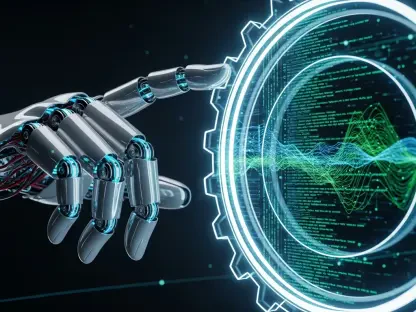Introduction to GitLab 18.5: Is It Worth the Upgrade?
In the fast-paced realm of software development, DevOps teams often grapple with overwhelming manual tasks, fragmented workflows, and a deluge of security alerts that can stall progress, setting the stage for evaluating GitLab 18.5. This persistent challenge of balancing efficiency with robust security makes it crucial to assess whether this release truly transforms how teams operate. The purpose of this review is to dissect whether this update delivers tangible value for DevOps professionals, with a sharp focus on its potential to boost productivity, fortify security, and streamline workflows.
This release targets critical pain points such as excessive manual workloads, disruptive context-switching, and the burden of sifting through countless vulnerabilities to identify real threats. By addressing these issues, GitLab aims to empower teams to focus on innovation rather than administrative chaos. Key updates, including AI-driven tools, a revamped user interface, and enhanced security features, form the core of this version, and this analysis will explore if they justify the investment or adoption for diverse organizations.
A preview of these advancements reveals a strong emphasis on automation and usability, tailored to modern development needs. From intelligent AI agents to a redesigned panel-based interface and precision security tools, the update positions itself as a comprehensive solution. The following sections will delve into these elements to determine if upgrading to this version aligns with the goals of DevOps teams seeking efficiency and control.
Overview of GitLab 18.5: Core Features and Innovations
GitLab 18.5 stands as a robust DevOps platform crafted to enhance collaboration and accelerate software development cycles. This release builds on its foundation by introducing cutting-edge features that cater to both developers and security professionals. With a clear intent to simplify complex processes, it offers tools designed to integrate seamlessly into existing workflows while pushing the boundaries of automation and user experience.
Among the standout features are the AI-powered agents, such as the Security Analyst Agent for vulnerability management and the GitLab Duo Planner for project coordination. Additionally, the beta GitLab Duo Agent Platform supports external AI tools like Claude and Google Gemini CLI, ensuring customization for varied needs. The release also introduces self-hosted AI workflows in beta, a boon for industries with stringent data sovereignty requirements, alongside a redesigned panel-based UI to enhance navigation and reduce disruptions. Security is bolstered through tools like Static Reachability Analysis and Advanced SAST, while workflow flexibility is improved with options like Maven Virtual Registries.
What sets this version apart is its commitment to reducing chaos through intelligent automation and a user-centric approach. Tailored initially for Premium and Ultimate tiers, these innovations prioritize usability with side-by-side information displays and on-demand AI assistance. The focus on adaptability, including support for self-managed setups and external integrations, underscores GitLab’s dedication to meeting diverse organizational demands with precision and control.
Performance Evaluation: How GitLab 18.5 Delivers in Practice
When put to the test, GitLab 18.5 demonstrates notable strengths in ease of use, efficiency, and security effectiveness, critical metrics for any DevOps tool. The AI agents prove particularly impactful, automating repetitive tasks such as triaging vulnerabilities and planning projects. This reduction in manual effort allows teams to allocate time to strategic priorities, with early feedback suggesting a measurable decrease in workload for security and development staff alike.
The UI overhaul, with its panel-based design, effectively curbs context-switching by presenting related data adjacently, streamlining decision-making processes. For instance, accessing issue details without navigating away from a list view minimizes interruptions, a small but significant improvement for productivity. Security features also shine in practical application, with diff-based SAST scanning delivering faster, more relevant feedback by analyzing only code changes in merge requests, ensuring developers address issues promptly without wading through irrelevant alerts.
Beyond these gains, the precision of tools like Secret Validity Checks helps teams distinguish between active and expired credentials, focusing efforts on genuine risks. While real-world performance varies based on team size and setup, the consensus points to a platform that enhances operational flow. These practical benefits, grounded in reducing friction and sharpening focus, position the release as a strong contender for teams aiming to optimize their DevOps practices.
Pros and Cons: Strengths and Limitations of GitLab 18.5
On the positive side, GitLab 18.5 excels with AI-driven automation that significantly cuts down on manual tasks, offering a clear advantage for busy teams. The seamless integration of the new UI enhances workflow continuity, while precise security tools like Static Reachability Analysis ensure attention is directed to actionable threats. Additionally, the adaptability of self-hosted options and support for varied setups cater well to organizations with specific compliance or operational needs.
However, limitations exist that may temper enthusiasm for some users. The initial rollout targeting Premium and Ultimate tiers restricts access for smaller teams or those on lower plans, potentially creating a barrier to adoption. Furthermore, certain features, such as the GitLab Duo Agent Platform, remain in beta, indicating a need for further refinement before they can be relied upon fully in production environments. These constraints suggest a cautious approach for organizations with limited budgets or aversion to early-stage tools.
This release is ideally suited for large development and security teams that can leverage its advanced capabilities and absorb the associated costs. Conversely, smaller entities or those constrained by resources might find the tier restrictions and beta status less appealing. Matching the tool to the right context—such as enterprises with complex workflows—will be key to maximizing its benefits while navigating its current scope limitations.
Final Assessment: Key Takeaways from GitLab 18.5
Summarizing the evaluation, GitLab 18.5 emerges as a compelling update that tackles core DevOps challenges with a blend of AI innovation, improved usability, and targeted security enhancements. The strength lies in its ability to automate tedious processes, minimize workflow disruptions, and prioritize real threats over noise, addressing pain points that many teams face daily. These elements collectively elevate the platform’s value for those seeking streamlined operations.
A recommendation to upgrade hinges on the specific needs of a team, particularly for those in Premium or Ultimate tiers who can access the full suite of features. For organizations prioritizing automation and efficiency, this version offers substantial benefits that justify the transition. However, the beta status of some tools calls for active feedback from users to refine and shape future iterations, ensuring long-term reliability.
The overall value aligns closely with its target audience of high-tier users, with potential for scalability to broader groups as features mature. Balancing innovation with practicality, this release caters to complex environments while laying groundwork for wider accessibility. Teams equipped to engage with its current offerings stand to gain a competitive edge in managing development and security demands.
Conclusion: Who Should Adopt GitLab 18.5 and Why?
Reflecting on the assessment, GitLab 18.5 proves to be a forward-thinking update that reshapes DevOps practices through smart automation and intuitive design. It carves a niche for itself by addressing inefficiencies and security overload with tools that prioritize user needs. Large enterprises and regulated industries, especially those requiring self-hosted solutions, find significant value in its tailored capabilities.
For developers and security teams bogged down by manual processes, adopting this version offers a pathway to reclaim focus on core tasks. Moving forward, organizations are encouraged to evaluate their subscription tiers and readiness to experiment with beta features before committing. Aligning the platform’s strengths with specific goals around workflow efficiency and risk management becomes the next step for potential adopters.
Beyond immediate adoption, considering how feedback on beta tools could influence future updates is critical. Teams are advised to monitor GitLab’s roadmap for expanded accessibility across tiers, ensuring broader alignment with diverse needs. This strategic approach to integration promises to maximize the platform’s impact while navigating its evolving landscape.