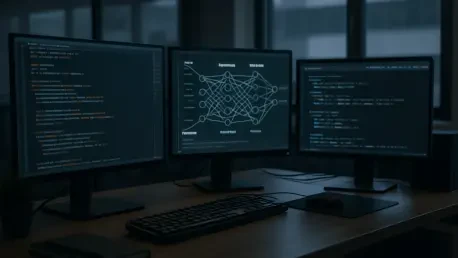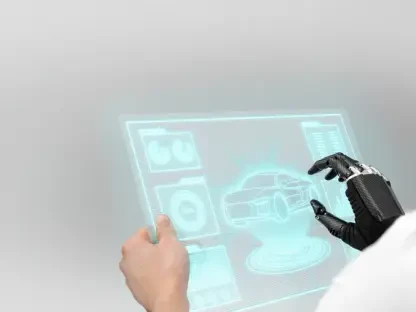What if the tools developers rely on could adapt instantly to unique project demands while staying shielded from cyber threats? Imagine a developer racing against a deadline, needing a custom feature for an AI agent like GitHub Copilot, only to be constrained by default settings. This is no longer just a hypothetical challenge. A groundbreaking solution has emerged, offering a secure, modular way to enhance AI capabilities. This toolkit, developed by Microsoft’s Azure Core Uptime team, acts as a vital connector between WebAssembly (Wasm) and the Model Context Protocol (MCP), transforming how AI agents operate in development environments.
Unlocking the Power of AI Agents with Wassette
At its core, this innovative toolkit serves as a bridge, enabling developers to extend the functionality of AI agents in platforms like Visual Studio Code (VS Code). By integrating WebAssembly components through MCP, it creates lightweight, customizable server environments that cater to specific needs. The significance lies in its ability to empower developers to go beyond standard features, crafting tailored solutions without compromising on security.
The impact of this technology is already visible in tools like GitHub Copilot, where developers can seamlessly add niche capabilities. Unlike traditional methods that often require complex integrations, this approach simplifies the process, making customization accessible even to those with limited resources. It marks a shift in how AI tools are perceived—not as static utilities, but as dynamic, adaptable assets.
Why Wassette Matters in Today’s AI-Driven Development
As AI agents become indispensable in coding and productivity, the demand for personalized functionalities has skyrocketed. Developers frequently encounter limitations with out-of-the-box features, pushing for custom solutions to address unique project challenges. However, the risk of integrating external code looms large, with potential vulnerabilities threatening system integrity.
This toolkit tackles these issues head-on by harnessing WebAssembly’s sandboxed execution model alongside MCP’s standardized interaction framework. Aligning with industry trends toward modularity and cross-platform support, it offers a response to the pressing need for safe, flexible customization. In an era where cyber threats are on the rise—with reports indicating a 30% increase in development-related breaches over the past two years—this solution stands as a critical safeguard.
The broader implication is a redefinition of development workflows. By enabling secure extensions, it fosters an environment where innovation isn’t stifled by fear of risk, allowing teams to push boundaries with confidence. This balance of creativity and protection is shaping the next phase of AI-driven development.
Breaking Down Wassette: Features, Security, and Applications
Delving into the toolkit’s architecture reveals a robust set of features designed for practicality. It utilizes the Wasmtime runtime to load and execute WebAssembly components, seamlessly translating their interfaces into MCP-compatible formats. This process ensures that AI agents can adopt new functionalities without disrupting existing systems, providing a smooth integration pathway.
Security remains a cornerstone, achieved through a least-privilege model that isolates components in a sandboxed environment. For instance, a module needing network access must explicitly request permission for specific domains, with unauthorized actions easily blocked via the agent interface. This granular control minimizes exposure, protecting both the developer and the system from potential threats.
A real-world example highlights its application: integrating a time client component into GitHub Copilot to display the current time. Though a simple addition, it demonstrates the toolkit’s capacity to deliver targeted solutions swiftly. Supporting languages like Python, Rust, and Go, developers can leverage existing components or build new ones using WebAssembly Interface Types (WIT), stored securely in OCI registries for deployment.
Voices from the Field: Insights on Wassette’s Impact
Feedback from industry experts sheds light on the toolkit’s practical value. One tech journalist described it as “a straightforward yet powerful tool” for crafting secure, project-specific libraries for AI agents. Such endorsements underline its potential to transform how developers interact with AI tools, emphasizing ease of use alongside robust functionality.
Yet, the journey hasn’t been without challenges. Early adopters have noted installation hiccups, such as false positive virus detections by antivirus software and the need for manual reinstallation in VS Code upon restarts. Despite these friction points, optimism persists, with many pointing to the active community on GitHub as a driver for rapid improvements and updates.
These firsthand accounts paint a balanced picture of a tool still maturing but brimming with promise. Microsoft’s commitment to refining it, coupled with collaborative input from users, suggests a trajectory toward becoming a staple in development toolkits. The collective voice of the field signals both current utility and anticipation for future enhancements.
Getting Started with Wassette: A Guide for Developers
For those eager to explore this toolkit, a clear roadmap exists to integrate it into workflows. Installation is supported across platforms—WinGet for Windows, curl scripts for Linux, and Homebrew or Nix for other environments. Developers should be prepared for potential antivirus alerts during setup and may need to temporarily disable such software to proceed smoothly.
Once installed, registering the MCP server in VS Code is the next step, though manual reinstallation might be required after restarts due to a known issue. Sourcing WebAssembly components from OCI registries or compiling custom ones in supported languages follows, with permissions carefully configured for specific tasks like network access. Starting with small integrations, such as the time client example, helps build familiarity.
Engagement with the broader community via GitHub is highly recommended to stay updated on fixes, especially for features like component discovery, which are under active development. Experimenting with sample tools provided by Microsoft can further inspire tailored solutions, ensuring that AI agents meet precise project demands with efficiency and security.
Reflecting on Wassette’s Journey and Next Steps
Looking back, the introduction of this toolkit marked a pivotal moment in AI agent customization, offering a secure bridge between WebAssembly and MCP. Its ability to isolate components and extend functionalities addressed long-standing concerns about integrating third-party code. Developers gained a newfound freedom to innovate, crafting tools that aligned perfectly with project goals.
The path forward involves continuous refinement, as early challenges like setup complexities are tackled through community collaboration. Microsoft’s dedication to enhancing the toolkit, alongside user contributions, paves the way for broader applications beyond developer environments. Expanding into other MCP-based systems, such as customer service platforms, becomes a tangible goal.
Ultimately, the focus shifts to building a robust ecosystem where components can be easily discovered and shared. Encouraging developers to experiment, contribute, and adapt the toolkit to diverse needs ensures its evolution. This ongoing effort promises to solidify its role as a cornerstone in secure, modular AI development, opening doors to endless possibilities.