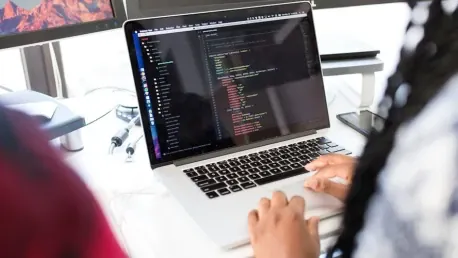Esri has announced a strategic transition within the ArcGIS Maps SDK for JavaScript, moving from a widget-based architecture to standardized web components. This significant shift aims to enhance productivity and streamline development processes for front-end web developers by leveraging familiar technologies like HTML, CSS, and JavaScript.
Commitment to Web Components
Embracing Standardization
Esri is committed to adopting web components as a core part of the ArcGIS Maps SDK for JavaScript. These components are built using the Calcite Design System, which allows for consistent styling and easy integration within web applications. This commitment to standardization marks a significant shift from the conventional widget-based approach, offering developers a more uniform and cohesive development experience. By utilizing Calcite’s design tokens, Esri ensures that the web components not only maintain a consistent aesthetic but also facilitate easier customization and branding for developers.
Moreover, the shift to web components reflects Esri’s proactive stance in embracing modern web standards. As web technologies and standards continue to evolve, Esri’s adoption of web components demonstrates its dedication to remaining at the forefront of technological innovation. This transition allows developers to leverage the latest advancements in web development, such as Shadow DOM for encapsulation and Custom Elements for extending HTML vocabulary, ultimately leading to more robust and maintainable codebases.
Enhancing Development Productivity
The transition to web components is designed to maximize development productivity. By encapsulating ArcGIS functionalities into reusable custom HTML elements, developers can work in a familiar environment while simplifying integration processes. This modular approach means that complex functionalities can be easily incorporated into applications without necessitating extensive boilerplate code. Developers can focus on building functional and interactive web applications, rather than getting bogged down in intricate setup and integration steps.
Furthermore, encapsulating functionalities into web components enables more efficient collaboration among development teams. Different team members can work on distinct components independently, reducing bottlenecks and fostering a more agile development process. With web components being framework-agnostic, they can seamlessly integrate with various application frameworks like React, Angular, and Vue, providing immense flexibility and reducing learning curves. This shift empowers developers to utilize their preferred tools and methodologies while still reaping the benefits of Esri’s powerful mapping and spatial analysis capabilities.
From Widgets to Components
Evolution of Technology
Initially, the SDK relied on widgets due to the early state of web component standards and limited browser support. With the maturation of web component standards, Esri is now evolving its technology to leverage these advancements. This evolution is more than merely a transitional phase; it represents a fundamental rethinking of how GIS functionalities are delivered within web applications. As web component standards like Custom Elements, Shadow DOM, and HTML Templates have become fully supported across modern browsers, Esri is positioned to take advantage of these capabilities to enhance the SDK’s flexibility and performance.
This evolution goes hand-in-hand with broader trends in the web development ecosystem, where there is a marked shift towards component-based architectures. By moving away from widgets, which were once necessary due to limitations in early web standards, Esri is aligning itself with contemporary best practices in software development. This alignment ensures that the ArcGIS Maps SDK for JavaScript not only keeps pace with technological advancements but also provides a development experience that is intuitive, efficient, and future-proof.
Transition Roadmap
Esri has outlined a clear roadmap for this transition. Components that have completed the transition will no longer wrap widget code, and equivalent widgets will be deprecated. The complete deprecation of all widgets is targeted for early 2026, with their removal planned for early 2027. This well-defined timeline provides developers with a structured framework to plan their migration efforts. By giving ample notice and staging the deprecation process, Esri ensures that developers have enough time to adapt their applications and workflows to the new component-based architecture.
In addition to deprecating widgets, Esri is also focused on maintaining backward compatibility during the transition period. This approach helps mitigate the risks typically associated with major technological shifts, allowing developers to gradually migrate their codebases without disrupting existing functionalities. Throughout this period, Esri will provide extensive support and clear communication regarding updates, deprecated features, and best practices to facilitate a smooth and seamless transition for the developer community.
Development Resources and Guides
Updated Resources
Esri is updating various resources, including guides, programming patterns, best practices, tutorials, and samples, to reflect the new component-based approach. This transition will span multiple releases, with significant progress being made with each release. By continuously updating educational and support materials, Esri ensures that developers are equipped with the knowledge and tools necessary to successfully navigate the transition. These resources not only cover the technical aspects of using web components but also provide valuable insights into optimizing workflows, enhancing performance, and ensuring compatibility across different environments.
The revised resources are designed to cater to a diverse range of developer expertise, from beginners to seasoned professionals. Beginners can take advantage of detailed getting started guides that provide step-by-step instructions for setting up and using web components. For more experienced developers, advanced tutorials and programming patterns delve into complex use cases and sophisticated development techniques. This comprehensive approach to resource development demonstrates Esri’s commitment to supporting its community through every stage of the transition.
Learning and Support
Esri offers a variety of resources to assist developers, such as getting started guides, tutorials, a comprehensive component overview, best practices, a component playground, and detailed API documentation. These resources aim to support developers in transitioning to and building applications with components. The component playground serves as an interactive learning tool where developers can experiment with various configurations and immediately see the results. This hands-on approach helps developers gain confidence in using web components and encourages a deeper understanding of their capabilities.
Detailed API documentation is another critical component of Esri’s support strategy. This documentation provides in-depth explanations of each web component, including its properties, methods, events, and usage examples. By offering robust documentation, Esri ensures that developers have access to all the information they need to fully exploit the potential of web components. Additionally, the integration of best practices and programming patterns into the documentation helps promote efficient, maintainable, and scalable code, further enhancing the overall development experience.
Integration and Custom Workflows
Maintaining Business Logic Access
While the UI elements are transitioning from widgets to components, the underlying business logic remains accessible. This ensures that developers can continue to build custom experiences and workflows using the SDK’s core functionalities. By maintaining this accessibility, Esri allows developers to harness the power of ArcGIS without being constrained by the changes in the UI layer. This approach provides a seamless continuity for existing projects while offering new possibilities for innovation and customization through web components.
This uninterrupted access to core business logic also emphasizes the importance of backward compatibility during the transition. Even as UI elements evolve and improve, the foundational capabilities of the SDK remain intact, ensuring that developers do not lose any critical functionalities. This balance between innovation and stability reflects Esri’s commitment to providing a reliable and developer-friendly platform that adapts to the changing needs of the web development landscape.
Customization and Feedback
Esri encourages developers to provide feedback on their use of view models. Common motivations include UI simplification and custom workflows integration, which Esri plans to support through configuration options and slots for embedding custom components. By actively seeking and incorporating developer feedback, Esri can refine its offerings to better align with real-world use cases and developer needs. This collaborative approach fosters a sense of community and shared ownership, empowering developers to influence the direction of the ArcGIS Maps SDK for JavaScript.
Moreover, the addition of slots for embedding custom components opens up new avenues for customization and functionality extension. Developers can seamlessly integrate their own components into the ArcGIS UI, creating tailored experiences that address specific business requirements. Whether it’s adding custom buttons to trigger unique workflows or incorporating additional events to respond to user interactions, these capabilities demonstrate Esri’s dedication to supporting a flexible and adaptable development environment.
Special Component Sessions
Developer & Technology Summit
Esri will host a three-part presentation series at the 2025 Esri Developer & Technology Summit. These sessions, presented by the development teams, will cover the core aspects of building web applications using JavaScript Maps SDK components. These in-depth presentations are designed to offer comprehensive knowledge and practical insights into the component-based architecture, providing developers with the tools and understanding necessary to make the most of the new technology.
The summit sessions will also offer opportunities for hands-on learning and interaction with Esri experts. Attendees will be able to ask questions, seek advice, and gain direct feedback on their specific use cases and development challenges. This interactive format facilitates a deeper learning experience, allowing developers to leave the summit with actionable knowledge and a clear plan for integrating web components into their projects.
Foundational Knowledge
Esri has recently announced a strategic transition within the ArcGIS Maps SDK for JavaScript. The company is moving away from a widget-based architecture and adopting standardized web components instead. This significant shift is designed to improve productivity and simplify development processes for front-end web developers. By leveraging familiar technologies such as HTML, CSS, and JavaScript, Esri aims to make the development of mapping applications more intuitive and efficient. This change will allow developers to more easily integrate mapping functionalities into their web applications, utilizing the common web development skills they already possess. The transition to standardized web components is a forward-thinking move that aligns with modern web development practices, ensuring that developers can build responsive and dynamic applications with greater ease. Ultimately, this evolution in the ArcGIS Maps SDK is poised to offer developers a more seamless and efficient experience, enhancing both the performance and usability of mapping applications across a variety of platforms.