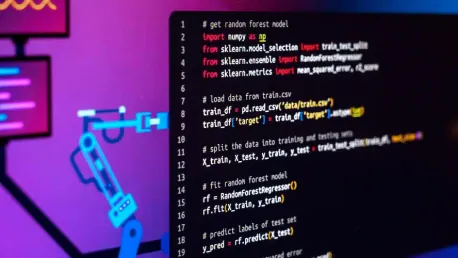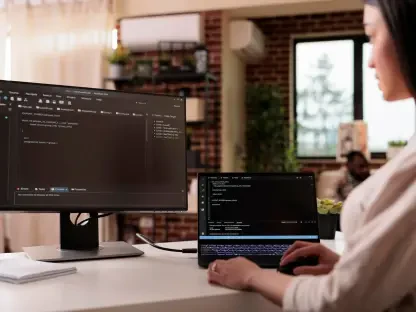Java build tools are indispensable in modern software development, automating repetitive tasks and ensuring consistency across projects. These tools streamline the development process, from compiling code to managing dependencies, running tests, and packaging applications. Understanding the strengths and ideal use cases of the primary Java build tools—Maven, Gradle, and Ant—can significantly enhance productivity and reduce errors.
The Role of Build Tools in Java Development
Automating Repetitive Tasks
Automating repetitive tasks can significantly enhance productivity, allowing individuals and businesses to allocate their time and resources to more strategic activities. By implementing automation tools, it is possible to streamline workflows, reduce human error, and improve overall efficiency. Furthermore, automation provides the advantage of consistent output quality and can lead to cost savings in the long run.
Build tools automate various repetitive tasks in the software development lifecycle, such as compiling code, running tests, and packaging applications. This automation not only saves time but also minimizes the risk of human error, ensuring a more reliable and efficient development process. By handling these routine tasks with precision and consistency, developers can focus on writing quality code and solving complex problems.
Effective build tools shield developers from the intricacies of the build process, facilitating a smoother workflow. They also provide comprehensive logs and feedback during execution, which helps in diagnosing and resolving issues swiftly. By automating tasks like dependency resolution, file copying, and deployment, build tools eliminate the need for manual intervention at various stages, thus reducing the possibility of mistakes and inconsistencies that might arise from manual handling.
Enhancing Team Collaboration
Effective team collaboration is essential for achieving organizational goals and fostering a productive work environment. By encouraging open communication, utilizing collaborative tools, and promoting a culture of trust and respect, teams can work together more efficiently and innovatively. Regular team meetings, clear role definitions, and the acknowledgment of individual contributions further enhance teamwork, ensuring that all members are aligned with the collective mission and objectives.
By providing a standardized process for building projects, build tools facilitate better team collaboration. They offer a common framework that all team members can follow, ensuring consistency and reducing the likelihood of integration issues. This standardized approach helps streamline workflows and provides a unified environment where all developers can operate effectively, regardless of individual coding styles or preferences.
Collaboration can often suffer from discrepancies in individual contributions and varied methods of handling project structure. Build tools mitigate this by enforcing a standard project setup, which is particularly beneficial in large teams where multiple developers work on different aspects of the project. With a common framework and predefined rules, such as in Maven’s POM file or Gradle’s build scripts, team members can easily comprehend, modify, and build upon each other’s work without fear of integration conflicts.
Overview of Primary Java Build Tools
Apache Maven
Apache Maven is a build automation tool used primarily for Java projects. Maven can also be used to build and manage projects written in C#, Ruby, Scala, and other languages. It uses a Project Object Model (POM) file to manage project dependencies, build configurations, and documentation. Maven’s primary goal is to allow a developer to comprehend the complete state of a development effort in the shortest period of time.
Maven is renowned for its dependency management and adherence to the “Convention over Configuration” principle. It simplifies project setup with predefined structures and processes, making it ideal for projects where consistency is critical. Maven’s rich plugin ecosystem and predefined lifecycle phases further enhance its utility. By opting for a conventional approach, Maven establishes a predictable project layout and build process, which steers developers away from configuration pitfalls and directs focus toward actual development tasks.
Primarily using XML-based Project Object Model (POM) files, Maven meticulously manages project dependencies, ensuring all required libraries are downloaded and integrated. It streamlines the process of version control and manages transitive dependencies effectively, thereby minimizing unexpected conflicts and stability issues. This robust dependency management system is pivotal for large-scale enterprise applications, where maintaining consistency across multiple modules and sub-projects is essential.
Gradle
Gradle combines the flexibility of Ant with Maven’s convention-based approach, offering speed and flexibility, particularly for large projects. Its Groovy-based DSL allows for more flexible and faster builds. Gradle supports multi-project builds and integrates well with popular IDEs, making it a popular choice despite its steeper learning curve. The DSL scripting language permits more custom configurations, enabling developers to fine-tune their build process according to specific project needs.
The capability of Gradle to handle complex dependencies with ease and perform incremental builds significantly optimizes performance. Incremental builds focus on compiling only the altered parts of the project, which reduces build times drastically. This feature becomes particularly advantageous in large applications, where full builds can otherwise be time-consuming. Moreover, Gradle’s ability to seamlessly integrate with Continuous Integration (CI) systems aids in maintaining consistent and reliable build processes across varied development and deployment environments.
Apache Ant
Ant is known for its simplicity and high customization capability, making it suitable for smaller projects needing specific configurations. It uses XML files to define the build process’s specifics, allowing for custom tasks. However, it lacks a standard project layout and built-in dependency management, which can lead to inconsistencies. Ant’s flexibility comes from its ability to adapt build scripts to diverse requirements, providing custom configurations that fit almost any project scope.
Since Ant does not follow the “Convention over Configuration” paradigm, developers have complete control over the build process. They can define exactly how each part of the build sequence should be executed, which can be advantageous for projects with special needs. However, this extensive configurability can sometimes become a double-edged sword. The absence of standardized conventions means that every project might have a unique build structure, which could complicate collaboration and transition between projects, especially for new team members.
Key Components of Build Tools
Standardized Build Processes
Build tools manage various phases of a standard Java build, including compiling, testing, packaging, installing, and deploying. These phases can be managed sequentially or individually, depending on the developer’s needs. Additional phases like ‘clean’ add further control and efficiency to the process. In a typical build lifecycle, the tool ensures that each stage is executed accurately, maintaining project integrity and preventing errors that might propagate across stages.
For instance, the ‘compile’ phase translates code into executable file formats, while ‘test’ verifies code functionality against predefined criteria. The ‘package’ phase bundles the compiled code into distributable formats like JARs or WARs, ready for deployment. These structured processes, managed by build tools, bring a standardized approach to Java development, ensuring every build is consistent and traceable. The ‘clean’ phase, which removes previous build outputs, ensures that every build starts afresh, preventing residual artifacts from affecting the current build.
Dependency Management
Build tools manage external libraries and components, resolving dependencies by automatically downloading required libraries from central repositories like Maven Central. This functionality includes handling transitive dependencies and addressing version conflicts, providing greater control over the build process. Efficient dependency management prevents the “it works on my machine” conundrum, ensuring that all team members have consistent configurations and access to required libraries.
Resolving dependencies encompasses downloading and integrating all necessary external modules, provided via repositories. Tools like Maven catalog these dependencies in POM files, specifying the version and scope, and handling transitive dependencies, which are dependencies of dependencies. This meticulous approach not only simplifies managing third-party integrations but also allows for conflict resolution. When different modules rely on different versions of the same library, the build tool’s mechanisms resolve these conflicts, providing a stable and functional environment for development and deployment.
Build File Structures and Plugins
Maven POM Files
Maven uses XML-based POM (Project Object Model) files to define project settings, dependencies, and build tasks. These files offer a hierarchical structure for modular project setups and reusable configurations, promoting consistency and ease of management. POM files detail every aspect of a project, from basic project information and dependencies to specific build configurations and plugin specifications.
Effective use of POM files allows developers to manage multi-module projects efficiently, separating concerns into individual, easily manageable components while adhering to a centralized configuration. This modularity is beneficial for large-scale applications, where maintaining and scaling various components without POM files could become unmanageable. Moreover, inheriting configurations from parent POMs ensures consistency across all sub-projects, eliminating redundant efforts in defining common dependencies and build behaviors individually.
Gradle Build Scripts
Gradle employs Groovy or Kotlin scripts for its build files, offering more flexibility compared to Maven’s XML-based approach. These scripts define project settings, dependencies, and build tasks, allowing for more dynamic and customizable build processes. The DSL (Domain-Specific Language) underpins Gradle’s adaptability, providing developers with ways to write succinct and expressive build scripts that cater to unique project requirements.
The flexibility of Groovy or Kotlin scripts in Gradle allows real-time alterations and complex task sequences, fostering an environment where custom workflows and build logic can be implemented efficiently. These scripts can also leverage the full power of programming constructs, such as loops and conditionals, to create dynamic build configurations that adjust according to the project’s state. This adaptability is particularly useful for advanced scenarios like cross-project dependencies, conditional builds, or enhanced reporting and logging mechanisms.
Extending Capabilities with Plugins
Plugins significantly extend the capabilities of build tools. They automate tasks, add custom functionalities, and integrate specific requirements into the build process. Both Maven and Gradle have extensive plugin ecosystems, covering tasks from code analysis to deployment. Developers can also create custom plugins for tailored solutions. Integrating specialized plugins into the build process ensures that developers’ unique project requirements are seamlessly addressed within the standardized build framework.
Plugins can be seen as modular extensions enhancing basic build functions, tailored to meet specific needs such as static code analysis, database migrations, or cloud deployments. For instance, Maven’s plugin ecosystem includes Java compiler plugins, testing frameworks, and site report generators, each contributing to smoother development cycles. Gradle’s plugins similarly extend functionality across different domains, introducing capabilities like performance monitoring, advanced testing techniques, and enhanced build optimizations. The ability to create custom plugins further accentuates the flexibility of these tools, allowing developers to adapt the build environment precisely to their needs.
Integration with Development Environments
### IDE SupportIntegrated Development Environment (IDE) support is crucial for build tools. IDEs like Eclipse, NetBeans, and IntelliJ IDEA offer robust integration for Maven and Gradle. This support includes project setup wizards, POM and build script editors, task execution, and dependency management, enhancing productivity and ensuring project consistency. The seamless integration of build tools within these IDEs provides developers with an intuitive and streamlined workflow, minimizing disruptions and optimizing the development process.
Advanced IDEs offer comprehensive features that incorporate build tool functionalities directly into the development environment. Such features often include syntax highlighting, code completion, and real-time error detection within POM files or build scripts. They also facilitate the easy management of project dependencies and repositories, visualizing project overviews, and automating build tasks. This level of integration significantly reduces the overhead associated with configuring and maintaining builds, enabling developers to focus more on writing and refining code.
Continuous Integration (CI)
Automation and Continuous Integration (CI) are pivotal for efficient Java development. Tools like Jenkins seamlessly integrate with Maven and Gradle, automating the build process with triggers from version control system changes, running tests, and deploying code to test servers. This integration helps catch issues early, streamline workflows, and maintain high code quality. The interplay between CI systems and build tools fosters an environment of continuous improvement, where code changes are consistently tested and validated, ensuring robustness.
CI tools automate deployment pipelines, integrating with version control systems like Git to trigger builds, execute test suites, and generate deployment artifacts whenever code changes are committed. Jenkins, for example, can orchestrate complex build sequences involving multiple projects and stages, each potentially leveraging different build tools. This automated approach ensures that new code integrations are met with immediate feedback, identifying and resolving issues before they propagate. It also establishes a reliable and repeatable build process, crucial for maintaining codebase integrity and ensuring that applications remain functional across diverse environments.
Optimizing Build Performance
In the ever-evolving landscape of software development, optimizing build performance remains a critical challenge for developers. Reducing build times not only increases productivity but also enhances the overall development experience.
Strategies for Faster Builds
Improving build performance is essential for productivity. Strategies include optimizing build time with parallel builds, build caching, minimizing dependencies, and using the latest tool versions. Incremental builds, supported by Gradle, and to some extent by Maven, further speed up processes by only compiling and testing changed parts of the project. By leveraging such strategies, developers can significantly reduce the waiting time associated with each build cycle, enhancing overall productivity.
Parallel builds exploit modern multi-core processors by distributing tasks across multiple threads, reducing the time taken for compilation and testing. Build caching avoids redundant computations by storing intermediate results from previous builds, reusing them when unchanged code paths are detected. Minimizing dependencies implies a leaner dependency tree, reducing the time taken for resolution and integration. Utilizing the latest versions of build tools ensures access to performance optimizations and new features, enhancing the efficiency of the build process.
Handling Large Projects
For large projects, build tools must handle multi-project builds and scale effectively. Maven uses a parent POM file for shared settings, while Gradle offers various configurations for multi-project setups. Both ensure shared dependencies, consistent versioning, and efficient builds for project sub-parts, supporting scalability and flexibility. Managing large projects requires a structured approach where dependencies, builds, and modules are meticulously organized to avoid bottlenecks and maintain build coherence.
Maven’s parent POM concept allows shared configurations across multiple sub-projects, ensuring consistent dependency versions and build behaviors are uniformly applied. This setup simplifies managing extensive projects, facilitating maintenance and updates. Gradle’s configuration also supports multi-project environments through settings and build scripts that define dependencies and tasks across modules. Each sub-project can retain specific configurations, while shared logic resides at the root level, optimizing build times and resource usage. This modular approach in handling large projects ensures scalability without compromising on build integrity and performance.
Emerging Trends and Future Directions
Evolving Build Tool Ecosystem
The build tool ecosystem continues to evolve with emerging technologies and practices reshaping development. Gradle’s popularity rises due to its flexibility, while Maven adapts to modern requirements. Kotlin’s rising adoption influences build script practices, with more tools supporting it. DevOps practices are increasingly integrated into build tools to support continuous workflows, emphasizing built-in testing and reporting features. As development paradigms evolve, the role of build tools becomes increasingly pivotal, shaping how projects are structured and managed.
Emerging trends indicate a shift toward cloud-native and AI-assisted development models, leveraging build tools to handle complex builds across distributed systems. Innovations in dependency management, build optimization, and plugin ecosystems are leading to more efficient and resilient build pipelines. Tools like Bazel, an open-source build and test tool from Google, are also influencing the ecosystem by offering advanced performance and scalability features. These tools are designed to handle large codebases efficiently, further driving the need for modernized build strategies.
Community and Industry Influence
Java build tools play a critical role in modern software development by automating many of the repetitive tasks that can consume a developer’s time and ensuring consistency across different projects. These tools help streamline practically every aspect of the development process, from compiling the code to managing dependencies, running automated tests, and packaging the applications for deployment.
There are three primary Java build tools that developers often turn to: Maven, Gradle, and Ant. Each one has its own strengths and ideal use cases, so understanding what each tool brings to the table can greatly improve productivity and reduce the margin for error in your projects.
Maven, for example, is well-known for its convention-over-configuration approach and dependency management capabilities. It simplifies the build process, especially for projects with many dependencies. Gradle is celebrated for its flexibility and performance, particularly because of its incremental build features and Groovy-based scripting. It’s especially well-suited for larger projects that need a high degree of customization. Lastly, Ant provides a highly customizable, XML-based build automation tool that gives developers fine-grained control over their build processes, although it might require more upfront configuration.
When you effectively utilize these tools, you can automate and streamline your development workflows to ensure a consistent and efficient output. This not only enhances productivity but also significantly reduces the likelihood of errors, making Java build tools truly indispensable in modern software development.