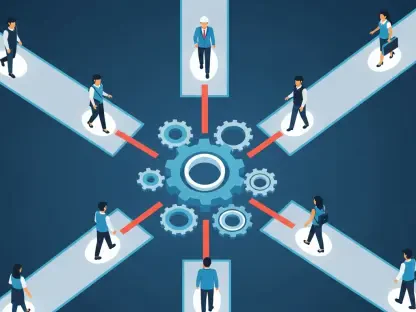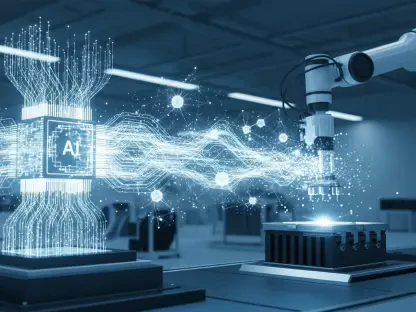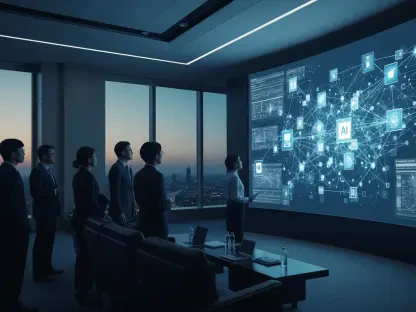JavaScript is a scripting language that is crucial in enabling interactive website features. Having JavaScript disabled on your iPhone can prevent web pages from displaying correctly, leading to missing elements or broken functionality. This guide will help you enable JavaScript on your iPhone to ensure that web pages function as they should.
Understanding the Importance of JavaScript on Your iPhone
JavaScript plays a vital role in modern web browsing. It enables dynamic content, interactive features, and real-time updates on web pages. If JavaScript is disabled, many websites may not operate correctly, resulting in missing elements such as forms, buttons, and animations. Enabling JavaScript allows iPhone users to experience websites as intended by developers, enhancing usability and overall browsing experience.
The primary benefits of enabling JavaScript include improved functionality on interactive websites and compatibility with a wide range of online applications. Disabling JavaScript can also create issues when accessing online services, shopping sites, and social media platforms, as many of these rely heavily on JavaScript to function correctly.
Historical and Technical Context
JavaScript’s history in web development dates back to the mid-1990s when it was initially created to make websites more interactive. Over the years, it has evolved to become the backbone of modern web applications, offering a wide range of functionalities that enhance user experiences. Technically, JavaScript runs on the client side, meaning it is executed within the user’s browser rather than on the server. This allows for quicker interactions and more dynamic content delivery.
Enabling JavaScript on mobile devices, including the iPhone, is crucial for smooth and responsive web experiences. Without JavaScript, web pages may be static and lack the functionality that users expect from contemporary websites. Additionally, enabling JavaScript ensures compatibility with various web technologies and frameworks that rely on this scripting language to deliver more sophisticated and engaging content.
Step-by-Step Guide to Enable JavaScript on Your iPhone
Step 1: Access the Settings Application
Begin by locating and opening the Settings app on your iPhone. It is typically found on the home screen and is represented by a gear icon. Starting from the home screen ensures you can easily follow subsequent steps without interruptions or confusion.
Step 2: Navigate to Safari Settings
After opening the Settings app, scroll down to find the Safari option. Safari is the default web browser on iPhones and is relevant for enabling JavaScript because it manages web content settings. Tap on Safari to access its specific settings menu.
Step 3: Enter the Advanced Settings
Within the Safari settings, keep scrolling until you see the Advanced option. This section contains more in-depth settings for the browser. Tap on Advanced to proceed to the next set of options related to JavaScript and other advanced functionalities.
Step 4: Toggle JavaScript to “On”
In the Advanced settings, you will find a toggle switch labeled JavaScript. Ensure the switch is in the “On” position. Moving the toggle to “On” activates JavaScript, enabling websites to load and function correctly with dynamic and interactive elements.
Quick Summary of Steps
- Open the Settings application.
- Tap on Safari.
- Scroll down and select Advanced.
- Toggle the JavaScript switch to “On.”
Broader Implications and Uses
Enabling JavaScript significantly improves the interaction with websites, making them more dynamic and engaging. However, there are considerations related to privacy, security, and performance. While JavaScript enhances functionality, it can also be exploited for malicious purposes, so it is essential to keep your browser and iPhone updated to mitigate security risks.
Looking forward, developments in web scripting continue to push the boundaries of what is possible on the web. Innovations such as progressive web apps (PWAs) and advanced frameworks rely on JavaScript to deliver seamless, app-like experiences directly within the browser. By keeping JavaScript enabled, users can benefit from these advancements and enjoy a richer online experience.
Final Thoughts and Recommendations
In conclusion, enabling JavaScript on your iPhone is essential for accessing the full functionality of modern websites. This process is straightforward and involves only a few steps within the Settings app. Regularly checking and updating browser settings ensures an optimal browsing experience, free from disruptions caused by disabled scripts. By keeping JavaScript active, users can enjoy a more dynamic and interactive web experience while staying informed about potential security considerations.