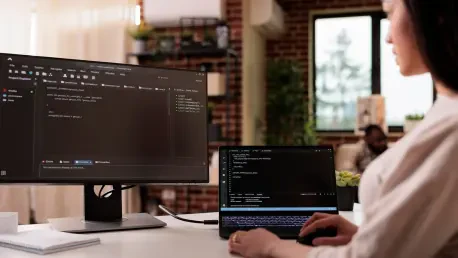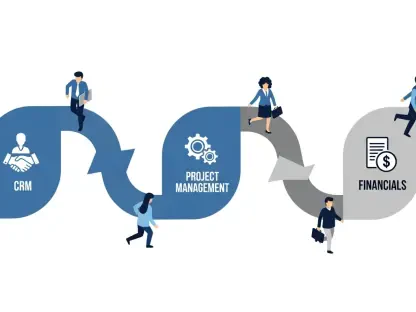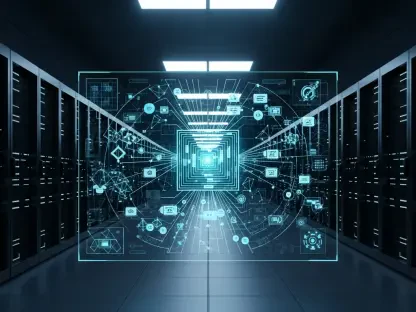Introduction to PyCharm Professional Edition Review
Imagine a Python developer juggling multiple enterprise-level projects, wrestling with intricate codebases, and striving to meet tight deadlines while maintaining flawless quality. In such a high-stakes environment, the choice of development tool can make or break productivity. This review dives into PyCharm Professional Edition, a premium Integrated Development Environment (IDE) by JetBrains, to determine if it truly justifies its cost for Python developers. The evaluation focuses on its ability to meet specific demands like advanced project management, robust debugging, and specialized web development support. By comparing its offerings against free alternatives and other paid IDEs, this analysis aims to uncover whether it delivers the value professional developers need in their daily workflows.
Setting the stage for this assessment involves understanding the unique challenges faced by developers handling complex applications. Many free tools fall short when it comes to seamless integration with modern frameworks or providing in-depth debugging for large-scale projects. This review seeks to explore how PyCharm Professional Edition addresses these gaps, offering a comprehensive look at its capabilities for those who require more than just basic coding support. The goal is to provide clarity on whether investing in this tool aligns with the expectations of its target audience.
Overview of PyCharm Professional Edition
PyCharm Professional Edition stands as a flagship IDE tailored for Python development, crafted by JetBrains to cater to the nuanced needs of professional programmers. It goes beyond basic code editing by offering a suite of powerful features, including intelligent code completion that predicts and suggests code as developers type, advanced refactoring for cleaner and more efficient code structures, and robust debugging tools to pinpoint and resolve issues swiftly. Additionally, seamless integration with Git for version control, Docker for containerized environments, and various database systems enhances its utility in diverse development scenarios.
What sets this IDE apart are its unique selling points, particularly for developers engaged in specialized fields. It provides dedicated support for popular web frameworks such as Django and Flask, streamlining web application development with built-in templates and debugging capabilities. Remote development features allow teams to work on servers or cloud environments effortlessly, while database management tools enable direct interaction with data structures within the IDE. These aspects make it a standout choice for those tackling sophisticated projects that demand more than just surface-level functionality.
Designed primarily for professional developers, PyCharm Professional Edition targets individuals and teams managing large-scale, complex projects across domains like web development and enterprise solutions. Its comprehensive feature set is ideal for environments where precision, collaboration, and efficiency are paramount. This focus positions it as a tool not just for coding, but for orchestrating entire development ecosystems, catering to the intricate demands of modern software creation.
Performance Evaluation of PyCharm Professional Edition
When put to the test in real-world scenarios, PyCharm Professional Edition demonstrates commendable performance, though it comes with certain caveats. Its speed and responsiveness are generally impressive, especially when navigating through extensive codebases or executing complex refactoring tasks. However, on hardware with limited resources, there can be noticeable delays during startup or when handling multiple projects simultaneously, highlighting a dependency on robust system specifications for optimal operation.
Evaluating its resource consumption reveals a trade-off inherent in such a feature-rich tool. On high-end setups, it runs smoothly, managing intensive tasks like debugging multi-threaded applications with ease. In contrast, on older or less powerful machines, memory usage can spike, leading to occasional sluggishness. Stability remains a strong point, with rare crashes even during prolonged sessions of heavy coding or integration with external tools, ensuring reliability for developers who depend on consistent uptime.
The effectiveness of this IDE shines when handling large codebases or multi-language projects, where its intelligent code analysis and navigation tools reduce errors and save time. Integration with modern development workflows, such as continuous integration pipelines or containerized environments via Docker, is seamless, making it a valuable asset for teams adopting agile methodologies. Regarding user experience, the setup process is straightforward, though the learning curve can be steep for intermediate developers unfamiliar with its vast array of features. For advanced users, daily usability is enhanced by customizable settings and shortcuts, ensuring that it adapts to varied professional needs over time.
Strengths and Limitations of PyCharm Professional Edition
Among the standout strengths of PyCharm Professional Edition is its comprehensive feature set, meticulously designed to meet professional requirements. Its deep Python-specific intelligence, such as context-aware code suggestions and automated error detection, significantly boosts coding efficiency. Furthermore, the seamless support for web and enterprise frameworks like Django ensures that developers can build and deploy applications with minimal friction, making it a go-to choice for specialized projects.
Specific use cases reveal additional advantages, particularly in team collaboration and remote development. Features like shared project configurations and remote server access facilitate smooth cooperation among distributed teams, a critical need in today’s globalized work environment. For database-driven projects, built-in tools for querying and schema management eliminate the need for external software, streamlining workflows and reducing dependency on multiple applications. These benefits underscore its value in complex, collaborative settings.
However, limitations exist that may deter certain users. The higher resource demands can be a significant drawback for those with older hardware, as the IDE’s performance dips without adequate processing power or memory. Additionally, the learning curve poses a challenge for beginners or even intermediate developers transitioning from lighter tools, requiring time to master its extensive functionalities. Cost is another consideration; for individual developers or small teams with tight budgets, the subscription fee might seem steep compared to the free Community Edition or other no-cost alternatives, prompting a careful evaluation of needs versus expenditure.
Summary of Findings and Recommendation
PyCharm Professional Edition emerges as a robust tool with exceptional depth in features, excelling in performance metrics for users equipped with suitable hardware. Its design caters specifically to professional environments, offering unmatched support for intricate Python projects, web development frameworks, and database interactions. The evaluation highlights its capability to handle demanding tasks, positioning it as a reliable companion for developers immersed in enterprise-level work.
A balanced assessment indicates that this IDE meets and often exceeds expectations for its target audience of seasoned developers and large teams. Its advanced tools justify the investment for those dealing with multifaceted applications, though it may overwhelm users with simpler needs due to its complexity and resource requirements. The cost factor remains a pivotal point, necessitating a clear understanding of project scope before committing.
The recommendation leans toward adoption for developers and organizations dealing with high-complexity projects, where budget constraints are secondary to the need for cutting-edge features. It proves ideal for enterprise settings or professionals requiring specialized tools for web and database tasks. Conversely, hobbyists or beginners might find better value in lighter, free alternatives that demand less learning and hardware investment, ensuring a match between tool and user expertise.
Final Thoughts and Practical Advice
Reflecting on the assessment, PyCharm Professional Edition stands as a premium contender in the Python IDE landscape, delivering exceptional capabilities for those who need them most. Its sophisticated feature set and tailored functionalities have proven invaluable for navigating the challenges of professional development.
For those considering this tool, the primary beneficiaries are identified as professional developers, enterprise teams, and individuals engaged in web or database-intensive projects. Moving forward, potential users are advised to assess hardware compatibility to avoid performance bottlenecks, ensuring their systems can handle the IDE’s demands. Comparing it with free options like PyCharm Community Edition or Visual Studio Code offers a practical way to gauge necessity against cost.
A critical step before purchase involves weighing the subscription expense against long-term value, especially for smaller teams or solo developers. Exploring trial versions provides a hands-on opportunity to test its fit within specific workflows. By taking these steps, developers can confidently decide if this powerful IDE aligns with their strategic goals, ensuring an informed investment in their coding future.