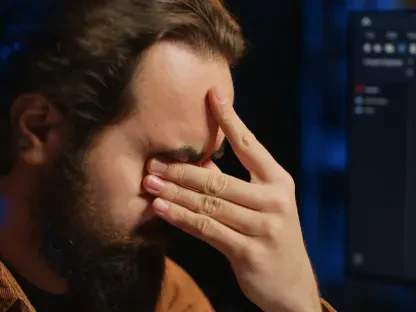The mobile development landscape is witnessing a remarkable shift as barriers between major ecosystems begin to crumble, posing unique challenges for developers. Consider the struggle faced by those who juggle multiple programming languages to build apps for both Apple and Android platforms, often doubling their workload and testing their patience. This guide aims to help developers harness the power of the Swift SDK for Android, a groundbreaking toolkit that enables the use of Apple’s Swift programming language to create Android applications. By following this step-by-step resource, readers will learn how to set up and utilize Swift for Android development, ultimately streamlining workflows and unlocking cross-platform potential.
This guide is designed to bridge the gap between two dominant mobile ecosystems, offering a practical solution for developers seeking efficiency and innovation. The significance of this toolkit lies in its ability to unify development practices, allowing a single language to span across diverse environments. With the support of comprehensive resources and a collaborative community, the journey to mastering Swift on Android becomes accessible to both seasoned professionals and newcomers eager to explore cross-platform opportunities.
Understanding the Swift SDK for Android
Before diving into the practical steps, it’s essential to grasp the foundation of this transformative tool. The Swift SDK for Android represents a pivotal expansion of Swift, a language initially crafted for Apple’s systems, now adapted for Android app creation. This development empowers developers to leverage familiar syntax and tools across platforms, reducing the learning curve and enhancing productivity in mobile app projects.
The toolkit’s release marks a significant milestone in fostering versatility within the tech industry. Supported by a dedicated workgroup, the SDK includes essential components that facilitate seamless integration with Android environments. This section will prepare developers to approach the setup process with a clear understanding of the broader implications and benefits of adopting Swift for Android.
Step-by-Step Guide to Using Swift SDK for Android
Step 1: Accessing Nightly Preview Releases
Begin by exploring the nightly preview releases provided through the Swift Android workgroup’s resources. These releases encompass vital libraries, headers, and other tools necessary for generating and running Swift code on Android devices. Developers can download these components to start experimenting with Swift in an Android context, ensuring they have the latest updates and features at their disposal.
To make the most of these previews, ensure a stable development environment by regularly checking for updates. These releases are instrumental in testing compatibility and identifying potential issues early in the process. Taking time to familiarize oneself with the structure of these tools will lay a solid foundation for subsequent steps in the development journey.
Step 2: Following the Getting Started Guide
Next, consult the comprehensive Getting Started guide crafted by the Swift Android workgroup. This resource offers detailed instructions on setting up native Swift code for Android devices, covering everything from initial configuration to basic implementation. It serves as a roadmap for navigating the nuances of integrating Swift into Android projects with minimal friction.
A key tip for success is to follow the guide’s recommendations closely, paying attention to system requirements and dependencies. Developers should allocate sufficient time to troubleshoot any setup challenges, such as ensuring the correct environment variables are configured. This careful approach helps avoid common pitfalls and establishes a robust starting point for coding.
Step 3: Studying Swift for Android Examples
Once the setup is complete, dive into the Swift for Android Examples provided as part of the toolkit. These examples showcase complete application workflows, offering practical insights into building functional Android apps using Swift. They act as valuable templates, demonstrating how to structure code and implement features effectively.
Leveraging these examples can significantly accelerate the learning process. Developers are encouraged to modify and experiment with the sample code to understand its adaptability to specific project needs. This hands-on practice builds confidence and provides clarity on real-world applications of Swift in Android development.
Step 4: Connecting with the Swift Community
Engagement with the Swift community through dedicated forums is a crucial step in mastering this SDK. These platforms offer a space to share experiences, exchange ideas, and seek solutions to challenges encountered during development. Active participation fosters collaboration and opens doors to collective problem-solving.
To maximize the benefits of community involvement, consider contributing insights or asking targeted questions about specific issues. Staying updated on discussions can also reveal tips and tricks not covered in official documentation. This interaction not only enhances individual skills but also strengthens the broader Swift ecosystem.
Step 5: Utilizing Official CI Systems
Finally, rely on the official continuous integration (CI) system maintained on the primary Swift platform for ongoing support. This system ensures reliability by providing regular updates and bug fixes for the Swift SDK for Android. It plays a vital role in maintaining project stability over time, especially as new features are introduced.
Developers should integrate CI processes into their workflows to keep projects aligned with the latest standards. Regularly reviewing CI feedback helps in identifying and resolving issues promptly, ensuring a smooth development experience. This step underscores the importance of sustained technical support in cross-platform endeavors.
Key Benefits of Adopting Swift for Android
The adoption of Swift for Android brings several notable advantages for developers aiming to streamline their processes. Nightly preview releases provide access to cutting-edge tools, while the Getting Started guide simplifies initial setup. Practical examples offer actionable insights into app creation, and community forums facilitate knowledge sharing. Additionally, the official CI system ensures long-term reliability, making this toolkit a comprehensive solution for cross-platform challenges.
These benefits collectively reduce the complexity of managing separate codebases for different platforms. They enable a more cohesive approach to mobile app development, allowing focus on innovation rather than repetitive tasks. Embracing these resources positions developers to capitalize on Swift’s expanding capabilities across ecosystems.
Swift as a Catalyst for Cross-Platform Innovation
The broader impact of Swift’s integration with Android cannot be overstated, as it signals a shift toward greater inclusivity in mobile development. With over 25% of packages in the Swift Package Index already compatible with Android, as highlighted in community showcases, the trend of adoption is gaining momentum. This compatibility reflects a growing acceptance of Swift as a versatile language beyond its original scope.
Looking ahead, the Swift Android workgroup is actively drafting a vision document to prioritize development efforts and address future challenges. This strategic planning aims to align community initiatives, ensuring focused progress in enhancing Swift’s Android capabilities. Such efforts underscore a commitment to sustaining innovation and collaboration in the ever-evolving tech landscape.
Final Thoughts on Mastering Swift for Android
Reflecting on the journey, the steps taken to set up and utilize the Swift SDK for Android provide developers with a clear path to cross-platform proficiency. Each phase, from accessing nightly releases to engaging with community forums, contributes to a deeper understanding of Swift’s application in Android environments. The process reveals the strength of structured resources and collaborative support in overcoming initial hurdles.
Moving forward, developers should consider exploring advanced Swift packages to further enhance their Android projects. Experimenting with emerging tools and contributing to the vision outlined by the workgroup can drive personal growth and industry impact. Staying connected with evolving trends and updates will ensure sustained success in leveraging Swift for innovative mobile solutions.