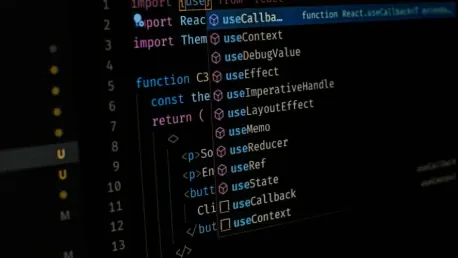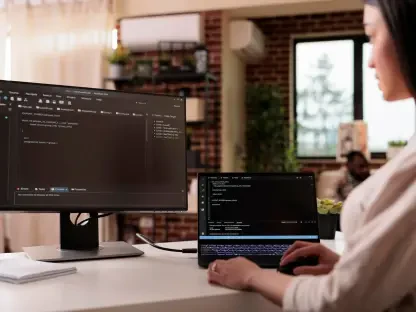Python’s simplicity and versatility make it a top choice for both beginners and professionals. Online Python compilers provide a convenient medium to write, test, and run Python code without the need for software installation. This article explores seven of the best online Python compilers, highlighting their key features and benefits to help you select the best tool for your needs.
User Accessibility and Convenience
Replit: A Versatile Choice
Replit stands out for its user-friendly interface and accessibility. It allows users to start coding directly from their web browser, eliminating the need for software downloads and installations. This makes it an excellent choice for coding on the go or when using different devices. Replit, which supports over 50 programming languages, offers versatility for multi-language developers. Features like syntax highlighting, code suggestions, and an integrated terminal enhance the overall coding experience, making it efficient and streamlined for developers of all skill levels.
In addition to its accessibility, Replit includes features that support both individual and team efforts. Real-time collaboration, where multiple users can work on coding projects simultaneously, is a standout feature. This is particularly useful for team-based projects or educational settings where pair programming and group efforts are common. Cloud storage ensures that all projects are saved and can be easily accessed from any device, providing a seamless transition between workspaces. Furthermore, Replit offers both free and paid versions, with the latter providing additional resources and tools for more complex or resource-intensive projects.
Programiz: Ideal for Beginners
Programiz is designed with simplicity in mind, making it perfect for beginners. Users can start coding immediately without creating accounts or signing in, which simplifies the process for those who are new to programming. The platform offers a straightforward interface that focuses on Python basics, helping new programmers get started quickly. This user-centric design, paired with a clutter-free interface, allows beginners to focus on learning the core concepts of programming without being overwhelmed by unnecessary features.
Aside from its ease of use, Programiz provides valuable educational resources, including tutorials and guides. These resources offer step-by-step instructions and practical examples, which are essential for new programmers to build a solid foundation in Python. The platform’s tutorials cover various topics, from basic syntax to more advanced concepts, making it a comprehensive learning tool. The emphasis on education, combined with the platform’s immediate accessibility, positions Programiz as an excellent starting point for those embarking on their programming journeys.
Collaboration Features
Google Colab: Collaborative and Powerful
Google Colab is a powerful tool that supports real-time collaboration, similar to Google Docs. Multiple users can work on the same notebook simultaneously, making it ideal for team projects and pair programming. This feature is particularly useful for educational purposes and collaborative coding efforts. Combining Google’s robust infrastructure with Colab’s versatile interface facilitates seamless teamwork. Colab’s integration with Google Drive further enhances its collaborative nature, allowing users to store, share, and access notebooks easily from anywhere.
One of the standout features of Google Colab is its support for GPUs and TPUs. These resources are essential for processing large datasets and training machine learning models, offering substantial computational power for intensive tasks. Additionally, Colab’s block code execution feature enables users to run Python code in segments, optimizing code testing and modular script writing. This modular approach is particularly advantageous for data analysis and machine learning workflows, enabling more organized and efficient coding. Google Colab’s pre-installed libraries, such as TensorFlow, NumPy, and Pandas, further simplify setup, allowing users to focus directly on their projects without additional configuration.
Replit: Real-Time Collaboration
Replit also excels in collaboration, offering real-time coding with multiple users. This feature is beneficial for team projects, allowing developers to work together seamlessly. The platform’s cloud storage ensures that projects can be accessed from any device, further enhancing its collaborative capabilities. Replit’s intuitive environment caters to both novice and experienced developers, supporting effective collaboration across skill levels. The immediate feedback and shared editing features make it suitable for educational settings where collaboration and instant correction are valuable.
In addition to its real-time collaboration features, Replit provides flexible usage options with both free and paid plans. The free version is sufficient for casual users or small projects, while the paid plans offer additional resources, such as more computational power and advanced tools for demanding tasks. This flexibility allows developers and teams to scale their resources according to project needs, making Replit an adaptable choice for various coding requirements. The ability to switch between different programming languages within the same platform also enhances Replit’s appeal, making it a versatile tool for diverse coding environments.
Integrated Tools and Language Support
Ideone: Multi-Language Support
Ideone is a versatile platform that supports several programming languages, including Python, Java, C++, and Ruby. This multi-language support makes it a valuable tool for developers who work with different languages and need a single platform for all their coding needs. Ideone’s clean interface and rapid feedback system streamline the coding process, enabling users to write, compile, and execute code efficiently. The platform’s ability to handle various languages without the need for separate environments or tools offers a cohesive, all-in-one solution.
The platform offers features like code sharing via link generation, which simplifies collaboration and code distribution. Users can generate a unique link to share their code with others, facilitating peer reviews and collaborative problem-solving. Additionally, Ideone includes privacy settings that allow users to set their code to private, ensuring that proprietary or sensitive information remains secure. This combination of sharing capabilities and security measures makes Ideone an attractive option for both individual developers and teams working on diverse projects.
Jupyter Notebook (Binder): Popular in Data Science
Jupyter Notebook, particularly through Binder, is widely used in the data science community. It is free and open-source, making it accessible to researchers and educators. The platform supports creating custom environments with specific dependencies, which is crucial for scientific computing and data analysis. This flexibility allows users to tailor their coding environment to specific project needs, ensuring compatibility and efficiency. Binder’s seamless integration with Jupyter Notebook extends these capabilities to cloud-based environments, providing accessibility and convenience for data-intensive tasks.
Binder also integrates with GitHub, enabling users to launch notebooks directly from GitHub repositories. This feature is particularly useful for sharing and collaborating on data science projects, as it allows users to work on the same projects and merge changes easily. The ability to link Binder repositories to GitHub projects simplifies version control and collaboration, ensuring that teams can maintain consistent and up-to-date codebases. The popularity of Jupyter Notebooks in scientific and educational settings underscores its reliability and effectiveness as a tool for data-driven projects.
Specialized Libraries and Frameworks
Google Colab: Pre-Installed Libraries
Google Colab comes with essential libraries such as TensorFlow, NumPy, and Pandas pre-installed. This makes it an excellent choice for machine learning and data science tasks, as users can start working on their projects without the need for additional setup. The pre-installed libraries streamline the initial setup process, reducing the time spent on configuration and allowing users to dive straight into their work. This is particularly beneficial for those working with machine learning models and large datasets, where immediate access to powerful tools is crucial.
The platform’s block code execution feature allows users to run Python code in segments, optimizing code testing and modular script writing. This segmented approach is particularly useful for iterative development and debugging, enabling users to test specific parts of their code without re-running entire scripts. Google Colab’s infrastructure also provides access to GPUs and TPUs, offering substantial computational power for training complex machine learning models. These features, combined with the pre-installed libraries, make Google Colab a powerful and efficient tool for advanced coding tasks.
PythonAnywhere: Ready-to-Use Environment
PythonAnywhere offers a ready-to-use environment with common libraries and frameworks pre-installed. This cloud-based platform ensures that projects are accessible from anywhere, making it convenient for developers who need to work on their code from different locations. The pre-configured environment includes libraries essential for web development, machine learning, and data analysis, reducing the setup time and allowing users to focus on their projects. PythonAnywhere’s cloud-based nature also means that users can access their environments from any device with an internet connection.
In addition to running Python scripts, PythonAnywhere supports deploying simple web applications. This functionality allows developers to host and test their web applications in a controlled environment, enhancing the development workflow. The platform offers both free and paid plans, with the free tier providing basic usage and the paid plans offering additional CPU time and resources for more extensive projects. This tiered approach allows users to scale their resources according to project demands, making PythonAnywhere a flexible and practical choice for both novice and experienced developers.
Educational Resources and Tutorials
Programiz: Educational Focus
Programiz is designed with education in mind, offering a user-friendly experience aimed at beginners. The platform includes tutorials and guides that provide step-by-step instructions for learning Python. These resources are invaluable for new programmers, helping them build a strong foundation in coding. The structured tutorials cover a range of topics, from basic syntax and functions to more advanced concepts like object-oriented programming. This comprehensive approach ensures that users can progress steadily through their learning journey, gaining a thorough understanding of Python programming.
The platform’s simplicity and focus on Python basics make it an excellent starting point for those new to programming. Users can start coding immediately without the need for account creation or sign-in, making it accessible and easy to use. Programiz’s clean interface and straightforward approach to learning eliminate potential barriers, allowing beginners to concentrate on mastering Python fundamentals. The inclusion of practical examples and exercises further enhances the learning experience, providing users with hands-on practice to reinforce their understanding.
Trinket: Designed for Educators and Students
Trinket is another platform with a strong educational focus, designed specifically for educators and students. It allows users to write, run, and share their code directly from their web browsers, providing an immediate and interactive learning environment. Trinket’s dual-pane view, which displays code and output side by side, helps students observe the effects of their code in real-time, making the learning process more engaging and intuitive. This feature is particularly beneficial for beginners who are learning to understand the relationship between their code and its execution.
Additionally, Trinket offers the ability to embed Python code in websites or blogs, enhancing its utility as an educational tool. Educators can create interactive coding lessons that students can access directly from their course websites, making it easier to incorporate coding practice into the curriculum. Trinket also provides both free and premium plans, with the latter offering additional storage and privacy options. The premium plans include features that facilitate classroom management, such as tracking student progress and providing personalized feedback, making Trinket a comprehensive solution for coding education.
Conclusion: Choosing the Right Compiler
Python stands out due to its simplicity and versatility, making it highly popular among both beginners and professional programmers. Unlike languages that require complex setups, Python’s easy-to-read syntax and powerful capabilities attract a wide range of users, from novices to experts. To aid in learning and development, online Python compilers have become indispensable tools. These compilers offer the convenience of writing, testing, and running Python code directly in a web browser, eliminating the need to install dedicated software on your computer. This article delves into seven of the best online Python compilers available today. Each compiler is evaluated based on its key features, ease of use, and unique benefits, providing valuable insights to help you choose the most suitable one for your specific coding requirements. Whether you’re just starting out with Python or are an experienced developer looking for a reliable online coding platform, understanding these tools can significantly enhance your programming efficiency and experience.