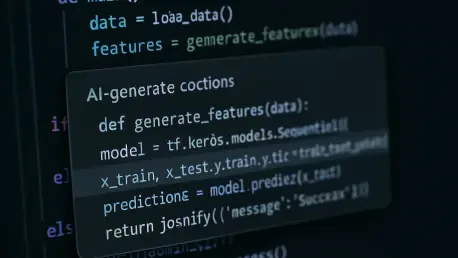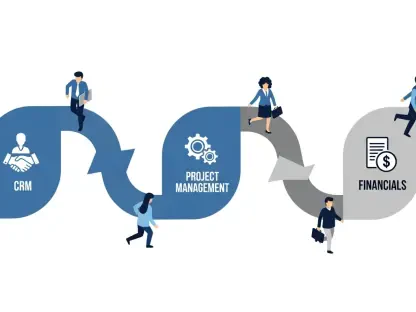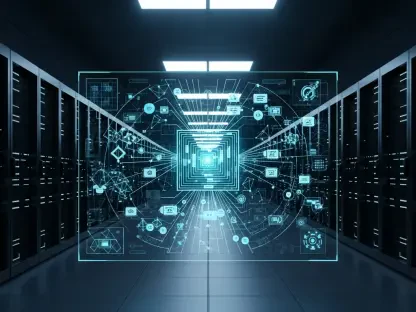Do AI coding assistants truly turbocharge development teams, or are they an overhyped distraction?
In business software engineering, delays and bottlenecks rarely stem from a lack of programming skill. Teams aren’t failing to deliver because they can’t code – they’re slowed down by workflow inefficiencies, context switching, and the meticulous work of ensuring quality. Into this reality step AI coding tools like GitHub Copilot, Amazon CodeWhisperer, and Tabnine, promising to automate boilerplate and accelerate coding tasks. The big question: do they actually speed you up? Early evidence suggests the answer is complicated – in fact, a definitive “it depends.” These tools can be both a boon and a bane, boosting productivity in some scenarios while introducing new friction in others.
Every day, enterprise developers juggle writing new features with code reviews, bug fixes, and knowledge sharing. They might spend a morning debugging an obtuse error or lose focus flipping between an IDE and documentation. The hope is that AI pair programmers will ease those pain points by suggesting solutions and handling the grunt work. And indeed, many teams report time saved on routine code and fewer trips to Stack Overflow. The result? A mixed bag. Some see faster turnarounds, while others encounter “AI-generated” errors or integration headaches that negate the speed. Many of these effects don’t show up immediately on sprint boards or KPIs, making it tricky to measure their true impact until velocity slips or code quality issues surface down the line.
This article explores how and why AI coding tools can both help and hinder developer productivity, focusing on B2B software teams where consistency and collaboration are paramount. You’ll find a balanced, neutral perspective on where these assistants shine, where they fall short, and what tech leaders should consider before embracing them across their teams.
It’s Not About Speed Alone
For professional teams, raw coding speed isn’t the only metric that matters. A tool that helps you write code faster can still hurt overall productivity if it introduces quality problems or process delays. Developers quickly learn that faster isn’t always better when it means sloppier work. If an AI assistant outputs code that’s “almost right, but not quite,” a developer may spend extra cycles debugging or rewriting it – wiping out the initial time saved. In fact, 66% of developers cite dealing with “almost right” AI suggestions as a top source of frustration, and 45% say that debugging AI-generated code ends up being more time-consuming. In other words, uncritical reliance on AI can undermine code quality, leaving teams no better off and possibly creating more work to clean up.
AI coding tools also lack the full project and business understanding that human developers bring to the table. They generate code based on patterns learned from vast data, not a nuanced understanding of your application’s architecture or edge cases. The time saved in keystrokes can vanish if the suggested code doesn’t quite fit the use case or meet the team’s definition of done. Quality assurance, maintainability, and security still rest on human shoulders, and rushing with an AI helper doesn’t exempt teams from careful thinking. The human element remains the ultimate backstop for sanity-checking code and design.
Why Context Still Matters
AI pair programmers work best as augments to human developers, not replacements. Context is everything in software development – understanding the intent behind requirements, the existing codebase, and the “why” of a solution. These tools, however advanced, can’t truly grasp your specific business logic; they predict plausible code snippets but can’t gauge if a solution makes sense for your unique problem. That’s why a developer’s judgment is still key.
On the positive side, offloading routine work to AI can free up mental bandwidth for more complex tasks. By handling repetitive boilerplate, AI lets developers focus on creative, high-value work. This kind of cognitive relief means developers can invest their energy where it matters most to humans.
Crucially, less experienced developers can get a boost from AI suggestions – albeit with guidance. By seeing code examples and getting instant suggestions, junior team members may learn faster and avoid some beginner mistakes.
The takeaway: context still reigns supreme, but AI can handle the busywork, a symbiosis that can lead to both faster output and better focus if balanced correctly.
What the Numbers Say
So, do AI coding tools speed up development or not? The data so far paints a mixed picture, reinforcing the “it depends” conclusion. Consider the following findings from 2022–2024 that measure real-world use:
Faster coding in trials: In a controlled experiment by GitHub, developers using Copilot were 55% faster in completing a task (building an HTTP server) than those coding from scratch. Specifically, the Copilot-assisted group averaged 1 hour 11 minutes, compared to 2 hours 41 minutes without AI – a striking speedup in that scenario.
No silver bullet for bugs: Conversely, an independent 2024 report found that Copilot users wrote more bugs and saw no significant change in coding throughput compared to non-users. The AI “pair programmer” didn’t increase the volume of work done, and higher defect rates suggested it may even negatively impact code quality without careful oversight.
Perceived boosts, individual gains: In Stack Overflow’s 2025 survey, about 70% of developers said AI coding agents reduced the time they spend on specific tasks, and 69% agreed their overall productivity increased. However, only 17% felt these tools improved team collaboration, the lowest-rated benefit by far. This implies the advantages are mostly personal and not yet translating into better team coordination or collective velocity.
In short, the impact of AI coding tools varies widely. Some metrics show impressive speed and output improvements, while others show negligible differences or new issues to address. This spectrum of results underscores why an “average” answer is hard to pin down. Productivity combines speed, code quality, developer experience, and team dynamics. AI tools impact all these facets differently, depending on their use. So how can engineering leaders make the most of these tools while avoiding the downsides?
How to Start
For organizations considering or expanding the use of AI coding assistants, a thoughtful implementation plan is essential. Here’s a practical playbook for tech leads and engineering managers to get started on the right foot:
Set clear objectives – Identify what you hope to achieve with AI assistance. Is the goal to speed up writing unit tests, reduce tedious boilerplate, or help new hires ramp up? Defining specific outcomes will guide how you deploy the tools.
Train and guide your team – Don’t just install the tool and hope for the best. Provide onboarding for developers on when and how to use AI suggestions effectively. Establish guidelines for acceptable use.
Start small and experiment – Begin with pilot projects or a subset of the team. Encourage those early adopters to explore where the AI excels and where it falters. Have them share successful prompt techniques and use cases with the wider team.
Monitor impact and adjust – As you roll out AI assistance, track key metrics to objectively assess its effect. Watch bug rates, code review times, and team feedback. Use data to refine your approach and ensure the tool meets your operational goals.
By following this playbook, teams can capture the upsides of AI coding tools while keeping the risks in check. The aim is to integrate these assistants as a positive force multiplier – automating the drudgery and speeding up the easy stuff – without letting them become a source of tech debt or false confidence.
Be the Team That Gets It Right
It’s tempting for organizations to either jump on the AI bandwagon uncritically or reject it outright due to the uncertainties. The wisest path lies in between. If you’re not actively evaluating where AI coding tools fit in your development process, you risk falling into one of two traps: missing out on efficiency gains your competitors might harness, or unquestioningly embracing a tool and introducing new problems under the radar. These are the modern “invisible leaks” in productivity – the unrealized benefits or unintended consequences that only careful attention will catch.
The encouraging flip side is that, with the right approach, the payoff from AI assistants can be real and significant. Teams that adopt AI coding tools deliberately and thoughtfully stand to gain faster turnaround on routine work, more creative bandwidth for developers, and potentially happier engineers who spend less time on mind-numbing tasks. This doesn’t mean AI will replace the need for human insight – far from it. Instead, it can amplify human potential: letting your talent focus on what truly adds value while the tool crunches through the boilerplate. Leaders should see the current “it depends” verdict not as a lukewarm outcome, but as a call to action. It means success with AI tools is in your hands.
The true promise of these tools is not just writing code faster, but building a development culture that harnesses automation for good – faster delivery and better outcomes. Achieve that balance, and you won’t just be moving quicker; you’ll be moving smarter, which in the long run makes all the difference. AI coding tools are neither a magic bullet nor a waste; success depends on thoughtful adoption.