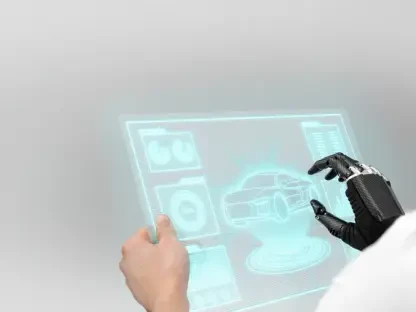As the tech community buzzes with anticipation, Apple’s annual iPhone event looms on the horizon, promising to unveil the much-awaited iPhone 17 lineup alongside an official release date for iOS 26. While the exact date remains under wraps, the release of iOS 26 Public Beta 4 offers an exciting sneak peek into what’s coming for iPhone and iPad users. This beta, alongside Developer Beta 7, is available for download, allowing early adopters to explore a host of new features and refinements. Among the standout enhancements is the improved screenshot functionality, which now integrates search options from Google and ChatGPT directly into the editor, streamlining the process of finding related content. Additionally, a striking redesign of the home and lock screens, dubbed “Liquid Glass,” introduces a translucent aesthetic that will span across Apple’s entire operating system ecosystem. Revealed at WWDC earlier this year, this design overhaul is just one of many updates aimed at enhancing user experience. Unlike previous years where ambitious AI promises took center stage, Apple has shifted focus to practical, quality-of-life improvements in this iteration, with notable updates to core apps like Phone and Messages, as well as the return of a beloved feature in the Photos app. This article dives into the key aspects of iOS 26 Public Beta 4, exploring its features, design changes, and compatibility details.
1. Understanding the Basics of iOS 26
The current iPhone operating system stands at iOS 18, with recent updates such as version 18.6.1 restoring Apple Watch blood oxygen monitoring for select users in the US, and 18.6.2 addressing a critical vulnerability in image processing. However, Apple has made a bold move by skipping ahead to iOS 26 for its upcoming release, adopting a year-based naming system akin to car model years. This means that while the software will roll out later this year, the version number reflects the year ahead, aligning iOS with a forward-looking designation. This change also extends to sibling platforms like macOS, iPadOS, and others, creating a unified branding strategy across Apple’s ecosystem. For users, this shift signals a long-term vision for software updates, ensuring clarity in identifying the latest versions. The transition to iOS 26 marks a departure from traditional incremental numbering, setting a new precedent for how Apple’s operating systems will be identified in the future.
Beyond the naming convention, iOS 26 introduces a framework built on enhancing everyday usability rather than overreaching with futuristic promises. The focus on practical updates is evident in the beta releases, which have been rolled out to both public testers and developers. This approach allows Apple to refine features based on real-world feedback before the final version becomes available. The decision to prioritize functionality over speculative AI advancements, especially after last year’s overambitious claims, suggests a more grounded strategy. As testing continues, the beta versions provide a glimpse into how Apple aims to balance innovation with reliability, ensuring that core features work seamlessly for millions of users worldwide.
2. Exploring the Liquid Glass Design
One of the most talked-about reveals from WWDC this year is the introduction of the Liquid Glass design, a translucent aesthetic that transforms the look of iPhone home and lock screens. Described by Apple as a “new translucent material,” this design allows apps and widgets to appear clear while adapting dynamically to light and dark modes based on environmental conditions. Floating buttons in apps like Phone and Maps have also been redesigned to minimize distraction while maintaining visibility. This visual overhaul aims to create a cohesive experience across all Apple operating systems, including macOS Tahoe 26, ensuring a consistent look whether on a phone, tablet, or desktop. While the design has sparked debate among users, with some appreciating the fresh approach and others finding it reminiscent of past Microsoft designs like Windows Vista Aero, Apple has shown responsiveness by adjusting transparency levels in Beta 2 based on initial feedback.
The Liquid Glass aesthetic is more than just a cosmetic update; it represents Apple’s intent to unify the user interface across its diverse product lineup. This design philosophy prioritizes fluidity and adaptability, allowing screens to shift seamlessly between different visual modes without losing functionality. As beta testing progresses, further refinements are expected to address user concerns and optimize the balance between style and usability. The controversy surrounding the design underscores the challenge of innovating within a space where familiarity often breeds comfort. Nevertheless, the commitment to a consistent visual language across platforms suggests that Liquid Glass will remain a defining feature of Apple’s software updates, shaping how users interact with their devices in the coming years.
3. Highlighting Key Features in iOS 26
iOS 26 brings a robust set of features designed to enhance functionality across various apps. The Phone app has undergone a significant redesign, consolidating contacts, recent calls, and voicemails into a single, easy-to-navigate screen. A particularly useful addition is Hold Assist, which alerts users when a call center representative picks up, eliminating the need to stay glued to the phone during long waits. Real-time translation in Phone, FaceTime, and Messages enables cross-language communication, though the interactions may feel somewhat halting as demonstrated in Apple’s presentations. Group chat polls simplify decision-making by allowing users to vote on options like meeting spots or travel plans, while spam filtering in Messages relegates unwanted texts from unknown senders to a separate folder. These updates collectively aim to streamline communication and reduce daily frustrations for iPhone users.
Further enriching the user experience, iOS 26 introduces Visual Intelligence, a feature akin to a reverse image search that lets users identify items directly from screenshots, such as spotting a pair of shoes in a social media post and finding similar products online. The Photos app sees the return of separate Library and Collections tabs, addressing past user complaints about endless scrolling. A new FaceTime safety feature pauses video calls if nudity is detected, leveraging on-device processing to prioritize privacy and child safety. Additionally, lock screen customization gets a boost with new clock designs, 3D wallpaper effects, expanded widget options, and enhanced focus mode settings. Each of these enhancements reflects Apple’s focus on refining core functionalities, ensuring that iOS 26 delivers meaningful improvements to everyday interactions.
4. Diving into iPadOS 26 Enhancements
Alongside iOS 26, iPadOS 26 introduces significant updates tailored for tablet users, ensuring they aren’t left behind in Apple’s software evolution. A standout feature is the improved multitasking capability with real windowing, allowing multiple apps to run simultaneously on-screen. Users can resize and reposition these windows to suit their workflow, with the option to disable the feature if preferred. This flexibility caters to both power users who demand productivity and casual users who might find the traditional single-app view more comfortable. The update transforms the iPad into a more versatile device, bridging the gap between tablet convenience and laptop functionality, and catering to a wide range of use cases from creative work to casual browsing.
Visually, iPadOS 26 adopts the Liquid Glass aesthetic, bringing the translucent design to lock and home screens as well as drop-down menus for a unified look across Apple’s platforms. A revamped menu bar, accessible via a swipe-down gesture, offers quick access to options like File, Edit, and Windows, alongside a handy search function for locating specific content or settings. These design changes aim to enhance navigation and accessibility, making the iPad interface more intuitive. As with iOS 26, the focus remains on blending aesthetic innovation with practical usability, ensuring that iPad users benefit from both a refreshed look and improved operational efficiency. These updates position iPadOS 26 as a significant step forward in tablet software design.
5. Unpacking AirPods Updates with iOS 26
AirPods users will also see notable enhancements tied to the iOS 26 rollout, expanding the functionality of these popular earbuds. One key improvement is in audio recording, with Apple touting “studio-quality” sound that promises greater clarity even in noisy environments. This upgrade is particularly beneficial for content creators or anyone recording voice memos in less-than-ideal settings, ensuring that background noise doesn’t overpower the intended audio. Another practical addition is camera control functionality, enabling users to snap photos or start and stop video recordings with a single press on their AirPods. A three-second countdown for photos adds a layer of convenience, making it easier to capture moments hands-free.
Additionally, beta assets hint at a potential live translation feature for AirPods, though it remains unconfirmed by Apple. Evidence suggests a gesture—pressing both earbud stems simultaneously—could trigger real-time translation across multiple languages, as indicated by system visuals showing multilingual text. If implemented, this feature would significantly enhance communication capabilities for AirPods users, especially in international or multilingual contexts. These updates demonstrate Apple’s commitment to integrating its hardware and software ecosystems more deeply, ensuring that accessories like AirPods evolve alongside major OS releases to offer a cohesive and enhanced user experience.
6. Checking Compatibility for iOS 26
Not all iPhone models will support the transition to iOS 26, with compatibility starting from devices released in 2019 onward. Eligible models include the iPhone 11 series through to the iPhone 16 series, as well as the iPhone SE (second generation or later). Older devices such as the iPhone XR, XS, and XS Max are excluded from this update, marking the end of software support for these models. The upcoming iPhone 17 lineup, expected to be announced in September, will almost certainly ship with iOS 26 pre-installed, potentially under a new naming convention aligned with the year-based system. This broad compatibility ensures that a significant portion of Apple’s user base can access the latest features.
For users with compatible devices, this update represents an opportunity to refresh their iPhone experience with cutting-edge functionalities. The exclusion of older models, while disappointing for some, reflects the technological demands of new software features that require more advanced hardware. Apple’s decision to draw the line at 2019 models strikes a balance between innovation and accessibility, allowing a wide range of users to upgrade while phasing out support for devices that may struggle with the performance requirements of iOS 26. Checking device eligibility before attempting to install the beta or final release is crucial to avoid compatibility issues.
7. Steps to Install iOS 26 Public Beta
For those eager to explore iOS 26 ahead of its official release, installing the Public Beta 4 is a straightforward process, though it comes with caveats. Begin by joining the Apple Beta Software Program, which is free to access. Sign up using a phone number or email at the designated beta website provided by Apple. This program grants access to pre-release software for testing purposes, allowing users to provide feedback that shapes the final version. Once enrolled, navigate to Settings > General > Software Update on the iPhone, and select the option for iOS 26 Public Beta to initiate the download and installation process. This step ensures that testers can experience the latest features firsthand.
A critical note of caution is necessary: installing beta software on a primary device is not recommended due to potential risks associated with unfinished code. Bugs, performance issues, or data loss are possible, and using a secondary device for testing purposes is advisable to mitigate these risks. The beta program offers a valuable opportunity to influence software development, but it requires a willingness to navigate occasional instability. For users who proceed, following Apple’s guidelines during installation can help minimize disruptions. This early access provides a unique window into Apple’s ongoing refinements before the software reaches the broader public.
8. Anticipating the Final Release Timeline
The official release of iOS 26 is slated for this fall, with historical patterns suggesting a rollout in September, typically within a week of Apple’s iPhone event. Last year’s release occurred on September 16, following the announcement of the iPhone 16 lineup, setting a precedent for a similar timeline this year. This schedule aligns the software update with new hardware launches, ensuring that users can experience both simultaneously. While the exact date awaits confirmation, the fall window remains a consistent marker for Apple’s major software updates, giving users a clear expectation of when to prepare their devices for the final version.
Looking beyond the initial release, additional features tied to Apple Intelligence and potential Siri enhancements are rumored to arrive in the following year. Reports indicate that Apple may integrate third-party AI models like ChatGPT or Claude to bolster Siri’s capabilities, alongside developing a simplified AI chatbot to compete in the broader market. These advancements, while not part of the current beta, hint at a longer-term vision for iOS that could redefine user interactions. As the fall release approaches, staying informed about Apple’s announcements will be key for users eager to leverage both immediate updates and future innovations promised in the pipeline.
9. Reflecting on Recent Developments and Future Prospects
Looking back, the rollout of iOS 26 Public Beta 4, alongside Developer Beta 7, marked a pivotal moment in showcasing Apple’s direction with subtle yet impactful updates. Features like new AirPods gestures, a FaceTime safety mechanism that pauses video upon detecting inappropriate content, and playful animations on passcode and Control Center screens were introduced in these betas, hinting at the polish applied to user interfaces. Apple’s reported exploration of a streamlined AI chatbot to rival existing solutions also surfaced during this testing phase, underscoring an ambition to remain competitive in emerging tech spaces. These incremental additions, observed through beta iterations, provided valuable insights into how Apple refined its software based on tester feedback.
Moving forward, users and developers alike should consider keeping abreast of Apple’s WWDC revelations for deeper dives into iOS, macOS, and related platforms, as well as monitoring updates on delayed Siri enhancements hinted at through screenshot functionalities in iOS 26. Exploring these resources can offer a clearer picture of what to expect in the final release and beyond. As the software matures, focusing on device compatibility and safe beta testing practices will ensure a smooth transition to the new OS. The journey from beta to public release serves as a reminder of the collaborative effort between Apple and its community to craft a reliable, user-centric experience, setting the stage for continued innovation in mobile technology.