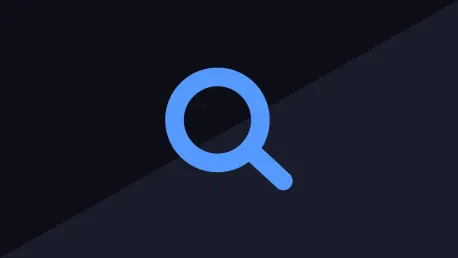Browser extensions have become indispensable tools that significantly enhance productivity and user experience across various online platforms. However, while they offer numerous benefits, these extensions can also pose considerable security risks if not managed properly. This article delves into the potential dangers linked with browser extension permissions and offers practical recommendations to safeguard your organization’s data and reputation. The importance of understanding and managing these permissions cannot be overstated, as failure to do so could lead to unauthorized access to sensitive information and severe security breaches.
Understanding the Risks of Browser Extension Permissions
Browser extensions often require various permissions to function effectively. While some permissions are essential for the extension’s intended purpose, others can be overly broad and inherently risky. One of the most significant permissions is “access to all site data.” This particular permission allows an extension to view every website visited by the user, which includes highly sensitive information such as login credentials and financial details. Once this permission is granted, the extension can read, modify, and transmit the user’s browsing activity without further consent. This capability makes it a prime target for exploitation by malicious actors, who can use it to harvest valuable data or engage in identity theft.
Another critical permission that needs careful consideration is “read and modify browser settings.” Extensions granted this permission can alter various aspects of the browser’s configuration, including the home page, search engine, and new tab page. Furthermore, they have the ability to adjust privacy settings, clear browsing history and data, and manage proxy settings. If not properly managed, these permissions can expose users to phishing sites, compromise essential security settings, and facilitate unauthorized data interception. Given these risks, it is crucial for users to scrutinize the permissions requested by extensions and remain vigilant about granting access only when absolutely necessary and to extensions from reputable sources.
The Dangers of Keystroke Logging and Clipboard Access
One of the most sensitive permissions that a browser extension can request is “enable keystroke logging.” Extensions with this permission can capture and transmit keystroke data without the user’s knowledge, posing severe privacy risks. While most modern browsers do display warnings when such permissions are requested, it remains essential for users to thoroughly review permissions for any signs of suspicious activities or overly broad access. The potential danger is significantly amplified if the extension becomes compromised or is designed with malicious intent, as the captured keystrokes could include personal messages, passwords, and other confidential information.
Another concerning permission is “enable access to clipboard.” Permissions like “clipboardWrite” and “clipboardRead” allow extensions to interact with the clipboard — an area where users often temporarily store sensitive information. While “clipboardWrite” can be beneficial for productivity tools that enhance the user experience, “clipboardRead” is particularly sensitive as it lets extensions read the clipboard contents without active user interaction. This can lead to substantial privacy concerns, especially if the clipboard contains personal or sensitive information such as account numbers, passwords, or other confidential data. Malicious extensions with this access could monitor and steal valuable information without the user’s awareness.
Screen Capture and Desktop Access Permissions
The “enable desktop access and capture” permission is another highly sensitive feature that allows an extension to capture the screen, including specific applications or windows. While this is typically intended for screen-sharing or recording purposes, the permission still requires explicit user consent. However, its misuse by malicious extensions could be devastating. These extensions could periodically capture the screen and transmit data to unauthorized parties, potentially exposing confidential information or even providing a live feed of the user’s activities. Even less invasive permissions like “tab capture” and “active tab” can pose significant risks by allowing extensions to capture the content of active browser tabs, including sensitive tabs that might display personal information or work-related data.
Considering the potential severity of these risks, it is imperative for users to manage and monitor browser extension permissions diligently. High capture frequency could gather extensive information from active tabs, leading to the unauthorized disclosure of personal identifiable information (PII). This is especially concerning in sectors like healthcare, finance, and any industry where sensitive information is regularly handled. To mitigate these risks, proactive management and stringent control over granted permissions are necessary to ensure that only trusted extensions with clear justifications are allowed such extensive access.
Recommendations for Managing Browser Extension Permissions
To effectively mitigate the risks associated with browser extension permissions, organizations should adopt several best practices. First, it is essential to regularly audit browser extensions to understand their permissions and to make informed decisions about whether certain extensions should be kept or removed. This process helps in keeping the browser environment secure by ensuring that only necessary and safe extensions are in use. Additionally, granting high-level permissions only to extensions from reputable sources and verified developers is vital. Users must remain wary of extensions that request extensive access without a clear justification for needing such permissions.
It is also prudent to avoid using extensions that request keystroke monitoring permissions unless absolutely necessary and the risks associated with such permissions are well understood. Limiting the access of extensions to the clipboard is another critical step, especially on devices that process sensitive data. Regular risk assessments on browser extensions should be conducted to track and prevent unauthorized access. These assessments could help identify potential security threats before they become significant issues.
The Role of Business Leaders in Ensuring Security
Browser extensions have become essential tools, significantly boosting productivity and improving user experience across various online platforms. Despite their numerous benefits, these extensions can present considerable security risks if not managed correctly. This article explores the potential dangers associated with browser extension permissions and provides practical advice to protect your organization’s data and reputation.
Understanding and managing these permissions is crucial. Neglecting this aspect could result in unauthorized access to sensitive information and severe security breaches. Many extensions request permissions that grant them extensive access to your browsing activities and personal data, making it vital to be cautious about which extensions you install and what permissions you grant them.
Regularly review and audit the extensions installed on your browsers and educate your team about the risks and best practices for managing extension permissions. By taking these steps, you can minimize security vulnerabilities and ensure that your organization’s data remains secure.