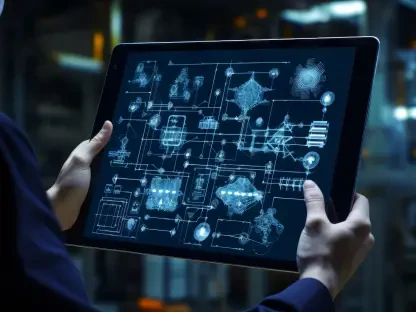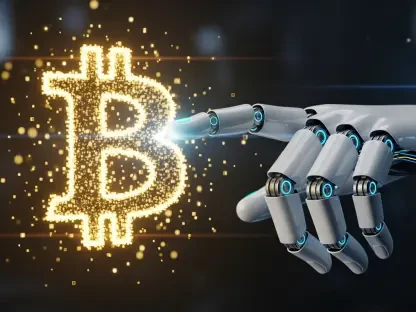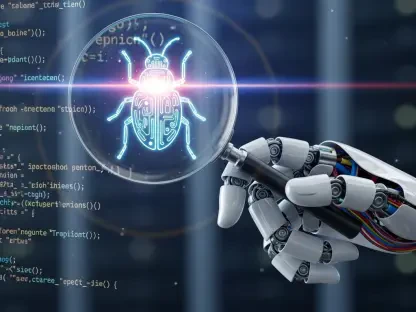Introduction to Gemini CLI and Kali Linux 2025.3
Imagine a high-stakes penetration testing engagement where every second counts, and a sprawling network of potential vulnerabilities looms large, demanding rapid yet precise analysis to ensure security. In such scenarios, security professionals using Kali Linux 2025.3 now have a powerful ally in Gemini CLI, an AI-powered command-line tool designed to turbocharge pentesting workflows. This integration brings cutting-edge automation directly into the terminal, redefining how testers approach complex assessments.
Speed and efficiency stand as critical pillars in modern cybersecurity operations, where threats evolve daily, and response times can make or break a defense strategy. Gemini CLI addresses this need by leveraging natural language processing to simplify repetitive tasks and enhance decision-making. This article explores the transformative potential of this tool, detailing its benefits, installation process, practical applications, and key considerations for seamless adoption on Kali Linux 2025.3.
Why Gemini CLI is a Game-Changer for Pentesting
Traditional penetration testing often involves a labor-intensive process of manually chaining tools for reconnaissance, enumeration, and exploitation, draining valuable time and focus. Testers frequently grapple with repetitive command inputs and the challenge of synthesizing data across disparate outputs. These hurdles can slow down assessments and increase the risk of oversight in critical areas.
Gemini CLI emerges as a revolutionary solution by automating mundane workflows, ensuring greater precision, and slashing time spent on routine operations. Its ability to interpret natural language prompts allows testers to issue complex instructions effortlessly, while AI-driven insights adapt to real-time findings, optimizing the testing process. This shift enables professionals to prioritize strategic analysis over mechanical tasks.
The true strength of this tool lies in its capacity to enhance focus on high-value activities, such as interpreting results and crafting tailored exploitation strategies. By handling the grunt work, Gemini CLI empowers security teams to tackle sophisticated threats with agility. As a result, it redefines efficiency standards in an era where rapid response is non-negotiable.
Implementing Gemini CLI: Key Features and Best Practices
For users of Kali Linux 2025.3, integrating Gemini CLI into daily pentesting routines offers a straightforward path to elevated productivity. This section breaks down actionable steps to harness its full potential, ensuring that security professionals can maximize its AI-driven capabilities. From setup to execution, the focus remains on practical, effective implementation.
Understanding how to leverage Gemini CLI requires a grasp of its core functionalities, such as workflow automation and adaptive scanning. Best practices include tailoring natural language prompts to specific testing goals and regularly reviewing AI suggestions to maintain control. These steps ensure that the tool complements rather than dictates the tester’s expertise.
Setting Up Gemini CLI on Kali Linux 2025.3
Installing Gemini CLI on Kali Linux 2025.3 is a breeze, requiring minimal effort to get started. With a compact footprint of just 12.04 MB, the tool can be added using a simple terminal command: sudo apt install gemini-cli. This lightweight design ensures it won’t strain system resources, even on constrained setups.
Once installed, users can choose between two operational modes to suit their needs: an interactive mode that prompts for confirmation at each step, and a “YOLO” mode that automates actions for faster scans. This flexibility caters to both cautious testers who prefer oversight and those aiming for speed in less critical assessments. Proper configuration during setup lays the foundation for seamless use in live engagements.
Real-World Installation Scenario
Consider a fresh Kali Linux 2025.3 instance on a virtual machine, ready for a pentesting project. Begin by updating the package list with sudo apt update to ensure compatibility, then execute sudo apt install gemini-cli to deploy the tool. Within moments, the installation completes, displaying a confirmation message in the terminal.
Next, initialize Gemini CLI by typing gemini-cli --setup to configure basic settings, such as preferred mode and target scope. This step ensures the tool aligns with specific project requirements. A quick test command, like “scan local network,” verifies functionality, confirming that the setup is operational for real-world tasks.
Automating Pentesting Workflows with Natural Language Prompts
One of Gemini CLI’s standout features is its ability to interpret natural language commands, transforming how testers approach assessments. Instructions like “scan target, enumerate services, then test for SQL injection” trigger a chain of automated actions, eliminating the need for manual tool orchestration. This capability streamlines complex workflows into simple directives.
The tool’s intelligence extends beyond basic automation, as it dynamically adjusts strategies based on scan results and incorporates knowledge of common vulnerabilities, such as those in the OWASP Top 10. This adaptability ensures that testing remains relevant and targeted, even as new data emerges. Such responsiveness saves hours that would otherwise be spent tweaking approaches.
Case Study: Streamlining Web Application Testing
Picture a scenario involving a web application assessment where time is of the essence. Using Gemini CLI, a tester inputs a prompt: “analyze web app for login form issues.” The tool swiftly identifies an exposed login form and runs targeted tests for injection vulnerabilities, presenting results in clear, actionable language.
Beyond detection, Gemini CLI offers remediation suggestions, such as implementing input validation to prevent SQL injection. These insights, delivered in plain English, bridge the gap between discovery and resolution. This case highlights how the tool not only accelerates testing but also enhances the quality of findings for better security outcomes.
Final Thoughts on Gemini CLI for Pentesting
Reflecting on the journey through Gemini CLI’s capabilities, it becomes evident that this tool holds transformative power for penetration testing on Kali Linux 2025.3. Its ability to automate workflows and provide context-aware insights redefines efficiency, allowing testers to focus on strategic priorities over repetitive tasks.
For security professionals, adopting Gemini CLI proves to be a step toward staying ahead in a rapidly evolving threat landscape. Moving forward, the next actionable steps involve integrating this tool into regular workflows while maintaining human oversight to balance automation with expert judgment. This approach ensures that AI serves as a partner, not a replacement, in safeguarding digital environments.
Looking ahead, teams are encouraged to explore custom prompts and advanced configurations to tailor Gemini CLI to niche testing needs. Continuous learning and adaptation with such AI tools promise to sharpen skills and fortify defenses against emerging cyber risks. Embracing this technology marks a commitment to precision and speed in an ever-challenging field.