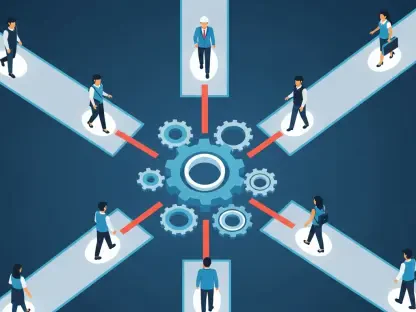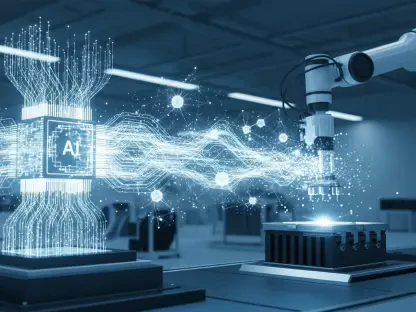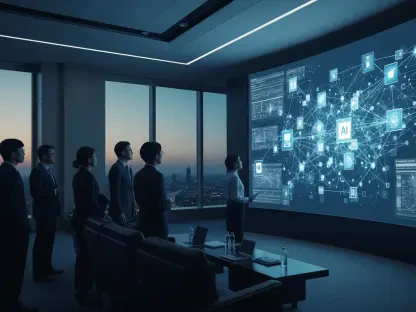The evolving importance of smartphones in our daily lives cannot be overstated. These devices are vaults of personal data, from intimate conversations to critical financial information, making them an attractive target for malicious actors. Ensuring the security and privacy of the data stored on smartphones is paramount given the increasing reliance on these devices. Fortunately, there are several best practices that users can adopt to protect their data from unauthorized access and potential breaches.
Strong Passwords and Biometric Authentication
The Necessity of Complex and Unique Passwords
The first line of defense in securing your smartphone is the use of a strong, unique password. Simple passwords like “123456” or “password” are easily guessed and offer minimal protection. A secure password should combine uppercase and lowercase letters, numbers, and special characters—examples include “G7!t2qP@12.” Additionally, using a unique password for each app or account is crucial. Password reuse can lead to multiple accounts being compromised if one password is stolen. A practical tool for maintaining complex and unique passwords could be a password manager, which securely stores and generates passwords automatically.
Password managers not only simplify the process of creating and remembering strong, unique passwords, but they also protect your credentials from being stolen in the event of a data breach. Moreover, these tools can alert you if any of your stored passwords have been compromised, allowing you to take immediate action to secure your accounts. For users who struggle with remembering complex passwords, a password manager provides a secure and efficient solution, mitigating the risks associated with password reuse and weak password choices.
Biometric Authentication Enhances Security
In addition to passwords, biometric authentication adds another layer of security. Smartphones like the HONOR Magic 7 Pro feature dual biometric unlocking methods such as 3D ultrasonic fingerprint recognition and 3D face recognition. These technologies not only ease smartphone access but also make it difficult for unauthorized users to break in. For instance, the 3D ultrasonic fingerprint sensor works even with wet hands, and the 3D face recognition functions effectively in low light. Potential smartphone buyers should consider the HONOR Magic 7 Pro for its advanced biometric features that provide robust security without inconvenience.
Biometric authentication methods have significantly evolved, offering a more convenient and secure way to protect devices and sensitive data. The robustness of these technologies, coupled with their user-friendly nature, makes them an ideal choice for enhancing smartphone security. This ensures that even if a password is compromised, unauthorized users would still face significant challenges in accessing the device. As smartphone capabilities continue to advance, integrating biometric security features will be a standard practice, making unauthorized access increasingly difficult and enhancing overall data protection.
Enable Two-Factor Authentication
Ensuring Extra Protection Through Two-Factor Authentication
Two-factor authentication (2FA) provides another critical security measure by requiring a second form of verification besides a password. For hackers who manage to obtain your password, 2FA acts as a barrier, preventing unauthorized access to your accounts. This method is especially important for protecting social media, email, and banking apps. For instance, services like Gmail and Outlook offer 2FA, sending a one-time code to your phone upon each login attempt—thus even if a hacker has your password, they cannot access the account without the additional one-time code.
The resilience of two-factor authentication lies in its dual-layered security approach, making it significantly harder for attackers to gain unauthorized access. If one layer is compromised, the additional verification code acts as a secondary defense, effectively doubling the protection of your accounts. This method’s implementation is critical for high-risk accounts carrying sensitive information. With the rise of sophisticated phishing attacks and other hacking techniques, 2FA serves as a vital tool in the arsenal of cybersecurity measures, ensuring that even if passwords are compromised, sensitive data remains out of unauthorized hands.
Setting Up Two-Factor Authentication
Enabling 2FA is a straightforward process supported by most major apps and services. Typically, users will find this option in the security settings of the respective app or website. When 2FA is activated, users can choose how to receive authentication codes, such as through text messages, emails, or authentication apps like Google Authenticator. Each login attempt will then require entering the code sent, thus adding a robust layer of protection to the accounts.
Setting up 2FA requires minimal time and effort and offers a significant boost in account security. By choosing an authentication method that suits their needs—whether through SMS, email, or an authenticator app—users can ensure their accounts are consistently protected. It is essential to periodically review and update these settings, as well as to educate oneself on the latest security recommendations. Implementing 2FA is a proactive step toward securing one’s digital presence and should be considered indispensable in today’s threat-laden online environment.
Keep Your Phone and Apps Updated
Significance of Software Updates
Ignoring software updates can leave your phone vulnerable to known security threats. These updates often include patches that address vulnerabilities exposed in the operating system or applications. Regular updates ensure these issues are resolved promptly. For example, Android periodically releases security patches to counteract recognized threats. Therefore, it’s vital to keep not only the phone’s operating system updated but also the apps installed on it.
Software updates play a crucial role in maintaining the security and functionality of your devices. Developers continuously work to discover and fix potential vulnerabilities that could be exploited by hackers. By regularly updating both the operating system and applications, users benefit from enhanced security features, improved performance, and additional functionalities. Ignoring these updates can result in exposing your device to threats that could have been easily mitigated, emphasizing the importance of staying current with the latest software versions.
Enabling Automatic Updates
To ensure consistent protection, users should enable automatic updates on their smartphones. This setting helps keep both the operating system and applications up-to-date without manual intervention. On Android devices, users can find this option under settings labeled as “Software Updates” or “App Store.” Enabling automatic updates ensures continuous protection against the latest security vulnerabilities.
By activating automatic updates, users can eliminate the worry of missing critical patches and security enhancements. This hands-off approach not only simplifies the maintenance of your device but also ensures that you are continually protected against emerging threats. Users should periodically check that automatic updates are functioning correctly and make adjustments if necessary. This small but vital step in device management significantly enhances security and removes the burden of manual update checks.
Manage App Permissions Carefully
Importance of Monitoring App Permissions
Each app installation typically requests access to specific phone features like the camera, microphone, or location. While some permissions are necessary for app functionality, others might be intrusive and compromise privacy. For example, a photo editing app might not need location data. Users should carefully review and manage app permissions, allowing only those necessary for the app to operate correctly, thereby minimizing the risk of unnecessary data collection.
App permissions, if mismanaged, can lead to significant privacy issues and unauthorized data usage. By closely monitoring and regularly reviewing these permissions, users can maintain control over what information their apps can access. Granting permissions on an as-needed basis ensures that your data remains private and secure. Unnecessary permissions can increase the risk of data leaks and breaches, highlighting the need to be vigilant and proactive in managing app settings.
Reviewing and Adjusting Permissions
Both iOS and Android systems offer ways to review and adjust app permissions. On Android, users can navigate to “Settings” > “Apps” > “Permissions” to check and modify the permissions granted to each app. If an app is found to request unnecessary permissions, users can easily disable them to secure their data further.
Regular audits of app permissions should be a part of routine smartphone maintenance. By adjusting permissions, users can prevent apps from accessing unnecessary data and enhance overall security. This practice enables users to remain aware of what information their apps access and ensures that only essential permissions are granted. Consistently managing these settings can safeguard personal data and reduce vulnerability to data mining and other intrusive practices.
Use Encryption for Sensitive Data
Protecting Data with Encryption
Encryption transforms personal data into a coded format that can only be deciphered with a decryption key, offering an extra security layer. Even if an encrypted device falls into the wrong hands, the data remains unreadable without the key. Modern smartphones typically enable encryption by default once a password or biometric authentication is set up. Users should verify that encryption is active on their devices by going to settings, such as “Settings” > “Security” > “Encrypt phone” on Android devices.
Using encryption effectively safeguards sensitive information from unauthorized access. It serves as a last line of defense, ensuring that even if a device is physically breached, the data remains protected. Encryption is crucial for securing private communications, financial information, and other critical data. Users must ensure that encryption settings are correctly configured and regularly verify that their devices and data are adequately protected against potential threats.
Install a Mobile Security App
Enhancement by Mobile Security Apps
Despite built-in security features, an additional boost in protection can be achieved through mobile security apps. These apps can detect malware, defend against phishing attacks, and provide remote locking or wiping capabilities if the device is lost or stolen. Mobile security apps offer comprehensive protection beyond what is available natively on smartphones. They can monitor for suspicious activity, block untrustworthy websites, and provide real-time protection against evolving threats. Integrating a reputable mobile security app into your smartphone’s defense strategy can significantly enhance your device’s security posture.
Mobile security apps also come with features like periodic security checks, alerts for unsecure networks, and in-depth app analysis for potential vulnerabilities. These apps are designed to offer an added layer of protection and peace of mind. Users should select apps that have strong reviews and proven track records in the cybersecurity domain. A well-chosen security app can reduce the risk of malware infections, data theft, and unauthorized access, contributing to a safer digital environment.
Conclusion
The significance of smartphones in our daily existence has grown enormously, and it’s impossible to ignore their role. These devices hold an array of personal data, ranging from private conversations to sensitive financial details, making them prime targets for cybercriminals. As our dependency on smartphones continues to increase, ensuring the security and privacy of the stored data becomes crucial. In the face of such risks, protecting this data from unauthorized access and potential breaches is essential. Thankfully, users can implement several best practices to safeguard their information. These practices include using strong, unique passwords for different accounts, enabling two-factor authentication for added security, and regularly updating software to protect against vulnerabilities. Additionally, users should be cautious about which apps they download and the permissions they grant to these apps. By being vigilant and adopting these precautions, individuals can better defend their personal and financial information from malicious threats.