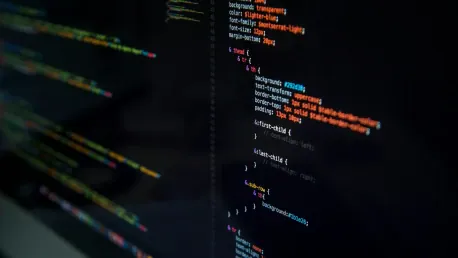In contemporary web development, tools powered by artificial intelligence (AI) play a crucial role in transforming design concepts into deployable code. As the industry continually seeks to optimize the workflow from initial design to final deployment, two standout tools have emerged: Vercel v0 and Webcrumbs Frontend AI. These tools not only expedite the development process but also offer unique features that cater to different aspects of web development. This article provides an in-depth comparison of Vercel v0 and Webcrumbs Frontend AI, analyzing their capabilities, strengths, and situational appropriateness to help developers make informed decisions.
Understanding Vercel and Its Evolution with v0
Vercel is a renowned platform within the developer community, known for streamlining hosting, deployment, and the overall frontend experience. By reducing deployment times and simplifying continuous integration, Vercel ensures developers spend more time coding and less time managing infrastructure. The platform has earned a reputation for reliability and speed, making it a popular choice among developers aiming to enhance their productivity.
Vercel v0 builds on this foundation by improving speed, efficiency, and deployment times further. It facilitates the creation of React code compatible with Shadcn UI and Tailwind CSS, providing a streamlined solution for those focusing on modern, visually appealing interfaces. The update introduced with v0 enhances the platform’s ability to handle complex deployments quickly and efficiently, a feature that stands out for teams operating under tight deadlines. Despite these advantages, Vercel v0 has raised discussions among developers about customization flexibility in the design-to-code process, with some feeling that the reliance on predefined frameworks may limit creative freedom.
Introducing Webcrumbs Frontend AI
Webcrumbs Frontend AI is an open-source tool that advances frontend coding with enhanced speed, accuracy, and flexibility. It allows developers to generate code components directly from images or text descriptions, revolutionizing the approach to design and coding by bridging the gap between concepts and executable code. This AI-powered tool transforms static designs into dynamic, responsive code components, saving valuable time and reducing the potential for human error in manual coding.
Supporting multiple frameworks, including React, Vue, Svelte, and HTML, Webcrumbs offers versatility and adapts to various developer preferences. This makes it a compelling choice for developers aiming to streamline the design-to-code workflow efficiently. By offering support for various front-end frameworks, Webcrumbs ensures that developers are not locked into a single ecosystem, providing the flexibility needed to switch technologies as project requirements evolve. This adaptability is particularly beneficial in a fast-paced, dynamic development environment where project specifications can change rapidly.
Speed and Efficiency: A Comparative Analysis
When it comes to speed and efficiency, both tools shine but in different arenas. Vercel v0 focuses on rapid deployment and workflow optimization, making it highly advantageous for developers prioritizing quick setups and efficient operations. By optimizing deployment processes, Vercel v0 minimizes downtime and facilitates instant feedback, which is crucial for iterative development cycles. Its emphasis on improving deployment times is unparalleled, making it a go-to for rapid frontend iterations. This efficiency translates to shorter development cycles, allowing teams to release updates and new features more frequently.
Conversely, Webcrumbs extends its speed benefits to the design-to-code process. By enabling rapid prototyping and efficient code generation from visuals or textual descriptions, Webcrumbs facilitates swift transitions from design to development stages, proving invaluable in projects that require frequent iterations. Its ability to quickly convert design assets into fully functional code components accelerates the overall development timeline, enabling teams to focus more on refining user experiences rather than getting bogged down by the intricacies of manual coding. This feature is particularly useful in agile environments where speed and adaptability are key.
Customization and Flexibility
A significant difference between the two tools is their approach to customization and flexibility. Vercel v0 often restricts customization due to its reliance on predefined frameworks like Next.js, Shadcn UI, and Tailwind CSS. While this leads to reliable and consistent outputs, it can limit the degree to which developers can personalize their projects. This structured setup simplifies the development process but might not suit projects requiring unique customizations or non-standard design elements. The predefined nature of Vercel’s components means less room for innovation, which can be a drawback for more creatively demanding projects.
Webcrumbs, on the other hand, excels in providing granular control over the generated code. It allows adjustments in everything from fonts and colors to layout and spacing. This high level of customizability ensures that developers can create tailored, distinct designs without being constrained by the limitations of predefined components. Moreover, by supporting multiple frameworks, Webcrumbs offers developers the freedom to choose their technology stack, ensuring higher levels of personalization and adaptability. This flexibility is particularly valuable in projects that require a unique design language or need to adhere to strict branding guidelines, where every detail of the interface must be meticulously crafted.
Bridging the Design-to-Code Workflow
One of the primary areas where these tools differ is their handling of the design-to-code workflow. Vercel v0 automates deployment processes effectively but often requires manual tweaks to achieve the desired design output. This leaves developers spending additional time fine-tuning the resultant code, which can be a bottleneck in fluid workflows. While Vercel excels in getting the code live quickly, the extra steps needed to refine the design can slow down the development process, particularly for teams that aim for high visual fidelity.
Webcrumbs addresses this limitation by converting UI designs directly into responsive, accessible code components. This feature drastically reduces the need for manual adjustments, thereby simplifying the handoff between designers and developers. Projects benefit from a more cohesive and efficient transition from design concepts to functional code. By automating the conversion process, Webcrumbs minimizes the risk of miscommunication and ensures that the final output closely matches the original design intent. This seamless integration between design and development stages is crucial for maintaining consistency and coherence in the final product.
Code Quality and Versatility
In today’s web development landscape, AI-powered tools are pivotal in translating design concepts into usable code. As the industry continuously strives to streamline the workflow from initial design to final deployment, two standout tools have gained attention: Vercel v0 and Webcrumbs Frontend AI. These innovative solutions not only speed up the development process but also bring unique features that cater to different web development needs.
Vercel v0 excels at simplifying deployment, making it a go-to for developers looking to seamlessly push updates and maintain their projects. It integrates well with various frontend frameworks, enhancing productivity and efficiency. On the other hand, Webcrumbs Frontend AI is known for its robust design-to-code capabilities. It transforms intricate design elements into clean, functional code, which significantly reduces the time and effort developers need to invest in the coding phase.
This article delves into a detailed comparison of Vercel v0 and Webcrumbs Frontend AI, examining their features, strengths, and situational utility. By understanding what each tool offers, developers can make well-informed decisions that best fit their specific project requirements. Whether you prioritize streamlined deployment or powerful design-to-code translation, this comparison aims to guide you towards the tool that aligns with your development goals.