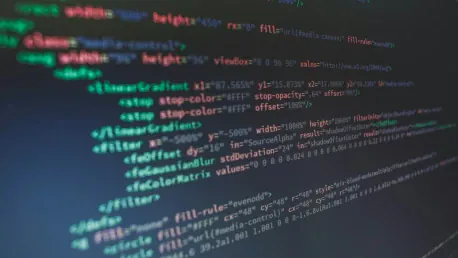Datasette, an open-source tool, offers a highly interactive frontend for tabulated data, making it an invaluable resource for developers, data journalists, and researchers. Its capabilities extend beyond mere data visualization, offering features that facilitate SQL learning and make it easier to interact with complex datasets. This article will walk you through a step-by-step process to use Datasette with SQLite3, helping you understand both tools more effectively.
1. Initiate SQLite3 with Empty Schema
To get started, we need to create an empty schema using SQLite3. This schema will serve as the foundation of our database, which we’ll later manipulate and visualize using Datasette. We begin by defining three tables: authors, publishers, and books. The authors table records the unique identifiers, names, and birthdates of authors. Similarly, the publishers table captures the unique identifiers, names, and addresses of publishing houses. Finally, the books table records the metadata of books, including their titles, associated author and publisher IDs, and publication dates.
CREATE TABLE authors ( author_id INTEGER PRIMARY KEY NOT NULL, name VARCHAR(255) NOT NULL, birthday DATE NOT NULL);CREATE TABLE publishers ( publisher_id INTEGER PRIMARY KEY NOT NULL, name VARCHAR(255) NOT NULL, address VARCHAR(255) NOT NULL);CREATE TABLE books ( name VARCHAR(255) NOT NULL, author_id INTEGER, publisher_id INTEGER, published_date DATE NOT NULL, PRIMARY KEY (name, published_date), FOREIGN KEY (author_id) REFERENCES authors(author_id), FOREIGN KEY (publisher_id) REFERENCES publishers(publisher_id));
Once these tables are defined, SQLite3 will ensure that both structural integrity and data coherence are maintained through the use of primary and foreign keys. With these foundational steps, we have prepared a robust and scalable database structure that can be enriched with various data entries.
2. Insert Data Entries
With our schema in place, the next step involves populating the tables with data entries. This process includes adding records for two distinct authors, two publishers, and two books. The data insertion is accomplished through a series of INSERT statements.
INSERT INTO authors (name, birthday) VALUES ('Iain Banks', '1954-02-16');INSERT INTO authors (name, birthday) VALUES ('Iain M Banks', '1954-02-16');INSERT INTO publishers (name, address) VALUES ('Abacus', 'London');INSERT INTO publishers (name, address) VALUES ('Orbit', 'New York');INSERT INTO books (name, author_id, publisher_id, published_date) VALUES ('The Wasp Factory', 1, 1, '1984-02-16');INSERT INTO books (name, author_id, publisher_id, published_date) VALUES ('Consider Phlebas', 2, 3, '1988-04-14');
This initial dataset serves multiple purposes. It allows for the validation of relational integrity among the tables and serves as a preliminary dataset for visualization and querying. The dual records of Iain Banks and Iain M Banks provide an interesting test case for the unique constraints we’ve set. Similarly, the inclusion of various publishers and books enables more complex queries, making our database versatile and applicable for a wide array of tasks.
3. Confirm Database Creation
After inserting the data, it’s crucial to confirm that the database and its tables have been successfully created. There are several ways to check the integrity of your database file. You can use SQLite3 commands to list tables and verify the entered data. Alternatively, graphical tools like SQLite Browser can offer a more user-friendly way to examine your database structure and its contents.
Ensuring that the database file is correct is a vital step before proceeding to more advanced operations. Verifying the database allows us to catch any inconsistencies or errors early in the process. This step is particularly useful for detecting any issues that might have arisen during data entry, such as incorrect data types or violated constraints.
4. Run Datasette on the Database
Once the database is confirmed to be correct, we move on to integrating it with Datasette. Directing Datasette to the SQLite database can be achieved by simply using the database filename. This action initializes Datasette and prepares it to serve the database file via a web interface. Running Datasette is straightforward and typically involves a command line directive that points to your SQLite file.
With Datasette running, you can access your database through a web browser. Datasette provides an intuitive interface for exploring and interacting with your data. The user experience is enriched by various functionalities like search, data filtering, and SQL query execution directly from the browser. This setup not only simplifies data exploration but also democratizes access to data, allowing even non-technical users to engage with complex datasets efficiently.
5. Browse Data to Detect Errors
As you explore your dataset using Datasette, you’ll have the opportunity to browse tables and view individual records. This stage is crucial for identifying any inconsistencies or errors that might exist within the data entries. For example, if there is a discrepancy in the publisher_id for a particular book, this should be readily apparent as you navigate through the records.
Datasette’s interface provides functionalities such as sorting and filtering, which can help you pinpoint specific issues within your dataset. By examining the relationships between tables and cross-referencing data entries, you can ensure that all records are accurate and consistent. This visual inspection is often faster and more intuitive than relying solely on SQL queries, making it easier to identify and correct errors.
6. Correct Data Inconsistencies
Upon identifying inconsistencies, the next step is to correct these errors. For instance, if the publisher_id for the book “Consider Phlebas” was incorrectly entered, it needs to be updated to reflect the correct publisher. This correction can be accomplished using an SQL UPDATE statement within SQLite3.
UPDATE books SET publisher_id = 2 WHERE name = 'Consider Phlebas';
Making these corrections ensures that your dataset remains accurate and reliable. It’s essential to revisit the database after making these fixes to confirm that all inconsistencies have been resolved. Keeping the data clean at this stage prevents future complications, especially when the dataset will be used for more complex queries or visualizations.
7. Verify Corrected Data
Datasette is an open-source tool that provides a highly interactive frontend for displaying tabulated data. It’s an invaluable resource for developers, data journalists, and researchers who need to visualize and interact with complex datasets. Unlike other data visualization tools, Datasette’s capabilities go beyond simple graphing or charting. It also aids in SQL learning, making it easier for users to engage with and understand database queries.
What sets Datasette apart is its ability to streamline interactions with large datasets without needing extensive programming skills. Its user-friendly interface and powerful features make managing and exploring data more intuitive. Whether you’re a seasoned developer or a data journalist, Datasette offers a robust platform for data analysis.
This article will guide you through a step-by-step process to effectively use Datasette alongside SQLite3. By the end of this guide, you’ll have a better understanding of how to leverage both tools to analyze and visualize your data efficiently. Whether you’re new to SQL or looking to deepen your skills, this article aims to provide valuable insights into maximizing your use of Datasette and SQLite3.
In summary, Datasette is more than just a data visualization tool. Its comprehensive features and user-friendly design offer a significant advantage for those who work with complex datasets, making data analysis accessible and understandable for everyone involved.