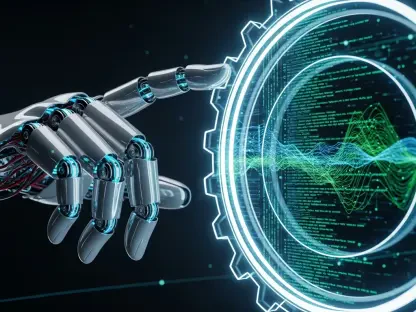Allow me to introduce Anand Naidu, our resident development expert with a mastery of both frontend and backend technologies. With his deep insights into various coding languages, Anand brings a unique perspective on how tools like Figma are transforming design systems for the AI era. In this engaging conversation, we explore Figma’s vision for evolving design systems into dynamic, collaborative platforms, the impact of new features on scalability and creativity, performance enhancements for complex workflows, and the seamless integration of design with code. Join us as we dive into the future of design systems with Anand’s expert take on these groundbreaking updates.
How does Figma envision design systems transforming in the AI era, and what’s the broader strategy behind this shift?
Figma sees design systems moving beyond static component libraries into living, breathing ecosystems that connect people, code, and AI. The strategy is to make these systems a shared language that not only maintains consistency but also fuels creativity. By integrating AI, Figma aims to streamline workflows while ensuring that human craft and taste remain at the forefront. It’s about empowering teams to scale efficiently without losing the essence of quality design, making systems a catalyst for innovation in an increasingly interconnected product development landscape.
Why does Figma emphasize the importance of craft and taste, especially as AI becomes more integrated into design processes?
With AI taking on more repetitive tasks, the human elements of craft and taste become even more critical. Figma believes that while AI can interpret design systems and automate certain aspects, it’s the designer’s judgment and attention to detail that define truly great products. These qualities ensure that designs aren’t just functional but also resonate emotionally and aesthetically with users. AI should augment, not replace, the creative decision-making that sets exceptional work apart.
Can you explain how features like Extended Collections help teams manage complexity in multi-brand design systems?
Extended Collections are a game-changer for managing multi-brand systems. They allow system authors to publish a base version that teams can customize with their own themes or overrides, like specific colors or values, while staying synced with the parent system. This means you get the best of both worlds—consistency across the core system and flexibility for unique branding needs. It reduces the chaos of managing multiple variations and keeps everyone aligned, especially in large organizations.
What role do Slots play in balancing flexibility and consistency for designers working within a design system?
Slots are all about giving designers freedom within boundaries. They let teams add custom layers inside component instances without breaking ties to the broader design system. This means you can tweak designs for specific contexts while still adhering to the overarching standards. It’s a smart way to maintain consistency across products while allowing for the creative adjustments that make each project unique.
How does the Design Check tool improve the handoff process between designers and developers?
Design Check is a fantastic tool for bridging the gap between design and code. It automatically suggests the right variables for each element before the handoff, ensuring that what designers create aligns with what developers implement. This cuts down on miscommunication and errors, making the transition smoother and more accurate, especially when working at scale. It’s like having a built-in quality assurance step right in the workflow.
Figma has achieved significant performance boosts in updates for variables and mode switching. How were these improvements made possible?
Figma completely rebuilt the architecture of its design systems, which resulted in a 30–60% speed increase for tasks like updating variables and switching modes. This overhaul focused on optimizing how the platform handles data, especially in large or complex files. The result is a much smoother editing experience, even under heavy workloads. It’s a technical foundation that not only improves current performance but also sets the stage for future enhancements.
Can you tell us more about the updates to Code Connect and how they streamline the connection between design and code?
The revamped Code Connect UI is a big step forward. It directly integrates with platforms like GitHub and uses AI-powered suggestions to map components to code automatically, eliminating the need for manual scripting. This makes it incredibly easy for teams to keep design and development in sync. It’s a huge time-saver and reduces the friction that often comes with translating design into functional code, especially for larger teams.
How does the Figma MCP Server enhance agent-based coding workflows, and what’s the significance of adding FigJam diagram support?
The Figma MCP Server brings the context of design systems right into agent-based coding workflows, allowing teams to guide how AI interprets and applies their designs. This creates a more cohesive process between design intent and code output. The addition of FigJam diagram support takes it further by enabling complex, multi-step workflows to be visualized and managed effectively. It’s particularly helpful for projects that require detailed planning and coordination across different stages.
What impact do you think these updates will have on collaboration between designers and other stakeholders in the product development process?
These updates make collaboration more seamless than ever. With tools like Design Check and Code Connect, designers, developers, and even product managers can work from a shared understanding of the design system. Features like Extended Collections and Slots also mean that teams across different brands or projects can collaborate without stepping on each other’s toes. It fosters a more unified creative process while still respecting individual contributions and expertise.
Looking ahead, what is your forecast for the future of design systems as AI and technology continue to evolve?
I believe design systems will become even more intelligent and adaptive, acting as central hubs where AI, human creativity, and code converge. We’re likely to see systems that not only react to changes in real-time but also predict needs based on usage patterns. The focus will remain on empowering teams to scale without sacrificing quality or craft. As AI gets smarter, I expect design systems to become more intuitive, guiding users through complex decisions while leaving room for that human touch that makes design truly special.