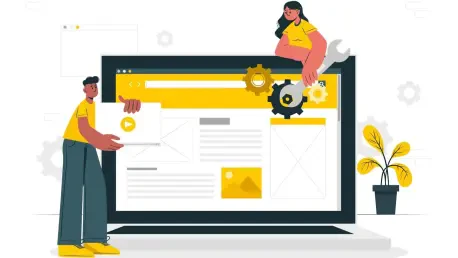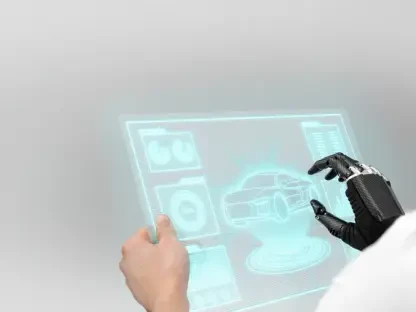As the digital landscape continues to evolve, creating an engaging and effective online presence has become more critical than ever for businesses and individuals. The choice of a website development platform can significantly impact the success of one’s digital endeavors. Squarespace is often touted as a user-friendly solution that simplifies the website creation process without sacrificing quality or functionality. With a range of templates and features, it caters to both novice and experienced users. This article explores whether Squarespace is truly the best choice for diverse website needs, offering a detailed guide on how to build a site using this popular platform.
Squarespace prides itself on providing a straightforward platform where users can create visually appealing and functional websites quickly. An array of easy-to-navigate design tools empowers users to bring their creative visions to life without needing to know how to code. This accessibility makes Squarespace an appealing option for those who want to showcase their creativity or business online without investing in professional web development expertise. Additionally, it offers several customization options, including versatile templates and robust e-commerce capabilities. To explore whether Squarespace aligns with one’s website needs, let’s delve deeper into the step-by-step process of creating a site using its platform.
1. Pick Your Website Theme
Choosing the correct theme is a vital first step in setting up a website, as it sets the tone and aesthetic for the entire site. Squarespace offers a comprehensive range of categories and templates tailored to the specific purpose of a website, allowing users to select a design that reflects their goals. These templates cater to various industries and personal projects, from portfolios and blogs to e-commerce websites. By choosing a template that aligns with the site’s objectives, users can ensure their website effectively communicates the desired message and attracts the right audience.
While selecting a theme, individuals should consider factors such as the overall visual appeal, ease of navigation, and relevance to the content being presented. A well-chosen theme enhances visitor engagement and reinforces the brand identity through consistent design elements. Squarespace’s templates are designed with flexibility in mind, enabling users to modify layouts, colors, and fonts to create a personalized experience for site visitors. This blend of structured design choices with room for customization is a standout feature that makes Squarespace a strong contender in the website building landscape.
2. Define Your Objectives
The next step involves defining the website’s objectives, a crucial process that influences design choices and user experience. Squarespace provides a variety of preset options designed to help users articulate specific goals for their websites. By selecting these options, Squarespace can recommend templates, layouts, and settings tailored to meet the outlined objectives. Whether the site aims to showcase art, facilitate online sales, or serve as a personal blog, identifying objectives is essential for the site’s success.
Clearly defined objectives serve as a roadmap for the site development process, guiding decisions related to content creation, marketing strategies, and user interaction. By aligning the website’s design and structure with predefined goals, users can improve functionality and enhance the overall user experience. Squarespace’s intuitive interface makes it efficient to establish these objectives and implement them throughout the site, ensuring alignment with broader business strategies. This structured approach aids in the development of a purposeful website that aligns with both personal and professional aspirations.
3. Sign Up
Creating an account on Squarespace is the gateway to accessing a vast array of tools that aid in website creation and management. Signing up is a straightforward process, designed to get users started quickly. After providing basic information, users are granted a free trial period, allowing them to experiment with the platform’s features without the immediate commitment of financial investment. During this period, users can explore various templates, design elements, and functionalities to ensure Squarespace aligns with their needs.
The free trial serves as a valuable opportunity to evaluate the platform’s capabilities in real-time, providing an immersive experience that reflects the full potential of Squarespace’s offerings. Users can take advantage of this period to gain familiarity with the interface, test different design ideas, and receive feedback before fully launching their site. Following the trial, selecting from Squarespace’s range of pricing plans ensures continued access to its suite of tools and services, tailored to accommodate different project scales and budgets.
4. Decide on a Site Name and Identity
Crafting a memorable site name and establishing a cohesive brand identity are significant steps in the creation process. Squarespace provides users with options to customize their site’s name, enhancing brand recognition and aligning with the site’s purpose. Additionally, users can select from various font and style options to create a visual identity that resonates with their target audience. This personalization ensures a consistent and professional appearance, reflecting the intended message and tone.
The choice of fonts and styles allows for an expressive yet uniform presentation of content, emphasizing brand values and vision. Users are encouraged to select elements that complement their brand, fostering trust and familiarity among visitors. The alignment of visual identity with site content not only enhances aesthetic appeal but also contributes to the seamless conveyance of information. This step in the Squarespace setup provides the foundational elements required for effectively building and maintaining a distinctive online presence.
5. Craft Your Homepage
The homepage serves as the virtual front door to a site, often forming the first impression for visitors. Utilizing Squarespace’s AI-powered design tools, users can effortlessly create homepage sections that effectively communicate the site’s purpose. Features such as introductions, product showcases, and service highlights can be added with ease, allowing for a dynamic yet coherent composition that captivates audiences. A well-constructed homepage is instrumental in engaging visitors and encouraging deeper exploration of the site.
Squarespace’s design tools provide users the ability to customize and reorder sections to suit individual needs and preferences. By focusing on a clean layout and strategic content placement, users can guide visitors’ attention to key areas of interest and call-to-action elements. The ability to preview changes in real-time enhances the creative process, enabling users to refine designs that optimize user engagement and experience. This feature represents a critical aspect of Squarespace’s appeal, offering comprehensive control over the aesthetic and functional attributes of a website.
6. Add More Sections
Beyond the homepage, additional sections bolster the depth and richness of a website, offering detailed information and enhancing user interaction. Squarespace facilitates the addition of various pages, such as “About Us,” “Contact,” and “Shop,” providing a structured way to present different facets of the site. These sections function as pillars that support the overall narrative and objective of the website, contributing to a well-rounded visitor experience.
Each section can be tailored to deliver relevant content and guide users through the site efficiently. For example, an “About Us” page provides insights into the entity behind the site, building credibility and connection, while a “Shop” page facilitates e-commerce activities with tools designed to simplify transactions. The ease of adding, reorganizing, and personalizing these sections underscores Squarespace’s commitment to a versatile and user-friendly website-building experience. This functional diversity adapts to diverse requirements, reinforcing Squarespace’s versatility for different project scopes and objectives.
7. Select a Palette and Typography
With advancing digital trends, having an engaging online presence is crucial for both businesses and individuals. The platform chosen for website development can significantly influence the success of these digital efforts. Squarespace is often highlighted as a user-friendly option that makes building a website easier without losing out on quality or functionality. Offering a variety of templates and features, it caters to both beginners and seasoned users. This discussion examines whether Squarespace is indeed the best choice for a broad range of website needs, providing a comprehensive guide on how to create a site using this popular system.
Squarespace emphasizes a simple platform where users can quickly develop visually attractive and functional websites. Its array of intuitive design tools empowers users to realize their creative ideas without needing coding skills. This accessibility makes Squarespace appealing for those wishing to showcase their creativity or business online without hiring professional web developers. Moreover, it provides various customization options, including flexible templates and robust e-commerce features. To determine if Squarespace meets your website needs, let’s explore its site creation process more thoroughly.