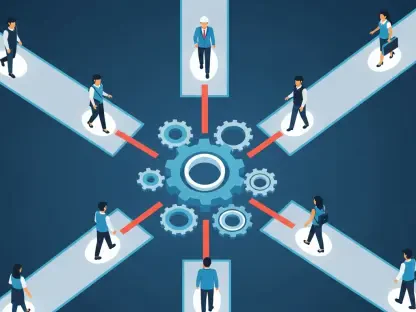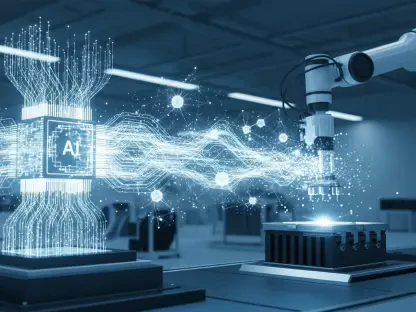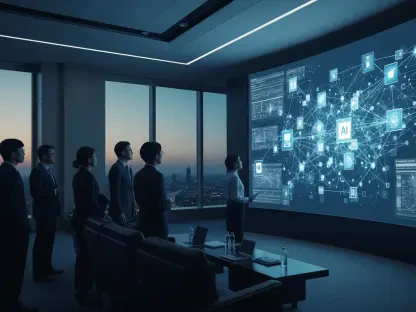In today’s fast-evolving tech landscape, Android app development remains a dynamic and lucrative field, given Android’s status as the world’s most widely used mobile operating system. Developers are constantly seeking ways to optimize their processes and deliver high-quality applications. Choosing the right tools is crucial in this endeavor, as these tools significantly influence both development efficiency and app performance. By leveraging robust and advanced tools, developers can tap into the vast market opportunities Android offers, ensuring that their apps are not only functional but also competitive. This exploration of Android development tools highlights essential platforms and frameworks that empower developers to build apps that meet rigorous performance standards. The discussion covers the breadth of tools available, aiming to provide insights into how developers can enhance their workflows and ensure successful outcomes in the demanding mobile ecosystem.
Android Studio: The Essential IDE
Android Studio stands out as the official and indispensable Integrated Development Environment (IDE) for Android application development, offered by Google. Its prominence in the development community is well-earned, thanks to its extensive features designed to simplify and streamline the coding process. Key among these are intelligent code completion, which aids developers by suggesting potential completions to partially typed code, significantly reducing keystrokes and improving coding accuracy. In addition, an enriched emulator within Android Studio allows developers to test their applications extensively across various Android versions and device configurations, all without the need for physical devices. This feature is crucial for identifying potential issues early in the development cycle, thereby reducing the risk of bugs in the final product. Furthermore, Android Studio’s robust debugging capabilities empower developers to pinpoint and resolve errors effectively, leading to more stable and reliable applications. This combination of features makes Android Studio a foundational tool for those seeking to produce high-quality Android apps efficiently.
Despite its technical capabilities, Android Studio is renowned for its user-friendly interface, which ensures accessibility not only for seasoned developers but also for those new to Android development. The IDE’s flexibility is enhanced by a plugin ecosystem that allows developers to customize their development environment to better fit their workflow and project demands. Moreover, Android Studio is continuously updated with the latest tools, APIs, and frameworks that the Android ecosystem has to offer, ensuring developers are always equipped with cutting-edge technology. As the landscape of Android development rapidly evolves, Android Studio remains an essential tool that adapts to meet the needs of its users, underscoring its position as a cornerstone of Android app development. By equipping developers with the means to optimize their coding processes and test applications comprehensively, Android Studio enables the creation of innovative and high-performing apps that excel in the competitive mobile technology market.
Rise of Cross-Platform Frameworks
The advent of cross-platform frameworks has transformed the mobile app development landscape, introducing a paradigm shift that prioritizes efficiency and resource management. Among the most notable frameworks are Flutter and React Native, which have gained substantial traction for their ability to facilitate the development of apps for both Android and iOS using a singular codebase. This unified approach allows developers to significantly reduce development timelines, as they no longer need to write and maintain separate codebases for each platform. Flutter, developed by Google, is particularly revered for its high-performance rendering engine and widget-based architecture, giving developers the tools to create visually stunning applications with native performance. Similarly, React Native, backed by Facebook, leverages declarative programming principles that help developers build mobile applications that have a native look and feel, while allowing the reuse of code across platforms. These frameworks exemplify how cross-platform tools can optimize resource allocation, making them indispensable for developers aiming for broader reach while maintaining cost-effectiveness.
Moreover, cross-platform frameworks do not compromise on performance or user experience. Both Flutter and React Native equip developers with a rich set of pre-designed UI components and seamless integration with native features, effectively bridging the gap between hybrid and native app development. These tools empower developers to deliver user experiences that rival traditional native applications, ensuring that functionality, speed, and aesthetics are preserved. Additionally, the strong community support and extensive libraries offered by these frameworks provide a wealth of resources that developers can leverage to overcome challenges and enhance app capabilities. As businesses increasingly look for efficient solutions that meet the demands of the modern digital landscape, the use of cross-platform frameworks represents a strategic advantage. By enabling rapid and versatile app deployment, these tools are reshaping how mobile applications are developed and are setting new standards for innovation and productivity in the industry.
Kotlin’s Impact on Android Development
Kotlin has rapidly ascended to prominence as the preferred programming language for Android app development, largely due to its modern syntax and advantageous features over its predecessor, Java. This shift has profoundly influenced the Android development community, as Kotlin addresses many limitations that developers encountered with Java, thereby streamlining the coding process. Kotlin’s concise syntax reduces boilerplate code, allowing developers to write and maintain code more efficiently and with fewer errors. This makes the codebase not only easier to read but also significantly reduces development time, ultimately enhancing productivity. Furthermore, Kotlin is fully interoperable with Java, allowing developers to integrate Kotlin into existing Java projects seamlessly, ensuring a smooth transition without sacrificing compatibility with established codebases.
Beyond syntax improvements, Kotlin introduces several safety features that combat common programming errors, such as null pointer exceptions, which are historically a significant source of bugs in Java. Its type-safe language enhances code reliability, ensuring developers can produce more robust applications with fewer runtime crashes. Additionally, Kotlin’s endorsement and continued support by Google underscore its status as a core language for Android, ensuring it remains at the forefront of development tools with ongoing updates and improvements. This support is coupled with impressive tooling capabilities, including integration with Android Studio, which further enhances its appeal. As more organizations and developers embrace Kotlin, the language’s impact on the development landscape continues to grow, driving the adoption of best practices that foster clean, efficient, and future-ready code. This transformative role in Android app development underlines Kotlin’s status as a pivotal force in enhancing productivity and innovation in the field.
Streamlining with Support Libraries
Support libraries have become indispensable components in the toolkit of Android app developers, streamlining various aspects of the development process and enhancing the functionality of apps. Among the most notable libraries are Retrofit and Room, which play critical roles in managing network operations and data persistence, respectively. Retrofit, a type-safe HTTP client for Android, simplifies the process of interacting with web services, making it easier for developers to handle data requests and responses. By abstracting much of the boilerplate code associated with network communication, Retrofit empowers developers to focus on core functionality and logic, reducing development time and minimizing errors. On the other hand, Room provides a more straightforward interface for database management, allowing developers to efficiently map application objects to database tables. This not only enhances data retrieval and storage but also ensures data integrity and consistency across app updates.
The advantages offered by these support libraries extend beyond mere convenience, as they significantly contribute to the creation of high-performing and reliable applications. By encapsulating complex processes into manageable tasks, libraries like Retrofit and Room enhance code readability and maintainability, facilitating collaboration and iteration within development teams. Furthermore, the modular nature of these libraries allows developers to integrate them seamlessly into their projects, adapting functionalities to suit specific needs without overhauling existing codebases. This flexibility supports scalable development and ensures that apps can evolve in line with user demands and technological advancements. As developers continue to seek more efficient ways to deliver high-quality applications, the role of support libraries becomes increasingly prominent, serving as vital tools that underpin robust app architecture and promote innovation in the Android ecosystem.
Exploring Other Essential Tools
In the expansive realm of Android app development, an array of essential tools complements the primary platforms and frameworks, each offering unique advantages that cater to different development needs. Xamarin is one such tool, recognized for its ability to facilitate the creation of cross-platform apps using a shared codebase in C#. By leveraging the .NET framework, Xamarin enables developers to produce Android, iOS, and Windows apps with native performance and user interfaces, making it ideal for projects that demand broad platform compatibility without sacrificing app quality. Unity, another prominent tool, stands out in the gaming industry for its powerful graphics engine and expansive deployment capabilities across multiple platforms. Its intuitive interface and rich asset store allow developers to bring complex gaming experiences to life efficiently, attracting a diverse range of applications in entertainment and beyond.
Firebase, powered by Google, serves as a comprehensive backend-as-a-service (BaaS) solution, providing developers with a suite of tools to streamline app development. From real-time databases and authentication to analytics and cloud messaging, Firebase empowers developers to build, release, and monitor applications with robust infrastructure support, reducing the need for external backend resources. Meanwhile, Ionic offers an alternative for those looking to develop cross-platform and progressive web apps, focusing on delivering optimized user interfaces with seamless integration with Angular, React, or Vue.js frameworks. Its emphasis on efficient development processes and engaging user experiences makes Ionic a favored choice for developers aiming to capitalize on web technologies. The collective influence of these tools underscores the importance of selecting the right combination based on project goals and requirements, ensuring the delivery of scalable and high-performing Android applications across diverse industries.
Trend Toward Cross-Platform Development
The pursuit of cross-platform development solutions reflects a broader trend within the mobile technology sector, as developers and businesses increasingly prioritize efficiency and resource management. By utilizing tools that support the creation of applications across multiple platforms, developers optimize coding practices and maximize their reach, tapping into both Android and iOS markets without duplicating efforts or resources. The adoption of modern programming languages like Kotlin further enriches this trend by offering streamlined syntax and enhanced productivity, enabling faster development cycles and improved code maintenance. These advancements align with the demands of a fast-paced digital ecosystem, where rapid deployment and iterative improvements are critical for maintaining competitive advantage and meeting user expectations.
Cross-platform development also brings economic and strategic benefits, allowing organizations to reduce time to market and operational costs associated with maintaining separate teams or codebases for different platforms. By fostering collaboration and unification within the development process, cross-platform frameworks and tools empower developers to create cohesive user experiences that resonate across devices and environments. This approach supports agile project management, enabling teams to adapt swiftly to changing requirements and incorporate feedback efficiently. As the trend toward cross-platform development continues to gain momentum, its impact on the mobile app industry is profound, shaping how applications are conceptualized, built, and delivered. This ongoing evolution signals a future where cross-platform capabilities are not just advantages but necessities, driving innovation and reshaping the way developers approach mobile app creation.
Importance of Tool Selection
Android Studio is the official Integrated Development Environment (IDE) for creating Android apps, provided by Google. It’s highly regarded by developers for its extensive features that make coding more efficient. Among its notable tools is intelligent code completion, which suggests code endings, thereby minimizing keystrokes and enhancing coding precision. The IDE includes an advanced emulator, enabling developers to test apps on various Android versions and device setups without needing actual devices, which is crucial for spotting potential issues early. This reduces the likelihood of bugs in the final app. Its strong debugging tools allow developers to effectively identify and fix errors, leading to more reliable applications. Android Studio’s user-friendly interface appeals to both experienced and novice developers. Its flexible plugin ecosystem lets users tailor the environment to their workflow. Regular updates keep developers equipped with the latest tools and frameworks, making Android Studio an essential tool for developing high-quality, innovative apps in the ever-evolving mobile tech market.