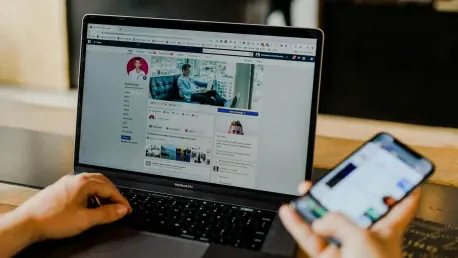Web applications have become an integral part of our digital lives, offering a versatile and accessible way to interact with software over the internet. Unlike traditional software that requires installation, web apps run on web servers and can be accessed through web browsers, making them universally accessible across various devices and operating systems. This article delves into the intricacies of web applications, exploring their benefits, functionality, and how they compare to native and hybrid apps.
What is a Web Application?
Definition and Core Characteristics
A web application, or web app, is a software application that runs on a web server and is accessed through a web browser. This means users do not need to install the app on their devices, which significantly lowers the barrier to entry. Web apps are designed to be compatible with multiple devices and operating systems, providing a seamless user experience regardless of the platform.
Web apps utilize a combination of server-side and client-side scripts to function. Server-side scripts handle the backend processes, such as database interactions and user authentication, while client-side scripts manage the user interface and interactions. This division of labor ensures that web apps can deliver dynamic and responsive experiences to users. They offer the flexibility of being used on various devices like smartphones, tablets, and desktops without requiring specific hardware configurations. This flexibility is one of the primary reasons businesses and developers are increasingly turning to web apps as their preferred software solution.
Accessibility and Convenience
One of the primary advantages of web applications is their accessibility. Users can access web apps from any device with an internet connection and a web browser, eliminating the need for specific hardware or software requirements. This universal accessibility makes web apps an attractive option for businesses looking to reach a broad audience. Not only does this broaden the potential user base, but it also simplifies user onboarding since no installations are necessary. This ease of use is crucial in today’s fast-paced, digital-first world where users demand immediate gratification and seamless experiences.
Additionally, web apps do not require installation, which simplifies the user experience. Users can simply navigate to the web app’s URL and start using it immediately. This ease of access is particularly beneficial for users who may be hesitant to download and install new software on their devices. The convenience of instant access without the need to go through app stores or deal with updates further enhances the appeal of web apps, making them user-friendly and straightforward. It’s no wonder that many educational tools, productivity suites, and business solutions are adopting web app formats to meet the demands of modern users.
How Web Applications Work
Server-Side Scripts
Server-side scripts are the backbone of web applications, handling the heavy lifting of data processing and storage. When a user interacts with a web app, their browser sends a request to the server. The server processes this request, interacts with the database if necessary, and sends back the requested data. This process is crucial for maintaining the security and integrity of the web app. Server-side scripts ensure that all sensitive user information, authentication processes, and backend functionalities are securely managed and executed efficiently.
Server-side languages such as PHP, Python, Ruby, Java, and Node.js are commonly used to develop these scripts. These languages offer robust frameworks and libraries that simplify the development process and enhance the functionality of web apps. Additionally, server-side scripts implement security measures like user authentication, data encryption, and session management to protect user data and ensure secure transactions. This division between front-end and back-end responsibilities allows for a more organized and maintainable codebase, which is crucial for large-scale applications that require frequent updates and security patches.
Client-Side Scripts
Client-side scripts are responsible for the user interface and interactions within a web application. Written in languages like JavaScript, HTML, and CSS, these scripts manage the layout, style, and interactive elements of the web app. They handle user inputs, update content dynamically, and provide a smooth and responsive user experience. By taking advantage of modern web technologies, client-side scripts can make web applications feel as responsive and interactive as native applications, enhancing overall user satisfaction. This level of interactivity is achieved through techniques such as DOM manipulation and dynamic content loading.
Techniques like AJAX (Asynchronous JavaScript and XML) allow client-side scripts to update parts of a web page without reloading the entire page. This improves performance and makes the web app feel more like a native application. Additionally, client-side storage options enable progressive web apps to store data locally on the user’s device, reducing the need for constant server requests and enhancing offline functionality. This local storage capability can significantly improve user experience, especially in regions or scenarios where stable internet connectivity is an issue. The ability to work offline or with intermittent connections can be a game-changer for users who rely on these apps for critical tasks.
Comparison with Native and Hybrid Apps
Native Apps
Native apps are developed specifically for certain operating systems, such as iOS or Android. They are written in languages that are native to the platform, like Swift for iOS and Kotlin for Android. This allows native apps to leverage the full capabilities of the device’s hardware and operating system, resulting in superior performance and functionality. Native apps can access device-specific features like cameras, GPS, and sensors, offering a more integrated and efficient user experience. This deep integration allows native apps to perform tasks and functions that web apps may struggle to match, especially those requiring high-performance graphics or intensive data processing.
However, developing native apps requires separate development efforts for each platform, which can be time-consuming and costly. Users also need to download and install native apps from app stores, which can be a barrier to entry for some users. Despite these challenges, native apps are often preferred for applications that require high performance and access to device-specific features. Many businesses that focus on gaming, augmented reality, or high-end productivity tools still choose native apps to leverage their superior performance capabilities. The complexity and cost of developing native apps, however, can be prohibitive for startups and smaller businesses focused on reaching a broad audience quickly.
Hybrid Apps
Hybrid apps combine elements of both web and native apps. They are built using web technologies like HTML, CSS, and JavaScript but are wrapped in a native container that allows them to run on multiple platforms with a single codebase. This makes hybrid apps easier and cheaper to develop than native apps, as developers can write the code once and deploy it across various platforms. The hybrid approach offers a practical solution for businesses that need to maintain a presence on multiple operating systems without the overhead of developing separate codebases. By utilizing frameworks like React Native or Ionic, developers can achieve near-native performance and user experience.
While hybrid apps offer a good balance between cost and functionality, they may not perform as efficiently as fully native applications. The reliance on a native container can introduce performance limitations, especially for resource-intensive applications. However, for many use cases, hybrid apps provide a practical solution that combines the best of both worlds. Despite their limitations, hybrid apps can be sufficient for many business applications, educational tools, and simpler games that do not require extensive hardware utilization. This makes them an ideal choice for budget-conscious projects aiming for cross-platform compatibility.
Benefits of Web Applications
Cost-Effectiveness
Web applications have become a crucial part of our digital existence, offering a flexible and easily accessible method to use software through the internet. Unlike traditional software that demands installation on a particular device, web apps operate on web servers and can be accessed via web browsers. This makes them universally reachable across various devices and operating systems, providing significant convenience and consistency.
Web applications offer numerous benefits including the elimination of installation requirements, which saves storage space on devices. They are also more cost-effective to maintain and update, as changes can be implemented on the server side and are instantly available to users. Furthermore, web applications facilitate real-time collaboration and data sharing, enhancing productivity and user experience.
When comparing web applications to native and hybrid apps, a few distinctions emerge. Native apps are designed for specific platforms and are known for high performance and seamless integration with device features, but they require separate development for each platform. On the other hand, hybrid apps combine elements of both native and web apps, offering cross-platform compatibility while retaining some native app functionalities.
This article dives deep into the complexities of web applications, examining their advantages, operational mechanics, and how they stack up against native and hybrid alternatives. Through this exploration, we gain a clearer understanding of why web applications hold a significant position in today’s digital landscape.