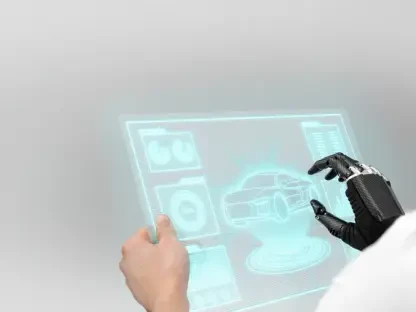Dive into the fascinating world of augmented reality (AR) app development with Anand Naidu, our resident development expert. With a mastery of both frontend and backend technologies, Anand brings a wealth of knowledge on coding languages and a unique perspective on why so many AR apps struggle to find success. In this engaging conversation, we explore the common pitfalls of AR development, the importance of user-focused design, the technical hurdles developers face, and the strategies for creating an app that truly resonates with its audience. Join us as Anand shares his insights on building AR experiences that stand the test of time.
Can you share your thoughts on why so many augmented reality apps struggle to gain traction with users?
Absolutely. The biggest issue I’ve seen is that developers often get dazzled by the technology itself. They focus on creating something flashy—like overlaying wild 3D objects in the real world—without asking if it actually helps anyone. If an app doesn’t solve a real problem or fit into someone’s daily life, it’s just a gimmick. People might play with it for a few minutes, but then it’s forgotten. On top of that, many AR apps suffer from poor performance, like draining battery life or not working well in everyday conditions, which just frustrates users further.
How often do you notice developers prioritizing the wow factor over delivering real value to users?
Far too often, honestly. I’ve worked on projects where the initial pitch is all about showcasing the coolest AR effects, but there’s little thought about why someone would use it long-term. It’s like building a sports car with no roads to drive on—looks great, but where’s the purpose? I’d say at least half the AR apps I’ve come across fall into this trap, chasing short-lived amazement instead of building something users will come back to.
Why do you think understanding a specific target audience is so crucial for an AR app’s success?
It’s everything. If you try to build an AR app for “everyone,” you end up with something that doesn’t really connect with anyone. Different users have different needs—like a young person using AR for fun filters versus a professional using it for work visualizations. Knowing exactly who you’re building for helps you tailor the experience, from the interface to the features, and even how the app performs on their devices. Without that focus, you’re just guessing, and that’s a recipe for failure.
What’s your process for diving deep into the needs and behaviors of potential users before starting development?
I start with real conversations. I sit down with people who might use the app and ask about their daily routines, their frustrations, and what they’re hoping to get out of technology. It’s not just about demographics; it’s about their comfort with tech and the context they’d use the app in. I also observe how they interact with similar tools. From there, I build user personas based on these insights, not assumptions, to guide every decision we make during development.
What are some of the toughest technical challenges you’ve encountered while working on AR apps?
Tracking accuracy is a big one. When virtual objects drift or vanish because the app can’t properly map the real world, users lose trust in the experience. I’ve had to rebuild core features on projects just to stabilize this. Another challenge is performance—AR apps are heavy, processing camera feeds and rendering graphics in real-time. If you don’t optimize well, you’re looking at overheating devices or dead batteries, which kills the user experience no matter how cool the app looks.
How do you approach designing a user experience for AR that feels intuitive when blending the real and digital worlds?
It’s all about simplicity and clarity. With AR, users are already processing a lot—mixing what they see through their camera with digital elements—so you can’t overload them with complicated menus or controls. I focus on clean interfaces with minimal, easy-to-use buttons and strong visual feedback, like animations or sounds to confirm actions. Good AR design should feel invisible; users shouldn’t be thinking about how to use the app—they should just be immersed in the experience.
What strategies do you use to ensure an AR app performs well across a wide range of devices?
Device compatibility is a huge hurdle, so I prioritize testing on mid-range and older devices from the start, not just the latest flagship phones. I optimize everything—reducing the complexity of 3D models, using efficient rendering techniques, and even building fallback options for when a device can’t handle the full AR experience. It’s also about dynamic scaling, adjusting quality based on what the hardware can support. If you ignore this, you risk alienating a huge chunk of your audience who don’t have top-tier phones.
What’s your forecast for the future of AR app development over the next few years?
I’m optimistic, but I think the field will mature by focusing more on practical applications rather than novelty. We’ll see AR integrated into everyday tools—think education, healthcare, or even shopping—where it solves tangible problems. Hardware will keep improving, making AR less demanding on devices, and frameworks like ARCore and ARKit will get even smarter. My hope is that developers will shift toward user-first design, creating apps that blend seamlessly into our lives rather than standing out as tech experiments.