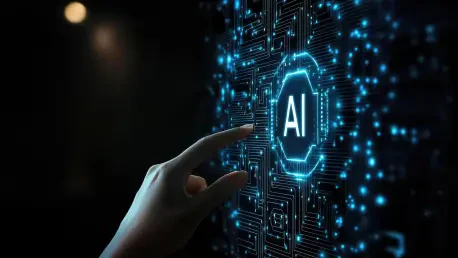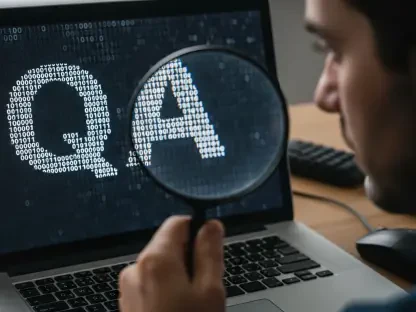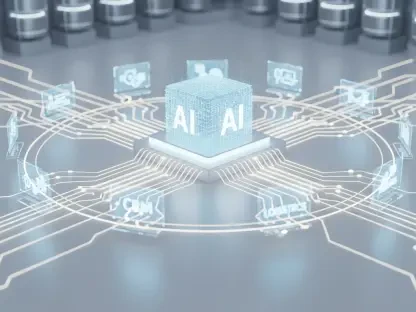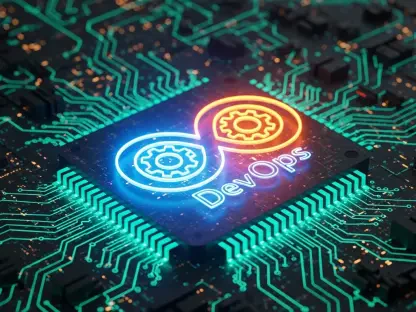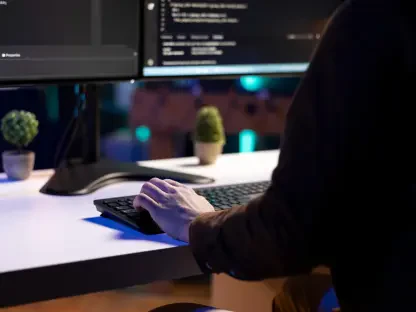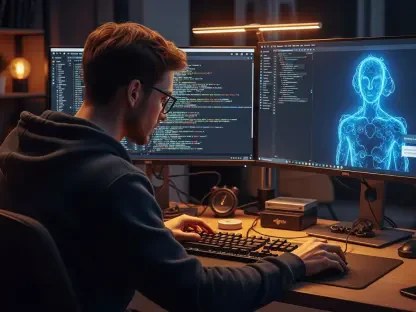Imagine stepping into a new role or contributing to an open-source project only to be greeted by a sprawling codebase of 15,000 lines, devoid of documentation, and with a README file that hasn’t been updated in years. For many developers, this scenario is all too familiar, often leading to hours or even days of painstaking exploration just to grasp the structure and logic before making any changes. The challenge of decoding an unfamiliar repository can be daunting, especially under tight deadlines or high expectations. However, advancements in technology are transforming this once-tedious process. AI coding assistants, powered by sophisticated large language models, are now capable of analyzing and summarizing complex codebases in mere minutes. This article explores how such tools can drastically reduce onboarding time, offering a practical guide to navigating any codebase swiftly using a specific AI solution within a popular development environment.
1. Laying the Foundation: Obtain the Repository
Navigating a new codebase begins with the fundamental step of acquiring the repository for analysis. Developers can start by downloading the desired project using a simple command: git clone https://github.com/your-project.git. This action could apply to a variety of scenarios, such as exploring a company’s internal project, contributing to an open-source initiative, or revisiting a personal codebase from the past. The importance of this initial step cannot be overstated, as it sets the stage for all subsequent analysis. Without the repository locally accessible, no further progress can be made. Ensuring that the cloning process is successful and that all files are properly retrieved is critical. This step, while seemingly basic, often involves verifying access permissions or troubleshooting connection issues, which can be a hurdle for some. By securing the repository, developers lay the groundwork for leveraging AI tools to dissect and understand the intricate details hidden within thousands of lines of code.
Once the repository is cloned, attention shifts to preparing the development environment for deeper exploration. Confirming that the project files are intact and correctly structured after cloning is a prudent measure to avoid complications later. This preparation might involve checking for any missing dependencies or ensuring that the repository’s integrity matches the original source. For those unfamiliar with the project’s context, even a cursory glance at the file structure can provide initial clues about its purpose or complexity. However, manual inspection at this stage is often inefficient and time-consuming, especially with large codebases. The real value comes from integrating advanced tools that can automate and accelerate understanding. As the repository sits ready on the local machine, the next logical move is to set up an AI coding assistant that can parse and summarize the content, transforming a potentially overwhelming task into a manageable and swift process.
2. Setting Up the Tools: Add Kilocode to VS Code
With the repository secured, the next critical step is integrating an AI coding assistant into the development workflow. For users of Visual Studio Code, installing Kilocode from the marketplace offers a seamless solution. This tool is designed to enhance productivity by providing intelligent insights into codebases. If VS Code isn’t the preferred editor, alternative installation guides for Kilocode are available through official resources. After installation, loading the cloned project into VS Code ensures that the tool has access to all necessary files for analysis. This setup phase is vital as it bridges the gap between raw code and actionable understanding. Developers should verify that Kilocode is correctly installed and operational, as any glitches at this stage could hinder subsequent steps. The integration of such a tool represents a shift toward smarter, more efficient coding practices, especially when dealing with unfamiliar or complex projects.
Following installation, attention turns to familiarizing oneself with Kilocode’s interface and capabilities within the VS Code environment. Ensuring that the tool is properly configured to interact with the specific project is essential for optimal performance. This might involve adjusting settings or confirming that the extension recognizes the repository’s structure. For many developers, this step marks the transition from manual code exploration to leveraging AI-driven insights. The significance of choosing a reliable tool cannot be understated, as it directly impacts the quality and speed of analysis. Kilocode stands out for its ability to contextualize large volumes of code, making it an invaluable asset. As the setup completes, anticipation builds for the deeper analysis that follows, where the true power of AI assistance will become evident in dissecting the codebase’s intricacies with precision and speed.
3. Building Context: Configure the Memory Bank
A pivotal feature of Kilocode is its Memory Bank, which enables the tool to retain and interpret the context of a project. To configure this, developers must create a specific directory within the project folder: .kilocode/rules/memory-bank/. Inside this directory, a file named brief.md should be added, containing a concise overview of the project’s purpose and objectives. Additionally, another file, .kilocode/rules/memory-bank-instructions.md, needs to be created and populated with predefined content to guide Kilocode’s analysis process. Detailed instructions for setting up the Memory Bank are accessible through referenced guides. This configuration is not merely a technicality but a foundational step that allows the AI to build a comprehensive understanding of the codebase. Properly setting up these files ensures that the tool can deliver accurate and relevant insights, tailored to the specific project’s goals and structure.
Beyond the initial setup, the importance of crafting a meaningful brief.md file becomes apparent as it directly influences how Kilocode perceives the project. A well-written summary can significantly enhance the AI’s ability to prioritize key components and ignore irrelevant details. Developers should aim to capture the essence of the project—its primary function, target audience, and core challenges it addresses. Meanwhile, the instructions file acts as a blueprint for analysis, dictating how deeply or broadly the tool should explore the codebase. This dual-file approach in the Memory Bank setup is designed to mimic human understanding, where context and guidelines shape comprehension. As this configuration solidifies, the stage is set for Kilocode to perform a thorough analysis, turning abstract code into structured, digestible information that developers can quickly act upon, saving countless hours of manual effort.
4. Deep Analysis: Activate the Memory Bank
With the Memory Bank configured, the next phase involves activating it to analyze the codebase comprehensively. Developers should switch Kilocode to Architect mode and select a high-quality model, avoiding lightweight versions that may lack depth. Then, by prompting Kilocode to “initialize memory bank,” the tool begins scanning the entire repository. This process requires patience as it builds detailed documentation based on the codebase’s structure and content. Once completed, the generated files should be reviewed for accuracy, with edits made if necessary to refine the output. Additional guidance on this process can be found in resources like “Getting started with memory bank.” Activation is a transformative step, turning raw code into organized insights. It represents the culmination of setup efforts, where AI technology begins to deliver on its promise of rapid comprehension, making complex projects accessible in a fraction of the usual time.
After initialization, the focus shifts to understanding the depth of analysis Kilocode provides through the Memory Bank. The tool doesn’t merely skim the surface; it delves into intricate relationships between files, identifies patterns, and maps dependencies that might otherwise remain hidden. This level of detail is crucial for developers facing tight schedules or high-stakes projects where every minute counts. Reviewing the output ensures that any misinterpretations by the AI are corrected, maintaining the integrity of the documentation. The activation process also highlights the adaptability of AI tools, as they can handle codebases of varying sizes and complexities with equal efficacy. As the analysis concludes, developers gain a newfound clarity about the project, equipped with a virtual roadmap that guides them through the codebase’s labyrinth, enabling confident navigation and informed decision-making in subsequent development tasks.
5. Gaining Insights: Examine the Created Documentation
Once the Memory Bank analysis is complete, Kilocode generates several Markdown files that serve as auto-generated documentation. These include product.md, detailing the project’s purpose and user experience; context.md, covering ongoing tasks and recent updates; architecture.md, mapping system design and component relationships; and tech.md, listing technologies and setup configurations. These documents offer a holistic view of the project in minutes, a task that traditionally demands hours of manual effort. Special attention should be paid to architecture.md and tech.md, as they provide critical insights into how the system operates and the technologies it employs. This documentation acts as a lifeline for developers new to the codebase, offering clarity on structure and intent. The ability to access such detailed summaries swiftly underscores the transformative potential of AI in software development workflows.
The value of these generated files extends beyond initial understanding, serving as a reference for ongoing work and collaboration. For instance, product.md can align team members on the project’s goals, while context.md keeps everyone updated on development progress. Meanwhile, the technical details in architecture.md and tech.md empower developers to troubleshoot issues or implement changes with confidence, knowing the underlying framework. This structured documentation also facilitates communication with stakeholders who may not be deeply technical but need to grasp the project’s scope. The speed at which Kilocode compiles this information—often in just a few minutes—contrasts sharply with the traditional, labor-intensive process of manually piecing together such insights. As developers explore these files, the once-daunting codebase becomes a familiar landscape, ready for innovation and improvement without the usual steep learning curve.
6. Real-World Application: Example Results
To illustrate the effectiveness of AI assistance, consider the analysis of Nextcloud Deck, a sample project available on GitHub at https://github.com/nextcloud/deck. The Memory Bank files generated by Kilocode, such as tech.md and architecture.md, provide structured insights into the codebase’s organization and functionality. These documents distill complex information into clear, concise summaries that reveal the purpose of each segment instantly. What would typically require hours of manual exploration—scrolling through directories, tracing dependencies, and deciphering logic—is condensed into a few minutes of review. This example underscores how AI tools can bridge the gap between confusion and comprehension, offering a practical solution for developers tackling unfamiliar repositories. The immediacy of these insights allows for quicker onboarding and more efficient contribution to projects of any scale.
Beyond the initial clarity, the example of Nextcloud Deck highlights the broader implications of AI-driven analysis in real-world scenarios. The generated documentation not only aids individual developers but also fosters better team collaboration by providing a shared understanding of the codebase. Teams can use these insights to prioritize tasks, identify potential bottlenecks, or plan enhancements without wading through endless lines of code. The efficiency gained from such tools is particularly valuable in fast-paced environments where deadlines loom large. Moreover, the ability to instantly grasp a project’s structure can inspire confidence in contributing to open-source initiatives, where documentation is often sparse. As this example demonstrates, AI assistance transforms the traditionally arduous process of codebase exploration into a streamlined, accessible experience, paving the way for more productive development cycles across diverse projects.
7. Reflecting on Impact: Transformative Power of AI
Looking back, the integration of AI, particularly large language models, marked a significant shift in how developers approached code comprehension. These tools streamlined what was once a grueling process of onboarding, turning hours of manual analysis into minutes of structured insights. By automating the summarization of code and mapping of architectures, AI coding assistants alleviated the cognitive burden on developers, allowing focus on creative problem-solving. This shift didn’t diminish the role of human expertise but amplified it, ensuring that energy was spent on innovation rather than deciphering. The impact was evident in faster project turnarounds and more confident contributions, especially in collaborative or open-source settings. Reflecting on this evolution, it’s clear that AI became an indispensable ally in navigating the complexities of modern software development.
As this transformation unfolded, the emphasis moved toward leveraging AI for continuous improvement in coding practices. Developers found that experimenting with emerging tools often uncovered new efficiencies, enhancing workflows beyond initial expectations. The legacy of this period lies in the realization that technology could handle repetitive tasks, freeing up mental space for strategic thinking and design. For those who embraced these advancements, the next steps involved staying curious about evolving AI capabilities and integrating them into daily routines. The journey didn’t end with understanding a single codebase; it extended to reimagining how teams collaborated and innovated. Keeping abreast of new tools and sharing insights through platforms like X with thought leaders such as @jmstdy95 offered a pathway to deeper engagement with the tech community, ensuring that the benefits of AI assistance continued to grow in scope and impact.