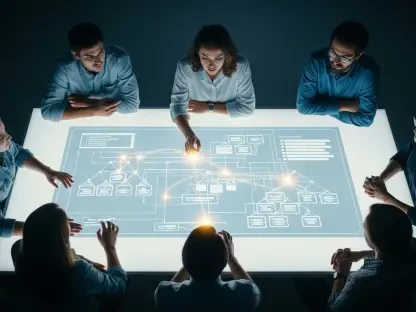In an era where digital efficiency is paramount, Mac users are constantly on the lookout for tools that streamline workflows without draining budgets or compromising privacy. Open-source software has emerged as a powerful ally, offering free, customizable solutions that often address gaps left by native macOS features or expensive commercial alternatives. These applications are not just about cutting costs; they’re crafted to tackle real frustrations, from clunky window management to health concerns during long work sessions. With community-driven development at their core, they bring innovation and flexibility to the table, empowering users to tailor their computing experience. This exploration delves into five exceptional open-source apps that can significantly enhance productivity on a Mac. Each one has been selected for its ability to solve specific challenges, ensuring relevance for a wide range of users, whether students, freelancers, or seasoned professionals. The appeal lies in their lightweight design, offline capabilities, and a focus on user autonomy, making them worthy additions to any toolkit.
Unpacking the Appeal of Open-Source Software
Freedom and Financial Benefits
Open-source software offers an unmatched level of freedom for Mac users who are weary of the constraints imposed by proprietary tools. Unlike commercial applications that often come with recurring subscription fees or demand constant internet connectivity, these alternatives are entirely free to use and frequently operate offline. This is a significant advantage for those looking to escape the financial burden of mainstream options from major tech companies. Beyond cost savings, the ability to modify and adapt these tools to specific needs ensures a personalized experience that proprietary software rarely matches. For many, this represents not just a practical choice but a philosophical one, prioritizing control over dependency on corporate ecosystems. The absence of hidden costs or data-sharing requirements further enhances their appeal, aligning with a growing demand for transparency in digital tools.
Solving Everyday Frustrations
Beyond affordability, open-source apps excel at addressing practical pain points that macOS or commercial software often overlook. Many Mac users have encountered limitations in native features, such as inadequate clipboard management or rigid window organization, which can hinder efficiency. Open-source developers, often driven by personal experience with these issues, create targeted solutions that directly tackle such shortcomings. These tools are designed with usability in mind, ensuring that time spent navigating system quirks is minimized. The result is a smoother workflow, where the focus shifts from battling technology to achieving goals. This problem-solving ethos is a cornerstone of the open-source community, reflecting a commitment to enhancing the user experience through practical, no-frills innovation that resonates with real-world needs.
Innovative Tools for Health and Design
Prioritizing Wellness with Pose Nudge
Pose Nudge stands out as a remarkable open-source application that shifts the productivity conversation toward physical health, an often-ignored aspect of long work hours. By leveraging a Mac’s built-in webcam, this AI-driven tool continuously analyzes posture, focusing on shoulder and neck alignment to prevent slouching or strain. Users can set a baseline posture for reference, and the app delivers real-time notifications when deviations occur, complete with a scoring system to track progress over time. Its offline functionality ensures that personal data stays secure, while adjustable settings for monitoring frequency allow for a tailored experience. For anyone spending extended periods at a desk, this app serves as a vital reminder to maintain healthy habits, blending technology with wellness in a way that few productivity tools attempt.
Transforming Limitations with Boring Notch
Boring Notch offers a creative twist by reimagining the much-debated notch on MacBook screens as a functional asset rather than a design flaw. Accessible through the Menu Bar or customizable shortcuts, this app expands the notch area into a versatile hub, providing quick access to media controls, a scrolling calendar, battery indicators, and even a camera viewfinder for spontaneous appearance checks. Its customization options, such as adjusting the notch size or activation duration, cater to individual preferences, ensuring seamless integration into daily use. This ingenious approach exemplifies how open-source software can turn perceived limitations into opportunities for enhanced usability, appealing to users who appreciate both aesthetic innovation and practical utility in their computing environment.
Streamlining Core Functionalities
Mastering Clipboard Efficiency with Maccy
Maccy addresses a long-standing gap in macOS by offering a lightweight yet powerful clipboard manager that outpaces even recent native updates. Capable of storing up to 200 items, including text and media, this tool resides discreetly in the Menu Bar and provides instant access through user-defined shortcuts. Features like pinning frequently used content and a smart search function for browsing history elevate its functionality, making repetitive tasks significantly faster. Even with Apple’s introduction of clipboard features in newer macOS versions, Maccy retains an edge with its intuitive design and speed, demonstrating how open-source solutions can refine everyday interactions. For users juggling multiple projects, this app ensures that copying and pasting becomes a seamless, frustration-free process.
Simplifying Navigation with Swift Shift
Swift Shift tackles another persistent annoyance for Mac users: inefficient window management. Prior to recent macOS updates, organizing windows was often a cumbersome task, and even now, native tiling options remain limited. This app introduces a quadrant-based system that allows resizing and repositioning directly from the cursor’s location, eliminating the need for tedious drag-and-drop actions. With support for both mouse and trackpad inputs, as well as customizable shortcuts, it accommodates a variety of user preferences, including considerations for left- and right-handed individuals. Its minimal resource usage and Menu Bar integration further enhance its appeal, offering a fluid experience that surpasses Apple’s built-in capabilities. For multitasking professionals, Swift Shift transforms a clunky process into an effortless one, saving valuable time.
Comprehensive Productivity Solutions
Powering Work with LibreOffice
LibreOffice emerges as a robust open-source alternative to expensive productivity suites, delivering a full range of tools comparable to mainstream offerings. With applications mirroring Word, Excel, and PowerPoint, it ensures compatibility with common file formats, making it easy to collaborate across platforms without compatibility hiccups. Free from subscriptions or cloud dependency, it supports offline work and complex features like macros, all within a clean, resource-light interface. While it may lack the advanced collaboration or AI-driven features found in commercial counterparts, it excels for users who need reliable, straightforward document creation and editing. This suite proves indispensable for those seeking to maintain productivity without recurring costs or privacy trade-offs.
Adapting to Diverse Needs
The versatility of LibreOffice lies in its ability to cater to a broad spectrum of users, from students drafting essays to professionals managing complex spreadsheets. Its open-source nature allows for community-driven updates and extensions, ensuring that evolving needs are met without the constraints of corporate roadmaps. Unlike subscription-based tools that often push unnecessary features, this suite prioritizes core functionality, keeping the focus on getting work done efficiently. The absence of mandatory internet connectivity further solidifies its role as a dependable option in environments where privacy or connectivity is a concern. For Mac users looking to break free from the cycle of ongoing payments while still accessing powerful tools, LibreOffice stands as a testament to the potential of open-source software to deliver comprehensive solutions.
Weighing Advantages Against Challenges
Understanding Potential Risks
While open-source apps bring undeniable benefits to Mac users, it’s important to acknowledge the potential downsides that accompany their use. Since the code is publicly accessible, there’s a risk of security vulnerabilities that malicious actors could exploit, and updates to patch these issues may not be as swift as with commercial software. Additionally, some tools might include outdated components that could pose compatibility or stability challenges over time. However, Apple’s policies on third-party app installations, which require user approval, add a layer of protection, and the apps highlighted here have been widely tested within the community for reliability. Awareness of these risks ensures that users can make informed decisions, balancing innovation with caution.
Mitigating Concerns Through Community Trust
The open-source community plays a critical role in offsetting the risks associated with these tools through rigorous vetting and continuous feedback. Many of the recommended apps have built a strong reputation among Mac users, with active forums and developer engagement ensuring that issues are addressed promptly. The emphasis on offline operation in several of these applications further minimizes exposure to external threats, keeping sensitive data confined to the user’s device. By sticking to well-established tools with proven track records, users can confidently integrate open-source software into their workflows. This collective trust and transparency highlight how community-driven development not only fosters innovation but also builds a safety net around potential vulnerabilities.
Harnessing Collaborative Innovation
Driving Progress Through Shared Efforts
The true strength of open-source software lies in its collaborative foundation, where developers and users unite to create solutions that larger tech entities often ignore. This dynamic results in tools that are highly specialized, addressing niche frustrations that mainstream software overlooks, such as transforming design elements or enhancing system navigation. Platforms hosting these projects facilitate global contributions, ensuring that ideas and improvements flow freely, often leading to rapid iterations that keep pace with user needs. For Mac users, this means access to cutting-edge tools that evolve based on real feedback, offering a level of responsiveness rarely seen in corporate-driven ecosystems. This collaborative spirit is a driving force behind the growing adoption of such apps.
Filling Gaps Left by Mainstream Tech
Open-source innovation often steps in where major tech companies fall short, crafting tools that enhance or repurpose existing macOS features in unexpected ways. The ability to address specific user pain points, whether through health-focused alerts or clever design tweaks, showcases a level of ingenuity that prioritizes practicality over profit. These solutions are born from a deep understanding of user challenges, often developed by individuals who face the same issues, resulting in apps that feel intuitive and purpose-built. As a result, Mac users benefit from a richer, more tailored computing experience, one that evolves through shared insights rather than top-down directives. This gap-filling approach underscores the transformative potential of community-driven software.
Reflecting on a Versatile Digital Arsenal
Empowering Users with Tailored Tools
Looking back, the journey through these five open-source applications revealed a versatile arsenal that catered to an array of needs for Mac users. Pose Nudge safeguarded health with posture monitoring, while Boring Notch turned a design quirk into a productivity asset. Maccy and Swift Shift refined everyday interactions with clipboard and window management, and LibreOffice provided a comprehensive suite for core tasks without financial strings attached. Together, they demonstrated the breadth of open-source innovation, addressing both niche and universal challenges with equal finesse. Their lightweight design and privacy focus stood as hallmarks of a user-centric approach, proving that cost-free tools could rival or exceed commercial options in specific contexts. This exploration highlighted how such software empowered users to shape their digital environment according to unique preferences.
Moving Forward with Practical Integration
As Mac users reflect on these tools, the next step involves integrating them into daily routines to maximize their impact. Experimenting with each app to understand its full range of features, adjusting settings to match personal workflows, and staying engaged with community updates ensure sustained relevance. For those hesitant about security risks, starting with offline-capable apps offers a safe entry point, while exploring developer forums provides deeper insights into reliability. The focus shifts to building a customized toolkit that balances efficiency with caution, leveraging the adaptability of open-source software to address evolving needs. By embracing these solutions, users can continue to enhance productivity, turning past frustrations into streamlined successes through thoughtful, informed adoption.