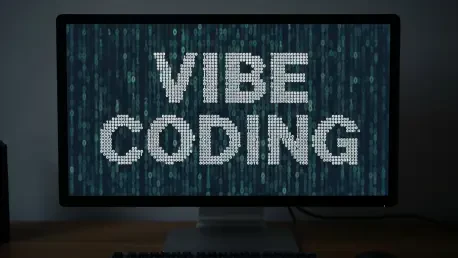I’m thrilled to sit down with Anand Naidu, our resident development expert, whose proficiency in both frontend and backend development, coupled with his deep understanding of various coding languages, makes him a true authority in the realm of software engineering. Today, we’re diving into the exciting world of large language models (LLMs) for code generation, exploring how developers can leverage free and low-cost tools to enhance their projects. Our conversation touches on the innovative concepts behind LLM-based coding, the best accessible options for budget-conscious developers, the trade-offs of privacy and performance in subscription services, and the rapid evolution of these technologies. Let’s get started!
How did you first become interested in using LLMs for code generation, and what drew you to this technology?
Honestly, I stumbled into it out of curiosity a few years back when I saw how these models could spit out functional snippets of code from just a vague prompt. I was working on a complex backend project at the time, and manually writing repetitive boilerplate code was draining. The idea that an AI could handle the grunt work while I focused on the architecture was a game-changer. What really hooked me was seeing how fast I could prototype ideas—LLMs let me iterate at a pace I couldn’t before. It felt like having a tireless coding buddy who never complained about debugging at 2 a.m.
Can you break down the concept of “vibe coding” or “agentic engineering” for someone who’s new to these ideas?
Absolutely! “Vibe coding” is a bit of a playful term, but it’s about letting the LLM capture the general feel or intent of what you want to build without needing a super-detailed spec. You describe the vibe—like, “I want a minimalist chat app with a retro look”—and the model generates a starting point. “Agentic engineering,” on the other hand, takes it a step further. It’s about treating the LLM as an active partner that can make decisions, suggest optimizations, or even chain multiple tasks together autonomously. Think of it as giving the AI a bit of agency to problem-solve alongside you, not just follow strict instructions.
What do you think holds some developers back from adopting LLM-based coding tools?
I think it’s a mix of skepticism and habit. A lot of developers, especially those who’ve been in the game for a while, are used to full control over their code and worry that LLMs might introduce errors or bloat. There’s also a learning curve—figuring out how to prompt effectively isn’t intuitive at first. And then there’s the privacy angle; many are uneasy about uploading sensitive code to cloud-based models, especially free ones. It’s a trust issue. I get it—handing over part of your workflow to a black box feels risky until you’ve seen consistent results.
What stands out as the most significant benefit of using these tools in your coding projects?
For me, it’s the speed. LLMs can churn out a rough draft of a feature or even an entire small app in minutes, which would’ve taken hours or days otherwise. This lets me focus on refining logic or tackling the tricky, creative parts of a project. I’ve also found they’re great for learning—when I’m rusty on a language or framework, I’ll ask the model to generate an example, and it’s like an instant tutorial. It’s not just about saving time; it’s about amplifying what I can accomplish in a day.
Among the free tools you’ve explored, like Qwen Code or Gemini, which one has impressed you the most, and why?
I’d have to give the edge to Qwen Code. Their free tier is incredibly generous compared to others, letting you burn through a decent number of tokens without hitting a paywall right away. The Qwen3-Coder model, with its massive 256K context length, handles larger projects really well. I’ve used it to draft full modules for open-source stuff, and the output quality often rivals paid models. It’s not perfect, but for free, it punches way above its weight.
How straightforward is it to get up and running with Qwen Code’s free tier?
It’s pretty painless. You can sign up through their CLI or a compatible platform using something like a Google account for authentication via Alibaba. Once you’re in, you get access to the Qwen3-Coder model right away. There’s no complicated setup—just register, authenticate, and start prompting. The interface is intuitive enough that even if you’re new to LLMs, you can figure it out in under an hour. The hardest part might be tweaking your prompts to get the best results, but that’s true for any of these tools.
What’s your take on Gemini’s free tier, especially considering its token usage limits?
Gemini’s free tier is a bit of a tease. You get access to their 2.5 Pro model initially, but the token allowance is so small that you’re quickly bumped down to the lighter 2.5 Flash model. It’s frustrating because while they advertise a 1M token context length, in practice, it doesn’t fully utilize it—sometimes it just ignores parts of your input. That said, I do like their extra tricks, like PDF parsing, which can be handy for pulling data into a project. It’s useful for small experiments, but don’t expect to lean on it for anything heavy.
Have you found OpenRouter’s free model offerings to be practical for real coding tasks, or do they tend to disappoint?
OpenRouter’s free models are hit or miss. They occasionally roll out something interesting—like early versions of Grok Fast under codenames like “Sonoma Sky”—but honestly, the quality often isn’t there for serious work. They’re slow, unreliable, and sometimes cut off mid-task. I’ve tried a few for quick tests, but I wouldn’t rely on them for anything beyond messing around. Their Discord announcements are worth following, though, because every now and then, they drop a gem. Just don’t expect consistent performance.
With privacy being a concern for free tools, how do you decide which projects are safe to use them for?
I’m super cautious about this. Free tools often come with no real privacy guarantees, so I stick to using them for non-sensitive stuff like open-source contributions or personal side projects where I don’t mind if the code gets seen or used for training. Anything proprietary or client-related stays far away from these services. I always assume my data could be logged or leaked, so I ask myself, “Would I be okay if this code ended up public?” If the answer’s no, I either pay for a service with a solid privacy policy or run a model locally.
What are your thoughts on services like Amp Free that trade access for showing ads? Is that a fair deal?
I’m not a huge fan of Amp Free, to be honest. The idea of seeing ads in exchange for access sounds okay on paper, but in practice, it’s intrusive, and their setup feels sketchy. From what I’ve seen, they redirect you to various free models while likely harvesting your data for training. For me, the trade-off isn’t worth it—there are other free options like Qwen Code that don’t bombard you with ads or feel so opaque about data usage. I’d rather spend a few bucks on a subscription than deal with that distraction.
Shifting to low-cost subscriptions, what makes Z.ai’s GLM-4.6 model a standout for you at just $3 a month?
Z.ai’s GLM-4.6 is a steal at that price. It’s become my go-to for coding because it delivers performance close to some of the bigger, pricier models, with a 200K context window that handles most of my needs. I’ve used it for everything from quick scripts to larger open-source projects, and the results are consistently solid. Sure, their service can get slow when demand spikes, and their privacy policy isn’t ironclad, but for the cost, it’s hard to beat. It’s a great entry point for developers dipping into paid LLM tools.
How do Z.ai and Chutes.ai compare in terms of performance and reliability at the same $3 price point?
They’re neck and neck on price, but I lean toward Chutes.ai slightly because they offer access to a broader range of models. That variety can be a lifesaver if one model isn’t cutting it for a specific task. However, Chutes.ai’s performance is often underwhelming—sometimes the output feels rushed or incomplete compared to Z.ai’s GLM-4.6. Reliability is a toss-up; Z.ai can lag during peak times, and Chutes.ai has had authentication hiccups. If you’re after consistency, Z.ai might edge out, but Chutes.ai wins for flexibility.
At $20 a month, Synthetic offers access to multiple models. How does it stack up against cheaper options like Z.ai or Chutes.ai?
Synthetic is a step up in terms of value if you’re okay with the $20 price tag. You get access to heavy hitters like GLM-4.6, Qwen3-480B, and DeepSeek-V3.1, which gives you a lot of firepower compared to the narrower focus of Z.ai or Chutes.ai. Their privacy policy is also clearer—they don’t store your data long-term without consent, which is reassuring. The downside is occasional buffering issues with tool calls, but overall, the reliability and model quality justify the cost over the $3 options if you’re doing more intensive work.
Cerebras, at $50 a month, is praised for its speed. In what kinds of scenarios do you think that higher cost is worth it?
Cerebras is all about speed, and it’s unmatched in that department. If you’re working on time-sensitive projects—like rapid prototyping for a client demo or iterating quickly during a hackathon—that $50 feels like a bargain. I’ve used their Qwen3-Coder-480B access for crunch-time situations, and the fast inference saved me hours. But for everyday coding or if speed isn’t critical, it’s overkill. You’re paying for performance, so it’s best for scenarios where every minute counts or when you’re handling large, complex tasks that need quick turnarounds.
With Cerebras switching models from Qwen3 to GLM-4.6, how do you stay on top of such rapid changes in this space?
It’s a constant hustle! I follow provider announcements on platforms like Discord and keep an eye on tech blogs for updates on model releases or deprecations. Communities around tools like OpenRouter or Synthetic are goldmines for real-time info. I also test new models as soon as they drop, even if it’s just a short trial, to see how they fit into my workflow. Things move so fast—sometimes a model I rely on gets swapped out in weeks—so I’ve learned to stay flexible and always have a backup service or two lined up.
Privacy policies differ widely across these providers. How do you navigate those differences when choosing a service for a project?
Privacy is huge for me. I always read the fine print—or at least skim for key phrases about data storage and training usage—before committing to a provider. If a policy is vague, like with some cheaper options, I assume the worst and limit what I input. For sensitive work, I prioritize services like Cerebras or Synthetic that explicitly state they don’t use prompts for training or store data long-term. If I’m unsure, I’ll often reach out to their support or check user feedback on forums. Ultimately, it’s about matching the project’s sensitivity to the provider’s guarantees.
Looking ahead, what’s your forecast for the future of LLM-based code generation tools and their accessibility for developers?
I think we’re on the cusp of even greater accessibility. With open-weight models from places like China continuing to improve, and subscription costs dropping, high-quality code generation is going to be within reach for almost every developer, even hobbyists. I expect more providers to refine the subscription model over per-token pricing, which will make costs predictable. We’ll also likely see better local hosting options for privacy-conscious folks as hardware requirements ease up. But with that growth, I predict some providers will buckle under demand, so reliability might be spotty for a while. It’s an exciting time, though—next year could bring models and tools we can’t even imagine yet.