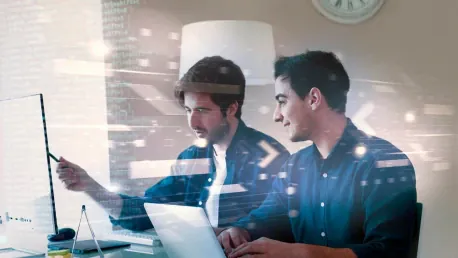In today’s fast-paced software development environment, productivity is paramount, and developers are continuously seeking ways to streamline their workflows. Enhancing developer efficiency is not just about writing more code in less time; it involves making the coding processes more accessible, reliable, and resilient. As technology continues to evolve, so do the tools that developers use daily, aiming to reduce the complexity and facilitate a smoother development cycle. Among these innovative tools, Uno Studio emerges as a substantial breakthrough, particularly with its Hot Design feature, which significantly alters the way designers and developers collaborate within .NET application development.
Modern Strategies to Enhance .NET Development
The landscape of .NET development has been dramatically transformed by a plethora of modern tools and techniques designed to boost efficiency. AI-assisted programming, sophisticated debugging tools, and intelligent syntax highlighting have become staples in the developer’s arsenal, collectively contributing to a more productive and streamlined coding environment. These advancements allow developers to focus on creating robust and high-quality applications without being bogged down by the more tedious aspects of coding. One standout tool in this evolving ecosystem is the .NET Roslyn compiler, renowned for its ability to provide an interactive and efficient coding experience. With Roslyn, developers can view and edit live applications without leaving the debugging environment, which is a significant time-saver.
Despite its impressive capabilities, the Roslyn compiler has its limitations, particularly when it comes to control-based layout tools like XAML. This shortcoming creates a gap in the development process, as live design updates with prerendered layouts are not seamlessly managed by Roslyn. This gap presents a substantial challenge for developers, especially when the need arises to make real-time adjustments to the application’s design while it’s running. This is where Uno Studio stands out, as it aims to address these limitations and provide a more cohesive and integrated development experience for both designers and developers.
Overcoming Collaboration Barriers
One of the most significant challenges in the realm of .NET development is the often disjointed collaboration between designers and developers. Traditional tools typically do not support live, simultaneous updates, leading to a disruptive process characterized by back-and-forth exchanges of code and design iterations. This lack of real-time collaboration can break the flow of work, causing frequent context switches that not only slow down the development process but also increase the likelihood of errors. Reflecting on the early web development days, tools like Dreamweaver allowed for real-time design, offering a preview of how changes would appear immediately. However, similar capabilities in modern application development have been lagging.
While Visual Studio’s Expression Blend does offer some live capabilities, the gap between the tools used by designers and developers remains significant. This disparity often forces both parties to work in silos, delaying progress and creating inefficiencies. The article highlights the importance of real-time design tools within application development, emphasizing the need for an integrated approach that allows for dynamic, concurrent updates. The introduction of the Hot Design tool within Uno Studio promises to bridge this gap, enabling designers and developers to work together more seamlessly and efficiently on live applications.
Introducing Uno Studio and the Hot Design Tool
Uno Studio, along with its Hot Design feature, emerges as a transformative solution that supports real-time, dynamic collaboration between designers and developers. This innovative tool allows for live edits to XAML layouts within a running application, effectively merging the design, debugging, and testing phases into one seamless process. By integrating with cross-platform Uno .NET tools, Hot Design enables real-time design changes without requiring developers to exit the code stack, thus ensuring smooth transitions between coding, designing, and testing tasks. The ability to make live updates not only enhances productivity but also streamlines the overall workflow, reducing the time and effort required to implement changes.
The significance of Hot Design lies in its capability to directly inject and modify XAML code within a running application, using the inherent design tool to tweak control parameters and properties. This eliminates the need for developers to exit deep code stacks, providing an uninterrupted experience that maintains focus and reduces context switching. By offering this level of integration and real-time functionality, Uno Studio with Hot Design reshapes the collaborative dynamics within .NET development, setting a new standard for efficient and effective application design and development.
Hot Design’s Features and Functionalities
Hot Design is seamlessly embedded within the Uno Studio libraries and utilizes a Heads-Up Display (HUD) to showcase the entire control hierarchy, making navigation and customization intuitive and straightforward. This HUD not only facilitates the identification and adjustment of various controls but also ensures that all changes are made in a controlled environment. By deactivating device-level UI activation during the shipping phase, Hot Design mitigates risks associated with live design adjustments in production environments, thus bolstering robust production processes.
The tool’s compatibility with both Visual Studio and Blend is a particularly noteworthy feature, as it supports a two-way editing process wherein live adjustments made in XAML are instantly reflected in the running application. This functionality streamlines workflows, allowing designers and developers to maintain their preferred tools without the need to switch environments. By fostering this level of integration, Hot Design enhances the development process, ensuring that all team members can work in unison without any disruptions or inefficiencies.
Enhancing Real-Time Development Interactions
The ability of Hot Design to accommodate concurrent code and design modifications is one of its most critical advantages. Developers can make adjustments to C# code and data bindings in real time, ensuring that these changes are in sync with ongoing design updates. This real-time collaboration greatly enhances development synergy, allowing for a more cohesive and integrated workflow. By supporting both built-in Uno WinUI 3 controls and custom controls, Hot Design offers versatile solutions that cater to a wide range of application needs, ensuring a flexible and adaptive development process.
Moreover, the integration of real-time design and debugging environments signifies a substantial leap in modern software development methodologies. This approach not only reduces the likelihood of errors but also accelerates the development process by minimizing redundant context shifts. Such tools are invaluable in meeting contemporary application deadlines, as they enable developers to maintain a continuous and focused workflow. The cross-platform capabilities of Hot Design further extend its utility, making it an indispensable tool for mobile and web interfaces as well.
Getting Started with Uno Studio
To leverage the full potential of Uno Studio’s Hot Design feature, developers must first undertake a series of preliminary setup steps. This process begins with running the uno-check utility, which installs the necessary frameworks such as Microsoft’s JDK, Google’s Android developer tools, and specific Visual Studio workloads. Following the completion of these installations, developers are required to set up an Android emulator within Visual Studio to streamline their local development environments. These initial steps are crucial in ensuring that the development suite is fully equipped to support Hot Reload and Hot Design functionalities.
Subsequent to these setups, developers can download the Uno Platform tool from the Visual Studio Marketplace. This integration creates a comprehensive development suite that encompasses both Hot Reload and Hot Design functionalities. By following these steps, developers can ensure that their environment is fully optimized for leveraging Uno Studio’s capabilities, setting the stage for a more efficient and productive development process.
Leveraging Uno Studio Capabilities
Once integrated, a logged-in Uno account grants access to a variety of services, including premium features like Figma integration for paid users. This range of services further enhances the development process, providing additional tools and functionalities that cater to diverse project needs. The article exemplifies early coding practices within an Uno template, demonstrating how to efficiently set up a basic input-output application for testing Hot Design’s capabilities. This hands-on approach ensures that developers can quickly familiarize themselves with the tool and start leveraging its benefits in their projects.
The Uno toolbar features several icons that facilitate the toggling of the Hot Design view, enabling real-time application modifications with ease. Such tools substantially elevate collaborative dynamics between designers and developers, ensuring a refined and efficient development cycle. Given the exigencies of contemporary application deadlines, tools like Hot Design mitigate redundant context shifts, reduce error susceptibility, and bolster overall productivity.
Streamlined Design and Debugging Workflows
In today’s fast-paced software development landscape, productivity is crucial, and developers are consistently looking for ways to optimize their workflows. Boosting developer efficiency goes beyond writing more code in shorter periods; it means improving the coding processes to be more accessible, reliable, and resilient. With technology evolving rapidly, the tools developers depend on are continuously improving to reduce complexity and enable smoother development cycles. Uno Studio stands out as a significant advancement in this arena, especially with its Hot Design feature. This feature transforms collaboration between designers and developers within .NET application development, fostering better synergy and enhancing the overall project execution. Uno Studio’s innovative approach redefines how teams work together, streamlining efforts and facilitating a more seamless integration of design and development processes. As developers and designers continue to seek ways to enhance their productivity, tools like Uno Studio will undoubtedly play a pivotal role in shaping the future of software development.