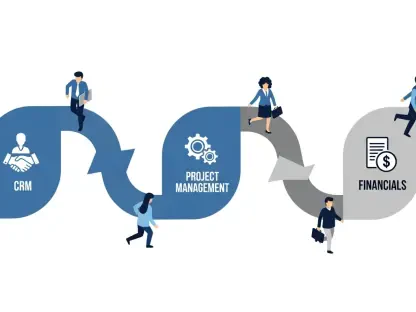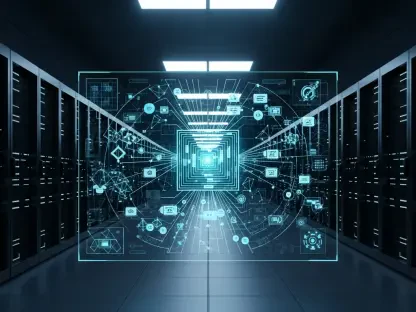Unveiling PyCrucible: A Game-Changer for Python Developers
Imagine developing a robust Python application, only to face the daunting task of sharing it with users who lack the technical know-how to set up Python environments or manage dependencies, a scenario all too common for developers striving to distribute their creations seamlessly. PyCrucible emerges as a revolutionary tool designed to tackle this very challenge, offering a streamlined approach to packaging Python applications into self-contained, clickable executables with minimal effort.
The promise of “one-click” packaging is not just a catchy phrase but a tangible reality with PyCrucible. This tool reduces the complexities traditionally associated with Python app distribution by automating much of the heavy lifting. Developers no longer need to worry about bundling entire runtimes or troubleshooting compatibility issues across different systems, as PyCrucible handles these intricacies efficiently.
At its core, PyCrucible represents a significant leap forward for Python developers seeking to share their work without burdening end-users with technical prerequisites. By providing a user-friendly solution, it allows creators to focus on building innovative applications rather than getting bogged down by distribution hurdles. This section sets the stage for a deeper exploration of how this tool transforms the landscape of Python app sharing.
The Python Distribution DilemmWhy It Matters
Distributing Python applications has long been a thorn in the side of developers due to the inherent challenges of the language’s design. Historically, the process involved bundling the Python runtime along with all necessary dependencies, resulting in bulky redistributables that were often cumbersome to manage. This approach not only inflated file sizes but also introduced a host of compatibility issues across different operating systems and environments.
These challenges are not merely technical annoyances; they have significant implications for both developers and end-users. Large file sizes can deter users from downloading applications, while compatibility problems can lead to frustration and reduced trust in the software. For developers, the time spent resolving these issues detracts from innovation and other critical aspects of project development, creating a bottleneck in the deployment phase.
In response to these persistent problems, a new wave of tools has emerged, drawing inspiration from the efficiency of Rust-based utilities. PyCrucible stands out among these solutions by focusing on simplifying the packaging process, even if the issue of file size remains a tougher nut to crack. By addressing the procedural complexities of distribution, such tools are reshaping how Python applications reach their intended audiences, paving the way for more accessible software sharing.
Streamlining Distribution: How PyCrucible Works
Understanding the practical application of PyCrucible is essential for developers looking to leverage its capabilities. This section outlines a clear, step-by-step guide to packaging and distributing Python apps using this innovative tool. Each step is designed to be accessible, even for those with varying levels of technical expertise.
The process begins with basic setup and progresses through installation, configuration, and packaging, ensuring that every aspect of distribution is covered comprehensively. By following these steps, developers can transform their projects into redistributable packages that end-users can launch effortlessly. Below are the detailed instructions to achieve this streamlined distribution.
Step 1: Setting Up Your Python Project
Before utilizing PyCrucible, a Python project must be structured as a package that can be installed via pip, complete with a pyproject.toml file. This foundational requirement ensures that the project adheres to standard packaging protocols, allowing PyCrucible to interact with it seamlessly. Without this structure, the tool cannot effectively bundle the application for distribution.
Proper setup is crucial because it establishes the groundwork for all subsequent steps in the packaging process. A well-organized project not only facilitates the use of PyCrucible but also aligns with best practices in Python development. Developers should verify that their project meets these prerequisites to avoid hiccups during later stages.
Ensuring Compliance with Python Packaging Standards
Adhering to the guidelines set by the Python Packaging Authority is a non-negotiable aspect of preparing a project for PyCrucible. These standards dictate how a project should be structured, including the placement of files and metadata, to ensure compatibility with packaging tools. Compliance guarantees that the project can be recognized and processed correctly during bundling.
Defining a Clear Entry Point
Specifying an entry point is another critical requirement, as it informs PyCrucible where to initiate the application. This entry point, typically a module or function, serves as the starting line for the program when launched by an end-user. Clearly defining this element in the project configuration prevents ambiguity and ensures a smooth execution flow.
Step 2: Installing PyCrucible in Your Environment
Once the project is properly set up, the next step involves installing PyCrucible itself. This is achieved by executing the command pip install pycrucible within the project’s virtual environment. The simplicity of this installation process makes the tool accessible to developers of all skill levels, removing barriers to entry.
The installation step is a gateway to leveraging PyCrucible’s powerful features. By integrating the tool into the development environment, developers gain access to a suite of functionalities designed to simplify app distribution. This straightforward action is a small but essential part of the overall workflow.
Quick Installation via Pip
The ease of installing PyCrucible through a single pip command cannot be overstated. This efficiency reflects the tool’s design philosophy of minimizing complexity for users. Developers can have PyCrucible up and running in mere moments, ready to tackle the packaging process without delay.
Step 3: Configuring PyCrucible Settings
Configuration is a pivotal step where developers must update the pyproject.toml file to include specific PyCrucible settings. This involves defining the entry point module under a dedicated section, such as [tool.pycrucible], with an entry value like “main.py”. This configuration directs the tool to the correct starting point for the application.
Ensuring that the configuration is accurate is vital for the packaging process to succeed. Developers should double-check the paths and settings specified in the configuration file to avoid errors during bundling. This step, while simple, plays a significant role in the overall functionality of the final redistributable.
Specifying the Entry Path Correctly
The entry path must be defined relative to the project’s root directory to ensure accurate packaging. For instance, if the entry module resides in a subdirectory like src/mytool/main.py, the path should be specified accordingly in the configuration. Precision in this detail prevents missteps when PyCrucible assembles the executable.
Step 4: Packaging Your App into a Redistributable
With configuration complete, the actual packaging process begins by running the pycrucible command in the project’s directory within the activated virtual environment. Using flags such as -e for embedding the current directory and -o for specifying the output file name, developers can create a standalone executable tailored to their needs.
This step harnesses PyCrucible’s ability to replicate the standard installation behavior of a pip install command, bundling all necessary components into a single redistributable file. The result is a compact package that encapsulates the application and its dependencies, ready for distribution to end-users across various platforms.
Crafting the Executable with Simple Commands
Choosing an appropriate output name and format, such as .exe for Windows systems, allows for customization of the redistributable file. The simplicity of the command structure ensures that developers can execute this task without grappling with complex syntax. This user-friendly approach underscores PyCrucible’s commitment to accessibility.
Step 5: Running the Packaged Application
End-users can launch a PyCrucible-packaged application without needing to install Python or any additional software. Upon first execution, the executable creates a subdirectory named pycrucible_payload, extracting all required files into this location before running the program. Subsequent runs bypass this extraction if the directory already exists.
A key consideration for running these applications is the requirement for write permissions in the directory where the executable is launched. This ensures that the extraction process can occur without interruption. Such a mechanism simplifies the user experience by eliminating technical prerequisites typically associated with Python apps.
Understanding Runtime Behavior
The runtime behavior of a PyCrucible-packaged app includes distinct actions on initial and subsequent launches. On the first run, users may notice a brief delay as files are extracted, while later executions are quicker due to the pre-existing payload directory. Familiarity with this behavior helps set appropriate expectations for end-users interacting with the application.
Step 6: Exploring Advanced Packaging Options
PyCrucible offers advanced configuration options within the pyproject.toml file to cater to specialized distribution needs. Settings such as extract_to_temp and delete_after_run can be enabled under [tool.pycrucible.options] to modify how the application behaves post-packaging. These features provide flexibility for unique use cases.
These advanced options are particularly useful for applications designed for one-time use or those that do not require persistent availability on a user’s system. By tweaking these settings, developers can optimize the distribution process to align with specific project goals, enhancing the overall utility of the packaged app.
Tailoring Distribution with Temporary Extraction
Setting extract_to_temp to true directs PyCrucible to extract files to a system or user-level temporary directory during execution. This option is ideal for scenarios where maintaining extracted files in the original directory is unnecessary or undesirable. It offers a cleaner approach for temporary or transient applications.
Cleaning Up with Delete-After-Run
The delete_after_run setting, when activated, ensures that extracted files are removed after the program completes its execution. This feature is beneficial for applications intended for single-use scenarios, such as setup stubs for larger software. Automatic cleanup reduces clutter on the user’s system, enhancing the distribution experience.
Key Takeaways: Simplifying Python Distribution with PyCrucible
The value of PyCrucible in transforming Python app distribution is evident through its streamlined approach and user-centric design. Below are the core benefits and steps that highlight its impact:
- Streamlines packaging with minimal setup and one-click bundling.
- Eliminates the need for end-users to install Python or dependencies.
- Offers flexible configuration for varied distribution needs.
- Reduces complexity compared to traditional bundling methods.
This tool stands as a beacon of simplicity for developers navigating the often murky waters of app sharing. By automating critical aspects of the process, PyCrucible ensures that both creators and users experience a hassle-free journey from development to deployment.
Beyond Packaging: PyCrucible in the Broader Development Landscape
PyCrucible does not exist in isolation but is part of a broader trend within the software development ecosystem, particularly the growing influence of Rust-based tools in Python environments. These tools bring a fresh perspective to longstanding challenges, emphasizing efficiency and ease of use. PyCrucible exemplifies how cross-language innovations can enhance Python’s accessibility.
Looking ahead, challenges such as file size limitations remain a hurdle for tools like PyCrucible to overcome. While the focus has been on simplifying the packaging process, future iterations may explore ways to compress redistributables further. This ongoing evolution reflects the dynamic nature of software development, where tools must adapt to emerging needs and technological advancements.
For individual developers, small teams, and larger organizations, PyCrucible offers tangible benefits by saving time and reducing friction in distribution workflows. Its ability to cater to diverse project scales makes it a versatile asset in any developer’s toolkit. As the Python community continues to grow, tools like this will play a pivotal role in fostering collaboration and innovation across various sectors.
Final Thoughts: Embrace Effortless Python Distribution
Reflecting on the journey through PyCrucible’s capabilities, it becomes clear that this tool has redefined the ease with which Python applications can be shared. Its structured approach has guided developers through each phase of packaging, from setup to advanced configurations, ensuring that the process is no longer a barrier to reaching end-users.
The actionable next step for developers is to integrate PyCrucible into their existing projects and witness the transformation firsthand. Exploring its potential in real-world scenarios could uncover additional use cases or optimizations tailored to specific needs. This hands-on experience is essential for fully appreciating the efficiency it brings to the table.
As the landscape of software distribution continues to evolve, staying abreast of updates and community contributions around PyCrucible promises to yield further insights. Engaging with this tool opens doors to not just solving immediate distribution challenges but also contributing to a future where sharing Python applications is as intuitive as using them.