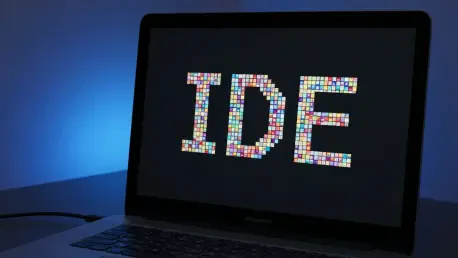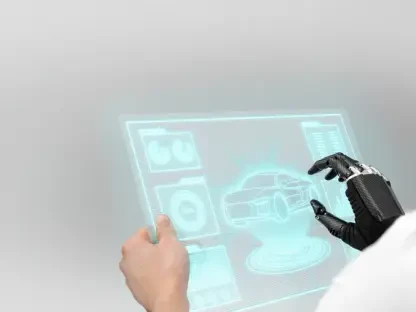Imagine a coding environment so fast and intuitive that it feels like an extension of a developer’s thought process, seamlessly blending artificial intelligence with real-time collaboration to boost productivity. Enter Zed, a groundbreaking integrated development environment (IDE) that’s capturing attention with its bold vision to redefine how developers work. Built from scratch using Rust, Zed promises a platform-native experience that prioritizes speed and efficiency, setting itself apart from popular tools like Visual Studio Code (VS Code), which often rely on heavier web-based frameworks. Available on Windows, Mac, and Linux in its pre-release stage (version 0.212.4), this IDE isn’t just another editor—it’s a potential glimpse into the future of coding tools. As the tech landscape evolves with increasing demands for smarter, faster solutions, Zed’s focus on AI integration and native performance raises a compelling question about its role in shaping development workflows. This exploration delves into its standout features, current limitations, and what it means for the broader industry.
Performance as a Game-Changer
Zed’s claim to fame begins with its exceptional performance, a direct result of leveraging native GPU-accelerated rendering. Unlike Electron-based editors such as VS Code, which can lag when handling large files or during frequent UI adjustments, Zed offers a fluid, responsive experience that developers notice immediately. Whether it’s resizing windows, reformatting extensive codebases, or navigating complex projects, the IDE maintains a snappy feel that minimizes frustration. This emphasis on speed isn’t just a luxury—it’s a necessity for professionals juggling tight deadlines and resource-intensive tasks. By prioritizing a lightweight, platform-native design over web-view wrappers, Zed carves out a niche as an editor that doesn’t compromise on efficiency, appealing to those who value every millisecond in their workflow. This approach signals a shift away from the one-size-fits-all model of many modern tools, focusing instead on delivering raw power directly to the user’s fingertips.
Beyond raw speed, the performance edge of Zed translates into tangible benefits for daily coding challenges. Handling massive text files or executing rapid edits without perceptible delays means developers can maintain focus without being bogged down by technical hiccups. This is particularly valuable in environments where large-scale projects or legacy codebases are the norm, as the IDE’s architecture ensures stability under pressure. Moreover, the smooth rendering of UI elements enhances usability, making even visually intensive tasks feel effortless. While many editors struggle to balance aesthetics with functionality, Zed’s commitment to native performance suggests a rethinking of priorities in tool design. For developers accustomed to occasional stutters or slowdowns in other platforms, this IDE offers a refreshing change, though it remains to be seen if such advantages will hold as more features are layered on in future updates. The foundation, however, appears robust enough to inspire confidence.
AI Capabilities: Promise and Pitfalls
At the core of Zed’s innovation lies Zeta, its built-in AI model tailored for code prediction and assistance. Designed to streamline workflows by offering real-time suggestions and snippets, Zeta excels in scenarios involving repetitive or boilerplate code, potentially shaving off significant time for routine tasks. However, its performance dips noticeably when tackling more intricate or unconventional coding problems, where suggestions often miss the mark. A notable pain point is its struggle with formatting accuracy in indentation-sensitive languages like Python, which can introduce errors rather than solutions. While the initial 2,000 predictions are offered at no cost, the shift to a subscription model for continued use introduces a financial consideration that might deter some users. This blend of early promise with evident growing pains positions Zeta as a feature with high potential but in need of refinement to truly transform coding practices.
Further scrutiny of Zeta reveals additional layers of complexity in its adoption. Privacy concerns are partially addressed by limiting data collection to codebases under compatible open-source licenses unless explicitly permitted, striking a balance between functionality and user control. Yet, the inconsistency in prediction quality remains a hurdle—developers relying on AI for complex logic or niche languages may find themselves correcting more than benefiting. The subscription aspect also sparks debate about the value of AI assistance in IDEs, especially for freelancers or small teams with tight budgets. As AI becomes a staple in development tools, Zed’s approach highlights both the allure of intelligent support and the challenges of ensuring reliability across diverse use cases. Until Zeta matures, its role might be best suited as a supplementary aid rather than a cornerstone of the coding experience, prompting curiosity about upcoming enhancements.
Collaboration Features Redefined
Zed distinguishes itself by embedding collaboration directly into its framework, a departure from editors that rely on external plugins for teamwork capabilities. Through “channels”—virtual workspaces accessible via GitHub credentials—users can engage in shared editing, project coordination, and even voice chat reminiscent of platforms like Discord. Currently in alpha and free to use, this feature fosters a sense of community and real-time synergy that’s rare in traditional IDEs. It’s particularly appealing for distributed teams or open-source contributors who thrive on instant interaction without switching between disparate tools. However, hints of future paid plans for advanced collaboration options raise questions about long-term accessibility, especially for smaller groups or individual developers who might be priced out of such enhancements. This native integration marks a forward-thinking step, though its full impact depends on how it evolves.
Another dimension to Zed’s collaborative strength is its potential to reshape how teams approach coding projects, yet limitations persist. The absence of self-hosting options stands out as a significant constraint for organizations with stringent security or infrastructure requirements, as reliance on external servers could pose risks or compliance issues. While the current free access encourages experimentation, the uncertainty around future monetization models might temper enthusiasm for widespread adoption in professional settings. For now, the seamless integration of communication and editing within a single environment offers a compelling vision of teamwork, reducing friction in collaborative workflows. As this feature progresses beyond alpha, its ability to balance accessibility with robust functionality will likely determine whether it becomes a standard for modern development teams or remains a novel experiment in IDE design. The groundwork laid here is promising but incomplete.
Customization for Diverse Needs
Ease of onboarding and adaptability define Zed’s user experience, catering to developers transitioning from other environments. The setup process allows importing configurations from tools like VS Code or Cursor, smoothing the learning curve for those already familiar with popular editors. Support for multiple themes, including light and dark modes, alongside keymaps inspired by IntelliJ IDEA, Sublime Text, and Emacs, ensures a tailored feel for a wide audience. Even Vim enthusiasts can activate a modal editing mode, showcasing Zed’s commitment to flexibility. However, not all imported settings align perfectly with Zed’s system, occasionally requiring manual adjustments to shortcuts or preferences. This minor friction might briefly disrupt workflows for users heavily reliant on muscle memory from other IDEs, though it’s a small price for the broader customization potential offered.
Delving deeper, Zed’s customization options reveal a thoughtful design aimed at inclusivity across coding styles, though some gaps remain. The ability to tweak the interface and controls to match personal or team standards is a boon for productivity, especially in diverse development environments where no two programmers work identically. Yet, the imperfect mapping of imported settings can lead to initial confusion, particularly for those switching from long-established tools with highly specific configurations. This highlights a broader challenge for new IDEs: balancing innovation with familiarity to avoid alienating potential users. As Zed continues to refine its pre-release build, addressing these discrepancies could solidify its appeal to a broader base. For now, the customization features provide a strong foundation, enabling developers to mold the editor to their needs while hinting at room for deeper personalization in future iterations. The focus on user-centric design is evident and encouraging.
Expanding Horizons with Extensions
Even in its nascent stage, Zed supports a growing ecosystem of third-party extensions, enhancing its versatility for specialized tasks like Cython syntax highlighting while offering built-in support for languages like Python. This extensibility mirrors the modularity of mature editors like VS Code, allowing developers to tailor the IDE to niche requirements or experimental projects. The presence of such options early in Zed’s lifecycle signals active community engagement and developer interest, laying the groundwork for a robust plugin library over time. However, limitations like the inability to toggle extensions on a per-project basis can create clutter or conflicts in multifaceted workflows. This rigidity, while not a dealbreaker, underscores the editor’s pre-release status and the need for more granular control as it matures.
Additionally, the reliance on Zed’s own update cycle for built-in language features and core functionalities can frustrate users accustomed to rapid, independent updates in other platforms. While extensions offer a workaround for many gaps, the lack of autonomy in managing them per project may hinder efficiency for developers juggling multiple codebases with distinct needs. This aspect contrasts with the editor’s otherwise forward-looking design, suggesting an area ripe for improvement. Nevertheless, the burgeoning extension ecosystem is a testament to Zed’s potential to evolve into a highly adaptable tool, capable of meeting diverse demands as more contributors join the fold. For developers willing to experiment with a tool still finding its footing, the current offerings provide a glimpse of a dynamic future, provided the team behind Zed prioritizes flexibility in managing these add-ons. The trajectory here is upward, even if the path isn’t fully paved.
Industry Trends and Zed’s Place
Zed’s emergence reflects a larger movement in the software development sphere toward integrating AI and collaboration as fundamental components rather than afterthoughts. The demand for tools that enhance productivity through intelligent assistance and seamless team interaction has never been higher, and Zed’s native approach to these elements positions it as a contender in this evolving space. Its platform-native design and focus on performance also tap into a growing frustration with the bloat of web-based editors, offering a leaner alternative for speed-conscious developers. However, as a pre-release product, Zed faces the challenge of ironing out inconsistencies in features like AI predictions and extension management to truly rival entrenched players in the IDE market. Its direction aligns with industry needs, but execution remains key.
Looking at the broader implications, Zed’s innovations prompt reflection on how development environments might shift in the coming years, especially regarding monetization trends. The potential for subscription-based AI features and paid collaboration tools mirrors patterns seen in other software ecosystems, raising questions about accessibility for independent developers or smaller teams. While the core editor and many extensions are expected to stay free, the introduction of premium tiers could redefine how value is perceived in coding tools. For now, Zed’s blend of cutting-edge features with early-stage quirks makes it a fascinating experiment rather than a definitive replacement for established IDEs. Its ability to adapt and refine based on user feedback will likely determine whether it leads the charge in AI-driven development spaces or remains a niche player with untapped promise. The stage is set for significant impact if challenges are addressed.
Reflecting on Zed’s Early Journey
Looking back, Zed carved a notable impression with its ambitious debut, blending high performance and forward-thinking features like AI and native collaboration into a single package. Built with Rust for unmatched speed, it stood out against Electron-based competitors by delivering a responsive, platform-native experience that many developers craved. Its pre-release version (0.212.4) showcased strengths in smooth UI rendering, customizable settings, and a promising extension ecosystem, even as it grappled with Zeta’s inconsistent predictions and limited extension controls. The alpha-stage collaboration channels hinted at a new era of teamwork within IDEs, despite uncertainties around future costs. For those who tested Zed, it offered a tantalizing preview of what coding tools could become, balanced by the reality of its developmental growing pains. Moving forward, refining AI accuracy, enhancing user flexibility, and clarifying monetization plans should be prioritized to solidify its standing. Exploring Zed now could provide early adopters an edge in shaping its evolution.