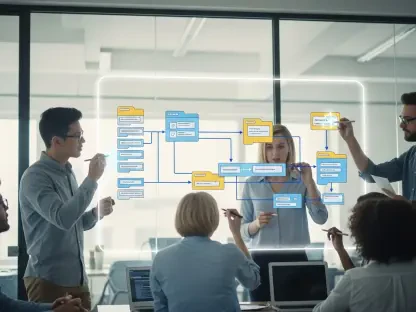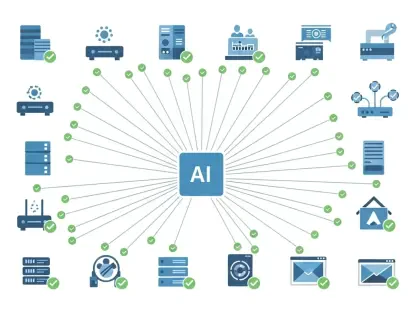Ensuring the security and privacy of your online activities has become paramount, and one of the most effective tools for achieving this is a Virtual Private Network (VPN). However, not all VPNs offer the same level of encryption and protection, making it essential to understand their effectiveness. Testing your VPN’s encryption during live traffic reveals its vulnerabilities, helping you identify potential weak spots like data leakages and better understand connection drops or failures. This guide shows how to test your VPN’s encryption, ensuring you gain a comprehensive understanding during a free VPN trial before committing to a purchase.
1. Verify IP Leaks Using Command-Line Interface (CLI)
The surest way to gauge if your VPN is adept at maintaining your privacy is by checking if it successfully masks your IP address. This fundamental feature keeps your true location hidden, an essential aspect of internet anonymity. To do this, you can use command-line interface (CLI) tools available on desktop platforms. By comparing the IP address visible on your system with one displayed on external sites like WhatIsMyIPAddress, you can determine if your VPN is functioning correctly.
For Mac users, open Terminal and type ipconfig getifaddr en0 for wired connections, or ipconfig getifaddr en1 for wireless connections. For Windows users, open Command Prompt and type ipconfig /all and look under the IPv4 address fields. If your actual location is revealed on the command line, it indicates that your VPN’s encryption might be inadequate. For instance, when testing free VPN servers like those of Windscribe, discrepancies between the IPv4 address in the Ethernet adapter column and the address provided by the VPN can be observed. Generally, free VPNs often show significant vulnerabilities, which underscores the importance of investing in a reliable VPN service.
This step is crucial because an uncovered IP address can expose your location and online activities to unwanted parties, diminishing the primary purpose of using a VPN. Identifying such issues early can prevent potential data leakages and ensure your privacy is thoroughly protected while you are online.
2. Utilize Wireshark to Identify Unencrypted Data Traffic
Wireshark is a robust, cross-platform application specifically designed to identify data leaks. It offers a detailed view of every data stream exiting your internal network, making it an invaluable tool for evaluating VPN performance. Wireshark is available for free for Windows, Mac, and Linux users, with a portable version also accessible for Windows.
After downloading and installing Wireshark, launch the application and navigate to Capture -> Start. Should you encounter an error, ensure that the free edition of Npcap was installed correctly. Upon initiating Wireshark, you’ll notice a continuous stream of IP address packets displayed on the screen. In trials using a high-quality free Wireguard-based VPN server, leaks were generally minimal, with masked IP addresses prominently visible. Nonetheless, certain anomalies, such as pink regions indicating potential leaks, were detected. These revealed abnormal ARP packets, which exposed the true, unencrypted IP address.
Although Wireshark helps expose minute vulnerabilities, even a modest susceptibility to ARP poisoning, which facilitates man-in-the-middle attacks, is concerning. Therefore, persistent leaks, however minor, highlight the need for vigilant monitoring and regular VPN evaluations. Importantly, Wireshark’s detailed reports enable users to troubleshoot and address detected vulnerabilities effectively, enhancing overall security.
3. Investigate BrowserLeaks’ Extensive VPN Testing Tools
For users reluctant to delve into packet inspection independently, BrowserLeaks presents an automatic and comprehensive alternative. BrowserLeaks offers an array of tools, including IP address checkers, WebRTC leak detection, WebGL reports, SSL/TLS client tests, canvas and font fingerprinting tools, and a Geolocation API, my personal favorite. Before commencing any tests, ensure your VPN is activated to obtain accurate results.
The Geolocation API test is pivotal as it retrieves your device’s GPS location within a few meters, serving as the ultimate test of your VPN’s effectiveness in maintaining anonymity. During evaluations, several leading VPN providers failed this test, though they succeeded in avoiding WebRTC leaks, a significant indicator of superior VPN performance. BrowserLeaks remarkably balances comprehensive testing with user-friendliness, requiring only a browser and an active VPN to function.
The canvas fingerprint test distinguishes BrowserLeaks from other services by providing a clear overview of browser fingerprinting, mapping a user’s unique digital identity based on browsing habits. Alas, in one trial, a VPN provider failed this test, revealing “6 of 227,965 user agents share the same signature,” aligning perfectly with the number of devices in use. Understanding and alleviating such fingerprinting issues is crucial for reinforcing online anonymity and safeguarding personal data.
4. Conduct Detailed Tests with DNSLeakTest
The Domain Name System (DNS) underpins all online activities, and when your real IP address is exposed, your device sends a DNS request to each website, compromising your true IP address. A reliable VPN ensures that your DNS requests are consistently masked, maintaining your device’s security. However, many low-tier or free VPN services falter in protecting this sensitive information, putting users at risk.
DNSLeakTest offers a platform to identify these security vulnerabilities through continuous testing. Users can opt for a standard test or a more exhaustive extended test, recommended for better understanding your VPN provider’s server security. Running multiple tests across different servers is ideal for identifying recurrent issues. Besides DNS leaks, this platform can also detect IP leaks and WebRTC leaks, ensuring comprehensive protection.
However, note that DNSLeakTest offers only a snapshot of VPN encryption status. For historical data, tools like GlassWire, a freemium provider, offer detailed insights that are helpful for network administrators. Knowing your VPN’s performance history can be indispensable for users who require consistent security.
5. Employ Your VPN Provider’s Integrated Encryption Test Tools
Ensuring the security and privacy of your online activities is essential, and a Virtual Private Network (VPN) can be a highly effective tool in achieving this goal. However, not all VPNs provide the same level of encryption and protection. This makes it crucial to assess their effectiveness. By testing your VPN’s encryption during live traffic, you can identify its vulnerabilities and pinpoint potential weak spots, such as data leaks. Additionally, it helps you understand connection drops or failures better.
This guide details how to test your VPN’s encryption, ensuring that you gain a thorough understanding of its capabilities during a free trial period before making a commitment to purchase. By following the steps outlined, you can evaluate the reliability of your VPN, ensuring it meets your security needs. Knowing how to test and verify your VPN’s encryption strength can offer peace of mind and help you make an informed decision when selecting a VPN provider. Ultimately, this can protect your online activities and keep your data secure.