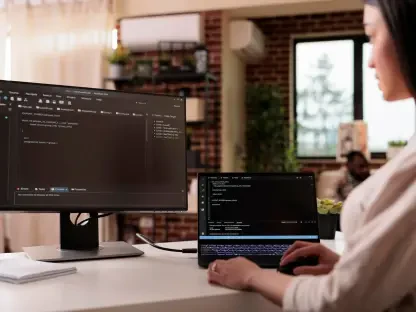Configuring Emacs for PHP web development can significantly boost your productivity by providing a powerful and customizable coding environment. By setting up Emacs with the right tools and packages, you can enjoy features like syntax highlighting, code completion, debugging, version control, and project management, all tailored to PHP development. This article will guide you through the necessary steps to configure Emacs for an optimal PHP development experience, ensuring that your workflow is as efficient and streamlined as possible.
Install Emacs and Package Manager
The first step in configuring Emacs for PHP development is to ensure that you have Emacs installed on your system. Depending on your operating system, the installation process can vary. For Linux users, you can use the following commands: sudo apt-get install emacs for Debian/Ubuntu and sudo yum install emacs for Fedora/RHEL. MacOS users can install Emacs via Homebrew with the command brew install emacs, while Windows users can download the installer from the official Emacs website.
Once Emacs is installed, the next step is to set up a package manager. The most popular package manager for Emacs is use-package, which simplifies the process of installing and configuring Emacs packages. Open your Emacs configuration file (~/.emacs or ~/.emacs.d/init.el) and add the following lines to install and enable use-package:
(unless (package-installed-p 'use-package) (package-refresh-contents) (package-install 'use-package))(eval-when-compile (require 'use-package))
With use-package enabled, you can efficiently manage and configure the packages needed for PHP development in Emacs.
Install PHP-Specific Packages
To enhance your PHP development experience in Emacs, you need to install several PHP-specific packages. The first package to install is php-mode, which provides syntax highlighting, indentation, and basic PHP editing features. To install php-mode, add the following to your Emacs config file:
(use-package php-mode :ensure t :config (add-to-list 'auto-mode-alist '("\\.php\\'" . php-mode)))
This configuration ensures that PHP files (.php) are automatically opened in php-mode. Next, to enable autocompletion, you can use company-mode, a text completion framework for Emacs. Install it using use-package:
(use-package company :ensure t :config (global-company-mode))
To provide PHP-specific autocompletion, add the following configuration:
(use-package company-php :ensure t :config (add-to-list 'company-backends 'company-ac-php-backend))
For syntax checking, flycheck is a modern on-the-fly syntax checker for Emacs. Install it with:
(use-package flycheck :ensure t :config (add-hook 'php-mode-hook 'flycheck-mode))
This setup will highlight errors as you type, providing instant feedback. Additionally, install Projectile for project management with the following configuration:
(use-package projectile :ensure t :config (projectile-mode +1))
Projectile allows you to switch between project directories, search files, and more, making project management more efficient.
Set Up Version Control and Debugging
Effective version control is crucial for any development project. Emacs has built-in support for Git through Magit, a powerful Git interface. To install Magit, add the following to your Emacs config file:
(use-package magit :ensure t)
After installation, you can use the command M-x magit-status to view your Git status and interact with Git repositories directly from within Emacs. This integration provides a seamless way to manage your version control without leaving the Emacs environment.
For debugging PHP code, you can integrate Emacs with RealGUD, which works with Xdebug for PHP. Install RealGUD with the following configuration:
(use-package realgud :ensure t)
To set up PHP debugging, configure the Xdebug server in your project and connect Emacs to the Xdebug server through the debugging settings in RealGUD. This setup allows you to debug your PHP code directly within Emacs, enhancing your ability to identify and resolve issues efficiently.
Additional Enhancements and Customization
Configuring Emacs for PHP web development can greatly enhance your efficiency by offering a robust and tailored coding environment. Emacs, known for its extensive customization capabilities, can be set up with specific tools and packages designed for PHP, bringing features like syntax highlighting, which ensures your code is readable and error-free, code completion to speed up your coding process, debugging tools to help find and fix issues quickly, version control integration to keep track of changes, and project management features that make navigating large codebases simpler. This guide will walk you through the essential steps to configure Emacs for PHP development, aimed at optimizing your workflow and making it as effective and seamless as possible. By leveraging the power of Emacs, you can transform your coding experience, making it more productive and enjoyable. Whether you’re a novice or an experienced developer, setting up Emacs properly can provide you with a highly efficient PHP development environment, ensuring your projects are completed smoothly and efficiently.