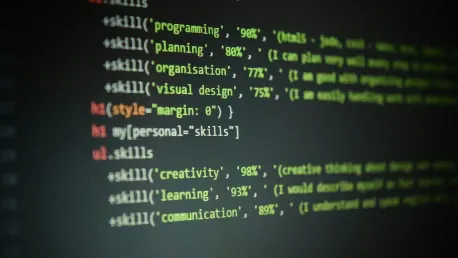Angular is a widely used front-end JavaScript framework popular for its role in building dynamic single-page web applications. Due to its increasing popularity in app development, demand for Angular developers is high, making insights into common interview questions valuable for aspiring professionals. This article serves as a comprehensive guide for individuals preparing for Angular job interviews, covering a range of questions categorized into beginner and advanced levels, and providing detailed answers for each question.
Overview of Angular
Introduction to Angular
Angular was introduced to enhance the creation of Single Page Applications (SPAs). It is an open-source JavaScript framework fully written in TypeScript, using HTML syntax to clearly express application components. The framework provides a robust and consistent structure to web applications, which leads to enhanced scalability and maintainability. With its well-defined architecture, Angular has become a preferred choice for many developers, contributing to its widespread adoption in the tech industry.
TypeScript, being a statically typed superset of JavaScript, offers a more structured and error-free development experience. It includes features such as classes, interfaces, and static type checking that make large codebases easier to manage. Furthermore, Angular’s modular approach encourages code reuse, making it easier to maintain and extend applications over time. This structural advantage is one of the reasons why Angular remains a favored framework for developing high-performance SPAs that provide a smooth user experience.
Key Concepts in Angular
Angular employs several key concepts that are essential for developers to understand. TypeScript plays a significant role in enhancing code quality and maintainability by providing type safety and advanced features that regular JavaScript does not offer. Understanding TypeScript is crucial for Angular developers, as it is the primary language used within the framework. It improves developer productivity by catching errors at compile time rather than run time, allowing for quicker identification and resolution of issues.
Data binding is another fundamental concept in Angular, featuring prominently through its two-way data binding mechanism. This concept connects the Document Object Model (DOM) to the model data via the controller, ensuring that any changes in the interface are immediately reflected in the model and vice versa. Although this creates a seamless user experience, developers must be mindful of the performance implications, as the constant tracking of changes can impact application performance under certain conditions.
Another differentiator is the comparison between Angular and its predecessor, AngularJS. Angular integrates TypeScript and employs a more modern architecture based on components, rather than the traditional MVC (Model-View-Controller) approach of AngularJS. This shift enhances modularity and code organization, making it easier to manage and scale applications. Angular also offers better support for mobile browsers and includes features like dependency injection and improved routing through the @Route decorator, which were either absent or less robust in AngularJS.
Core Angular Elements
Decorators and Templates
Decorators are a unique feature in Angular that act as design patterns to modify various classes, services, or filters. Angular supports several types of decorators, including class decorators that annotate a class and define its metadata, property decorators that modify properties within a class, method decorators that alter methods, and parameter decorators that modify class constructors. These decorators play a crucial role in Angular applications by providing a way to seamlessly integrate dependencies and manage behaviors without directly altering the original class logic.
Templates in Angular use a combination of standard HTML and Angular-specific elements and attributes, allowing developers to dictate how the application’s components should be rendered. These templates are tied to Angular components, enabling a smooth and dynamic representation of data. The declarative syntax used in templates facilitates an intuitive approach to binding data and handling user interactions. When building Angular applications, understanding how to effectively use decorators and templates is fundamental to creating modular, maintainable, and scalable code.
Annotations and Directives
Annotations are another vital aspect of Angular, creating metadata arrays within a class to define its metadata and specify the class’s characteristics. This metadata allows Angular to understand how to process a class and its dependencies, ensuring that all components, directives, and services work together cohesively. Annotations are particularly useful for dependency injection, enabling the automatic resolution and integration of class dependencies, which simplifies code and enhances maintainability.
Directives are attributes that augment the HTML syntax, defining new behavior for elements and providing additional functionality. Angular supports different types of directives: component directives, which are used to create custom HTML elements; structural directives, which alter the layout by adding or removing elements from the DOM; and attribute directives, which modify the appearance or behavior of an existing element. Directives are a powerful feature in Angular, allowing developers to create reusable components and extend the capabilities of HTML, leading to more interactive and dynamic web applications.
AOT Compilation
AOT compilation, or Ahead-of-Time compilation, refers to the process of converting high-level code into a native machine code before execution. This method can offer several performance benefits compared to Just-In-Time (JIT) compilation, where code is compiled during execution. By compiling code ahead of time, AOT can eliminate the runtime overhead associated with JIT compilation, resulting in faster startup times and improved performance, especially for large and complex applications. Additionally, AOT compilation can lead to better optimization opportunities since the entire codebase is available for analysis during the compilation process. As a result, applications can achieve more consistent and predictable performance.
Ahead of Time (AOT) compilation is an advanced feature in Angular that compiles the HTML templates and TypeScript code into JavaScript before the application is run in the browser. This pre-compilation process occurs during the build phase, resulting in several performance benefits. AOT compilation leads to faster rendering times because the code is already optimized and compiled, reducing the need for just-in-time (JIT) compilation during runtime. Additionally, AOT minimizes the number of asynchronous requests and reduces the overall framework download size.
Security is also enhanced through AOT compilation, as it allows for early detection of template errors and potential security vulnerabilities. By catching these issues during the build phase, developers can address them before the application is deployed, ensuring a more secure codebase. Improved performance and security make AOT compilation an attractive choice for developers looking to optimize their Angular applications. Understanding how to configure and utilize AOT compilation can significantly impact the efficiency and robustness of Angular projects.
Components and Pipes
Components
Components serve as the foundational building blocks of an Angular application. Each component comprises a TypeScript class, a template, and metadata, creating a cohesive unit that dictates how a section of the user interface should behave. Components follow a hierarchical structure, starting from a root component that branches into child components, forming a tree-like architecture. This modularity allows developers to encapsulate functionality within small, reusable units, making applications more maintainable and scalable.
Components interact with templates to render views, with each component tied to a specific HTML template. They manage data and user interactions, ensuring that the application remains responsive and dynamic. Developers must understand how to build and manage components effectively, leveraging Angular’s powerful features such as data binding, lifecycle hooks, and event handling to create rich, interactive applications.
Pipes
Pipes are specialized functions in Angular that process and transform input values, returning the transformed output for display in templates. Angular provides a range of built-in pipes, such as DatePipe, UpperCasePipe, and CurrencyPipe, which perform common transformations. Additionally, developers can create custom pipes to handle specific transformation logic tailored to their application’s requirements.
Pipes can be categorized into pure and impure types. Pure pipes operate using pure functions, meaning they do not alter the inputs and produce the same output for the same inputs, regardless of the application’s state. Angular calls pure pipes only when the input parameters change, ensuring optimized performance. On the other hand, impure pipes are called during every change detection cycle, making them suitable for scenarios where input values may change frequently and need constant monitoring.
Advanced Topics
AOT vs. JIT Compilation
Understanding the distinction between Ahead of Time (AOT) and Just-In-Time (JIT) compilation is crucial for optimizing the performance of Angular applications. While AOT compilation occurs during the build phase, pre-compiling Angular templates and TypeScript into JavaScript, JIT compilation happens at runtime, converting TypeScript into JavaScript as the application loads in the browser. Each compilation mode has its own advantages and use cases, and developers must choose the appropriate method based on their application’s requirements.
AOT compilation offers several benefits, including faster rendering times and reduced load on the client-side, as the browser does not need to compile the code during execution. It also enhances security by catching template errors and potential vulnerabilities before deployment. Conversely, JIT compilation provides a more flexible development environment, allowing developers to make changes to the code and see the results immediately without waiting for a complete build process. This can be particularly useful during the development and debugging phases, where rapid iteration and testing are essential.
@Component Decorator and Services
The @Component decorator is a core feature in Angular, used to create and configure components from TypeScript classes. It accepts a metadata object that defines various properties such as the template URL, selector, and style information. By using the @Component decorator, developers can transform a simple TypeScript class into a fully functional Angular component with a connected template and styles. Understanding how to leverage the @Component decorator effectively is fundamental for building modular and maintainable Angular applications.
Services in Angular play a crucial role in managing and encapsulating business logic, data fetching, network communication, and other operations that are shared across multiple components. By handling these operations within services, developers can avoid code redundancy and ensure centralized management of critical functions. Angular’s dependency injection mechanism allows services to be easily injected into components, promoting code reuse and maintainability. Mastering the use of services and the @Component decorator is essential for creating efficient and scalable Angular applications.
Promises vs. Observables
Promises and observables are two mechanisms for handling asynchronous operations in Angular applications, each with its own set of features and use cases. Promises represent a single value or an exception that will be fulfilled in the future, handling a single asynchronous event. They are straightforward to use and provide methods like then and catch to handle success and error scenarios. However, promises are limited to handling single events and cannot be canceled once initiated.
Observables, on the other hand, offer a more powerful and flexible approach to managing sequences of asynchronous events. They are part of the Reactive Extensions for JavaScript (RxJs) library, which Angular heavily integrates with. Observables can emit multiple values over time, support operators like forEach, filter, and retry, and can be canceled if needed. They are ideal for scenarios where there is a stream of data that needs to be handled asynchronously, such as user inputs, HTTP requests, or real-time data feeds. Understanding the differences between promises and observables, and knowing when to use each, is crucial for effectively managing asynchronous operations in Angular applications.
Forms and Data Handling
Template vs. Reactive Forms
Handling user input in Angular applications requires a solid understanding of the two primary form strategies: Template-driven and Reactive forms. Template-driven forms rely on Angular’s directives to create and manage forms directly within HTML templates. These forms use conventional form tags and are largely managed by Angular, which handles synchronization between the form inputs in the template and the underlying data model. This approach is declarative and straightforward, making it suitable for simpler forms with less complex validation and logic requirements.
Reactive forms, in contrast, are more code-driven and managed programmatically within the component classes. This approach allows for fine-grained control over the form’s behavior, validation rules, and data management. Reactive forms are highly testable and offer better scalability for complex form scenarios. They utilize the Reactive Forms module, providing APIs for managing form controls, groups, and arrays dynamically. Developers must understand the differences between these two form strategies and choose the appropriate method based on the application’s requirements and complexity.
Bootstrap Integration and Loading Strategies
Integrating Bootstrap into Angular applications is a common practice for enhancing responsive design and providing a consistent visual framework. Developers can add Bootstrap via Content Delivery Network (CDN) links or by installing it through Node Package Manager (NPM). Using Bootstrap, developers can leverage pre-built components and styles that adhere to modern design standards, significantly speeding up the UI development process. Effective integration of Bootstrap ensures that Angular applications look polished and function well across different screen sizes and devices.
Loading strategies in Angular, such as Eager and Lazy loading, play a critical role in optimizing the performance of applications. Eager loading involves loading all feature modules before the application starts, which can be suitable for smaller apps where the initial load time is not a concern. Lazy loading, on the other hand, loads feature modules on demand, which can greatly enhance performance for larger applications by reducing the initial load time and distributing the loading effort as users navigate through the app. Understanding and implementing these loading strategies is essential for optimizing the performance and user experience of Angular applications.
DOM and Rendering
The Document Object Model (DOM) represents the structure of a document as a tree of objects, allowing scripts to dynamically access and update the content, structure, and style of a document. Rendering refers to the process by which the browser translates the DOM, CSS, and JavaScript into the visual representation seen by the user. Ensuring efficient DOM manipulation and optimal rendering can significantly improve web performance and user experience.
Regular DOM and Client-Side Rendering
Understanding how the Document Object Model (DOM) operates in Angular is crucial for effective application development. Angular uses regular DOM, which means that it updates the entire tree structure of HTML tags whenever data changes. While this approach simplifies the implementation, it can also lead to performance bottlenecks in applications with a large and complex DOM structure. Developers need to be aware of these implications and employ strategies such as change detection optimizations and efficient DOM manipulation to ensure smooth application performance.
Client-side rendering is a core concept in Angular, where the application logic and rendering happen on the client-side rather than the server-side. This method allows for faster interactivity and a more responsive user experience, as only the necessary data is transferred from the server, and the rendering is handled by the client’s browser. However, client-side rendering can also introduce challenges, such as increased initial load times and potential performance issues with large data sets. Developers must be adept at managing these challenges, employing techniques like lazy loading, pagination, and efficient state management to maintain a performant application.
Data Sharing and Dependency Injection
Sharing Data Between Components
In Angular applications, sharing data between components is a common requirement, especially in complex applications with multiple interacting components. Services generated through the Angular CLI are a powerful means of facilitating this data sharing. These services can be injected into different components, allowing for a centralized data management and business logic layer. By using Angular’s dependency injection mechanism, services can be efficiently reused across components, promoting a cleaner and more maintainable codebase.
Understanding how to implement and utilize services for data sharing involves creating a service class, defining methods to manage the data, and injecting the service into the required components. Additionally, Angular provides other techniques for component communication, such as input and output properties, ViewChild and ContentChild decorators, and shared state management solutions like NgRx. Mastering these methods enables developers to build cohesive and well-structured applications.
Dependency Injection
Angular is a well-known front-end JavaScript framework, highly regarded for its capabilities in creating dynamic single-page web applications. Its popularity has surged in the app development world, leading to a high demand for skilled Angular developers. If you’re looking to break into this field, gaining insights into typical interview questions can be incredibly valuable. This article is designed to be an extensive guide for preparing for Angular job interviews.
In it, you’ll find an assortment of questions tailored to various levels of expertise, from beginner to advanced. Each question is paired with a detailed, thought-out answer to help you understand the framework and demonstrate your knowledge effectively during interviews. By studying these questions and answers, you can better equip yourself for the challenges you might face in landing a position as an Angular developer. This resource aims to support your journey, providing the knowledge and confidence needed to succeed in the competitive tech job market.