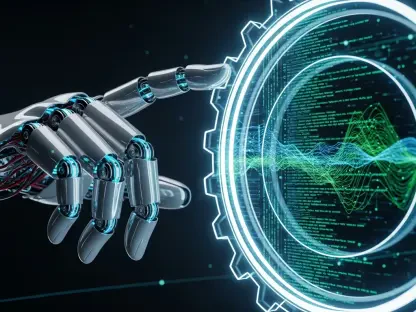As technology evolves, software developers are continually exploring new ways to optimize their workflow, gain efficiency, and reduce unnecessary complexities. An increasing number of professionals are finding that switching from traditional Windows operating systems to Google’s ChromeOS offers significant benefits. This article delves into the experiences of developers who have made this transition, exploring both the challenges and advantages of moving from Windows to ChromeOS, particularly for development purposes.
The Initial Shift
Windows to ChromeOS Transition
The decision to switch from a Windows laptop to a Chromebook often begins with recognizing that most daily computing needs are already being met through the Chrome browser. Historically dedicated Windows users may have used numerous versions, from the early iterations on an IBM PS/2 Model 25 to the latest Windows 11. However, they begin to realize that many critical tasks, except for running Visual Studio Code, can be accomplished directly through the browser.
Visual Studio Code, essential for many developers, is natively supported on ChromeOS, which essentially runs on a Linux kernel. The transition of this application to ChromeOS made the switch attractive because developers could continue using their preferred coding environment. The ease of installation and the software’s consistent performance ensured that developers didn’t face significant disruptions. Visual Studio Code ran smoothly, although Chromebooks with 8GB of RAM did reveal some limitations, particularly concerning system memory under heavy loads.
Adapting to New Utilities
Developers adjusting to ChromeOS often need to find replacements for their familiar utilities from Windows. For many basic tasks, ChromeOS offers built-in alternatives, such as a simple calculator and text editor. Critical tools like remote desktop functionalities and API testing applications have browser-based equivalents like Chrome Remote Desktop and Postman, respectively, ensuring that these essential tasks can still be managed effectively without needing additional software installations.
Being deeply integrated into the Google ecosystem, particularly for those who already use Google Pixel phones, the transition to ChromeOS felt natural. The familiarity with the interface and functionalities minimized the learning curve, and the reliance on cloud-based tools like Google Drive and Google Docs eliminated the dependence on traditional Microsoft Office applications. For many developers, the simplicity of having all necessary tools within the browser was not only appealing but boosted productivity.
Practical Benefits
System Efficiency and Reliability
One of the most notable advantages of Chromebooks is their system efficiency and reliability compared to conventional Windows laptops. Chromebooks are known for their quick boot times, often just a matter of seconds, allowing developers to start their work almost immediately. Automatic background updates ensure that the system stays current without the need for manual intervention, reducing downtime and improving overall user experience.
Unlike Windows, where the Blue Screen of Death can interrupt workflow significantly, Chromebooks rarely encounter such significant errors. The absence of bloatware and the lower risk of viruses mean that there is minimal need for resource-heavy antivirus programs. This contributes to smoother performance and less system clutter. For developers, this enhances the overall reliability of their working environment, ensuring that their focus remains on coding rather than troubleshooting system issues.
Hardware Considerations
Although Chromebooks offer numerous benefits, the hardware aspect requires careful consideration. While Chromebooks are generally cost-effective and offer robust performance, finding models with 16GB of RAM, necessary for intensive development tasks, can be challenging and sometimes costly. However, the lower end does not compromise significantly on performance, particularly for less resource-intensive development tasks.
Furthermore, the simplicity of replacing a lost or damaged Chromebook is a major advantage. The ease with which a new Chromebook can be set up to full productivity within minutes rather than hours, as typically experienced with Windows machines, highlights the streamlined nature of ChromeOS. The minimal downtime between acquiring a new device and resuming work is particularly beneficial for developers who value time efficiency.
Reflecting on the Experience
Ease of Migration Back
For those developers initially apprehensive about leaving the familiar surroundings of Windows, the ease with which tasks like installing Visual Studio Code on ChromeOS can be accomplished proved reassuring. A simple double-click on a *.deb file was often all that was required, with the added convenience of creating a start menu icon for easy access. This streamlined approach to installing and accessing development tools is a stark contrast to the sometimes cumbersome installation processes on Windows.
Overall, the transition highlighted the fast, simple, and efficient nature of using Chromebooks. Developers appreciated the concise and straightforward experience, which eliminated many common issues associated with Windows, such as system slowdowns and unexpected reboots. For those working extensively in development, the semblance of productivity without interruptions was highly valued.
Long-Term Satisfaction
As technology advances, software developers are constantly seeking innovative approaches to streamline their processes, boost productivity, and minimize unnecessary complications. A growing number of professionals are discovering that transitioning from traditional Windows operating systems to Google’s ChromeOS offers notable advantages. This article explores the experiences of developers who have made this switch, examining both the obstacles and benefits of adopting ChromeOS for development purposes. By highlighting real-world examples, we aim to provide a comprehensive understanding of how ChromeOS can enhance efficiency and simplify workflows for developers accustomed to Windows. Through detailed analysis, we will uncover the potential of ChromeOS to transform development environments, offering practical insights into overcoming challenges and leveraging its unique features. Emphasizing the key reasons behind this shift, such as improved security, speed, and the lightweight nature of ChromeOS, this article will shed light on why an increasing number of developers prefer it.