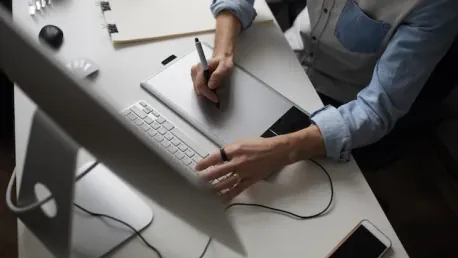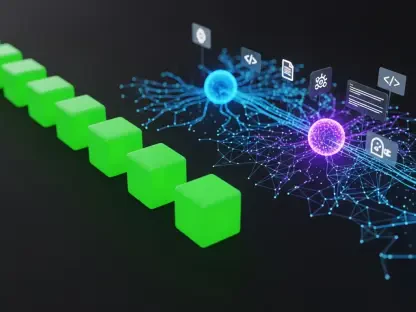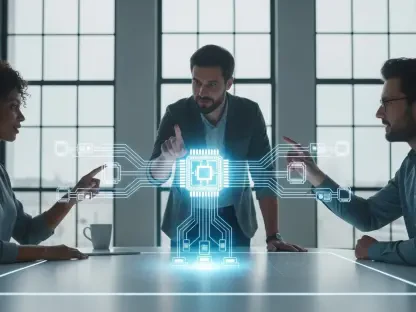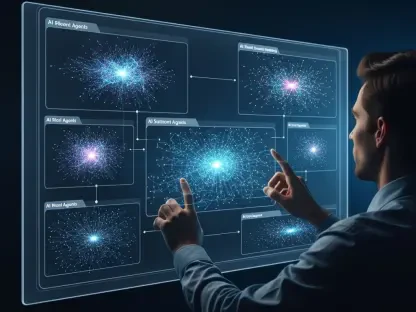In the constantly evolving world of digital art and design, staying up-to-date with the latest software innovations is crucial for artists and designers alike. With the release of Pinta 3.0, a significant update to the open-source, cross-platform paint program, digital creatives now have access to a suite of new features and improvements designed to enhance their workflow and unleash their full artistic potential. Written in GTK# and now ported to GTK4 and libadwaita technologies, Pinta 3.0 offers a modernized user interface and performance enhancements that promise to transform the digital creativity landscape.
Enhancements and New Effects
Advanced Effects for Artistic Versatility
Pinta 3.0 introduces a variety of new effects that expand artistic possibilities, allowing users to push the boundaries of their creativity. One of the standout additions is the introduction of dithering, which offers a new way to create textured images through pixel-level manipulation. This effect is particularly useful for achieving a vintage or retro look in digital artwork. Additionally, the Voronoi Diagram effect provides artists with a unique method to generate abstract, cell-like patterns, adding an innovative touch to their designs.
Another notable effect is the Vignette, which allows users to darken the corners of their images to draw attention to the center, creating a dramatic visual impact. The Dents effect can be used to distort images, adding an element of complexity and depth. Feather Object offers smooth transitions between an object and its background, while Align Object and Outline Object effects facilitate precise positioning and accentuation of elements within a composition. These effects collectively provide artists with powerful tools for enhancing the visual quality and expressive potential of their digital creations.
Customization and Control
Pinta 3.0 also brings improvements to existing effects, making them more customizable and user-friendly. For instance, the gradients in Fractal and Clouds effects can now be tailored to suit specific artistic needs. The enhanced Tile Reflection effects enable users to select tile types and define edge behaviors, offering greater control over how reflections are generated. The Twist effect has undergone a significant update, allowing it to be applied locally within a selected area of the image. The Zoom Blur effect has been refined to ensure that zoom takes place within the bounds of the image, preventing unintended distortions and maintaining image integrity.
These updates provide artists with greater flexibility and precision in their creative processes. The ability to fine-tune effects and customize their application ensures that each piece of artwork can be rendered exactly as envisioned. This level of control is essential for professionals who demand accuracy and consistency in their work, as it allows them to produce high-quality results with minimal effort.
Enhanced User Experience
Intuitive Interface and Accessibility
Pinta 3.0 focuses not only on expanding artistic capabilities but also on enhancing the overall user experience. The transition to GTK4 and libadwaita has resulted in a more responsive and visually appealing interface. The dark and light color schemes offer users the flexibility to choose a comfortable working environment, whether they prefer a high-contrast display or a more subdued aesthetic. The addition of a new canvas grid with customizable size aids in the precise alignment of elements, ensuring that compositions are balanced and harmonious.
Another significant improvement is the introduction of the Offset Selection option, which allows users to expand or contract current selections easily. This feature streamlines the editing process, making it more efficient and less time-consuming. Enhancements to brush size and line width settings, now adjustable with keyboard shortcuts, provide quick access to essential tools, improving workflow speed and convenience.
Expanded File Support and Performance
Pinta 3.0’s updates extend beyond aesthetics and usability to include practical enhancements that bolster overall performance. The updated color picker dialog and improved zoom behavior, including pinch-to-zoom gesture support for trackpads, make navigating and editing images smoother and more intuitive. The addition of WebP image support for Windows expands the range of file formats that can be used, ensuring compatibility with various platforms and applications.
Other notable improvements include the introduction of an ARM64 installer for macOS, ensuring compatibility with a broader range of devices. The application’s backend has been upgraded to .NET 8.0, resulting in enhanced performance and stability. The updated add-in manager dialog and the ability to hide tool windows completely contribute to a cleaner and more organized workspace. These changes collectively enhance the user experience, making Pinta 3.0 a more powerful and efficient tool for digital artists.
Conclusion
In the ever-changing realm of digital art and design, keeping up with the latest software advancements is essential for artists and designers. Pinta 3.0, the latest update to the open-source, cross-platform paint program, brings a wealth of new features and improvements tailored to boost workflow and unlock creative potential. Developed in GTK# and now upgraded to GTK4 and libadwaita, Pinta 3.0 introduces a refreshed user interface and enhanced performance capabilities that are set to revolutionize digital creativity. This significant upgrade empowers digital artists with modern tools and a more intuitive design experience. Whether you are a novice or a seasoned professional, the enhancements in Pinta 3.0 provide you with the tools needed to achieve your artistic vision more efficiently. By embracing these updates, digital creatives can ensure they remain at the forefront of their craft, adapting to new tools and techniques that transform their work into something extraordinary.