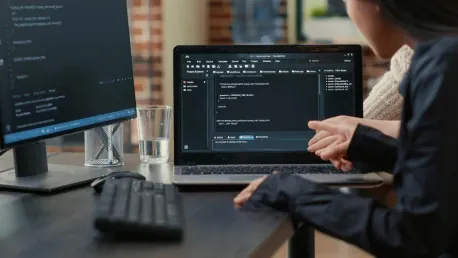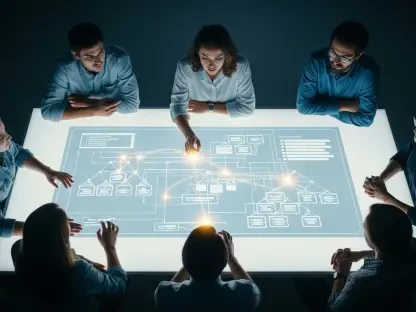Every business owner imagines being able to implement a new feature and update their application with such ease as thinking. Azure Application Development, DevOps, and Continuous Delivery (CD) are available. This means that DevOps is all about breaking down barriers that too often exist between your development and operational teams. It fosters teamwork whereby each participant comes up with ideas that help reduce the development time. Continual Delivery builds upon this by adding the automatic promotion of new code, which means that you can release updates at speed. Stay tuned to discover how these contemporary practices can revolutionize your development journey.
1. Establish Your DevOps Setup
The first action a user must take in setting up a robust DevOps environment is to sign up and obtain an account with Azure DevOps. Once you have secured your account, initiating a new project within Azure DevOps is the logical next step. Creating a new project fosters a structured environment that provides a clean slate to manage your source code. One of the essential tools provided by Azure DevOps for source code management is Azure Repos. Azure Repos allows you to manage your code with version control systems like Git, making collaboration seamless. Utilizing Azure Repos ensures that every change in the codebase is tracked and can be reverted if needed, adding a layer of safety in software development.
Azure’s DevOps setup not only streamlines the process of managing code but also enhances collaboration among team members. By using shared repositories, development teams can work on different branches of the code simultaneously, merging changes only when they are ready. This kind of setup reduces conflicts and allows for continuous integration and delivery. Moreover, Azure DevOps’ unified interface makes it easy to manage different projects from a single dashboard, providing visibility into various stages of development. Whether it’s a small team or a large enterprise, establishing a DevOps setup in Azure is a crucial step towards achieving more efficient and organized software development.
2. Set Up Continuous Integration (CI)
Employing Azure Pipelines to configure and build pipelines is the next critical step in establishing a robust CI environment. Azure Pipelines is a fully featured CI/CD service that can automate builds and deployments, integrating seamlessly with various development tools. By setting up build pipelines, you automate the repetitive and error-prone tasks of compiling, testing, and packaging your application code. Automating your builds ensures that every code change undergoes a series of automated tests, improving the reliability and quality of your software. Regularly reviewing the results of your builds is vital, as it helps identify issues early in the development cycle, allowing for quick remediation.
To set up a CI pipeline, you start by defining the build process in a YAML file, which includes steps such as code fetching, compiling, unit testing, and publishing artifacts. Each of these steps can be customized to fit the specific needs of your project. Tests integrated into the build process run automatically, providing immediate feedback to developers if there are any issues. This ability to catch and fix problems early reduces the risk of introducing defects into the production environment. Furthermore, the metrics collected from CI pipelines offer valuable insights into build performance and code quality, informing continuous improvement efforts.
3. Create Continuous Delivery (CD) Pipelines
Using Azure Pipelines to establish release pipelines is a crucial step toward achieving continuous delivery. Release pipelines automate the process of deploying your application, ensuring that new features and updates can be delivered quickly and reliably. In a CD pipeline, you define the triggers that initiate releases, which could be manual or automatic based on specific criteria such as a successful build. Planning and deciding on the environments for your deployments, such as development, staging, and production, is essential for structuring your release process. Each environment can have different configurations and validation checks, ensuring that applications are thoroughly tested before reaching the end-users.
Defining release pipelines involves specifying the stages, tasks, and approvals needed for a successful deployment. Each stage represents a step in the release process, from initial deployment in a development environment to final rollout in production. By automating these stages, you can eliminate manual errors and ensure a repeatable, reliable deployment process. The use of automated testing in each stage further ensures that only code meeting quality standards progresses through the pipeline. This structured approach helps balance the need for speed and quality, enabling the rapid delivery of high-value features to users while maintaining system stability.
4. Integrate with Azure Services
Integrating your CI/CD pipelines with Azure Services can significantly enhance your workflow’s efficiency and security. Automate infrastructure using ARM templates, which allow you to define the infrastructure needed for your applications using declarative syntax. These templates can be versioned and managed as part of your code repository, making it easier to maintain and deploy consistent environments. Secure and protect secrets, keys, and certificates using Azure Key Vault, which centralizes the management of sensitive information. This service ensures that your secrets are safely stored and accessed only by authorized applications, reducing the risk of unauthorized access.
Azure Monitor is another critical tool that helps assess the performance of your applications. By integrating Azure Monitor, you can gain insights into your application’s behavior and performance in real-time, helping you proactively address issues before they impact users. These integrations with Azure Services provide a comprehensive approach to managing your deployments, from securing sensitive information to monitoring performance. The seamless integration of these services into your CI/CD pipelines allows you to manage complex deployments with ease, ensuring that your applications perform well and remain secure throughout their lifecycle.
5. Refine and Enhance
Every business owner dreams of implementing new features and updating their applications with ease, as simple as a thought. With the advent of Azure Application Development, DevOps, and Continuous Delivery (CD), this vision can become a reality. DevOps breaks down the often-existing barriers between development and operational teams, promoting a culture of collaboration. This collaboration fosters innovation, as each team member contributes ideas to reduce development time. Continuous Delivery adds another layer by automating code promotion, enabling rapid release of updates. These contemporary practices can significantly streamline and enhance your development process. Stay tuned to discover how integrating Azure Application Development, DevOps, and CD can revolutionize your journey, empowering your business to stay ahead in a competitive marketplace. By implementing these strategies, businesses not only increase efficiency but also improve the overall quality of their applications, meeting user demands swiftly and effectively. Embrace these modern methodologies to transform your development landscape and achieve unprecedented growth.