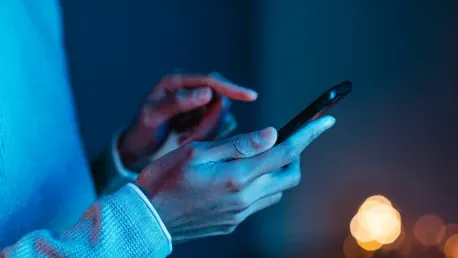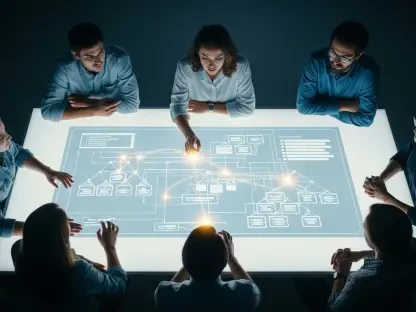With the rising dependence on mobile applications for everyday tasks, weather apps like WillyWeather play a crucial role for millions of users who rely on accurate and real-time weather updates for planning their day. As one of the most downloaded weather apps, WillyWeather stands out due to its precise forecasting and user-friendly interface. The demand for such applications highlights the lucrative opportunities for entrepreneurs considering entering this market. However, the cost of developing a feature-rich weather app involves substantial investment and thorough planning. By understanding the breakdown of development stages and key cost drivers, aspiring developers can optimize their expenditure and create a successful application.
1. Initial Planning and Research
The initial planning and research phase involves conducting a comprehensive analysis of the target audience and understanding their specific needs and preferences. This stage should identify the unique selling points that will set your weather app apart from competitors, ensuring its market viability. It’s essential to study existing competitors, exploring their feature sets, functionality, and user feedback, in order to pinpoint gaps or potential improvements for your app.
In addition to detailed competitor analysis, defining the essential features and functionalities of your weather app is crucial. During this stage, you will list primary features such as current and hourly weather updates, location-based predictions, severe weather alerts, and interactive weather maps. Deciding upon reliable data sources like meteorological APIs from services such as BoM, OpenWeather, and AccuWeather is imperative. These sources provide accurate and real-time data essential for weather prediction, ensuring your app’s credibility and reliability.
2. Business Strategy Formulation
Formulating a robust business strategy is vital for outlining the path to success and ensuring sustainable growth. This stage begins with developing a comprehensive roadmap that covers revenue models. Recognizing different monetization strategies, such as freemium models, in-app advertisements, and premium subscriptions, helps in understanding how to generate revenue through your app. Estimating overall costs is another critical aspect of this phase. Thorough budget planning includes accounting for initial development expenses, ongoing maintenance, marketing efforts, and legal fees.
Ensuring compliance with relevant laws and regulations, such as GDPR and CCPA, is essential to avoid legal complications and ensure smooth operations. Adherence to data protection laws safeguards user data and builds trust, an integral part of any successful app. Defining security protocols and outlining maintenance strategies is also necessary, as regular updates and security patches are key to keeping your app relevant and secure in the long run.
3. UI/UX Design Development
Creating an intuitive and engaging user interface (UI) and user experience (UX) is crucial for the success of any weather app. The UI/UX design development phase involves developing wireframes and prototypes that map out the app’s structure and flow. Interactive components enhance user engagement, making the app visually appealing while ensuring seamless navigation. This helps in retaining users and encouraging them to explore the app’s features.
Interactive design elements, such as dynamic weather maps, engaging animations, and easy-to-understand icons, contribute to a positive user experience. Incorporating responsive design principles ensures that the app functions optimally across different devices, including smartphones and tablets. The goal is to create a visually appealing and user-friendly interface that simplifies access to critical weather information for users.
4. Application Development
The application development phase is where the core functionalities of the weather app are brought to life. Development includes frontend and backend activities, requiring a strong focus on building interactive user interfaces and setting up robust servers, APIs, and databases. Frontend development focuses on creating the app’s visual aspects using technologies like Swift for iOS or Kotlin for Android. The backend setup involves integrating APIs for real-time weather data, establishing server infrastructure, and ensuring efficient data storage and retrieval.
Incorporating third-party services for weather data, GPS location tracking, and push notifications is essential for providing accurate, real-time updates to users. These integrations enhance the app’s functionality and offer users comprehensive weather information. The application development phase combines these frontend and backend elements to create a seamless and efficient weather app.
5. Quality Testing and Assurance
Quality testing and assurance are critical in ensuring the app functions correctly and provides a reliable user experience. This phase involves rigorous testing procedures to validate the app’s performance across various devices and operational environments. Conducting extensive performance testing, security checks, and user acceptance testing helps identify and address any bugs or issues that could impact functionality.
Ensuring the app runs smoothly on different devices is essential to provide a consistent user experience. Testing for responsiveness, load times, and interactive elements guarantees that users can access accurate and timely weather information. Regular quality assurance processes help maintain app stability and reliability, critical factors for user trust and satisfaction.
6. Deployment and Launch Process
The deployment and launch process is the final step in bringing your weather app to the market. This phase involves submitting the app to app stores like Google Play and the Apple App Store. Optimizing the app store presentation, including title, description, keywords, and visuals, enhances visibility and encourages user downloads. Proper app store optimization (ASO) improves the app’s ranking and reaches your target audience more effectively.
Ensuring a successful launch requires strategic planning, including pre-launch marketing campaigns, user acquisition strategies, and collaboration with influencers. A well-executed launch not only boosts initial downloads but also sets the stage for sustained growth and user engagement.
7. Post-Launch Support and Maintenance
With the growing reliance on mobile applications for daily activities, weather apps like WillyWeather have become essential for millions. These users depend on precise, real-time weather updates to plan their schedules effectively. WillyWeather, one of the most popular weather apps available, is renowned for its accurate predictions and its user-friendly design.
This trend underscores the lucrative potential for entrepreneurs contemplating entry into the weather app market. However, developing a comprehensive weather app requires considerable investment and meticulous planning. The creation of such an app entails several complex stages, each with its own cost implications.
To construct a successful weather application, developers must understand the breakdown of these development stages as well as the primary cost drivers. This knowledge enables them to optimize their spending effectively. From initial research and design to integration of advanced features like radar imagery and push notifications, every step impacts the final budget. Additionally, ongoing maintenance and updates are crucial for sustaining user engagement and app performance.
By strategically managing these aspects, aspiring developers can minimize unnecessary expenses while delivering a high-quality product. In summary, the key to success in this competitive market lies in thorough preparation, attention to detail, and effective resource allocation.